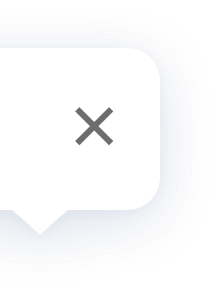Water Leak Sensor
FAQ
The Aqara Water Leak Sensor can detect a water leak or water immersion. When the water leak or water immersion occurs, it sends an instant alert notification via the app. It can also interact with other smart accessories with the Aqara Hub.
The Aqara Water Leak Sensor makes use of the electrical conductivity of water. When two probes come into contact with water, a current loop is formed. At the same time, the sensor reports water leak/water immersion status to the Aqara Hub and thereby triggers the alarm or interacts with other smart devices to perform related operations.
The Aqara Water Leak Sensor communicates with the Aqara Hub through the Zigbee wireless protocol. Zigbee technology is a short-distance and low-power consumption wireless communication technology. Compared to other communication protocols, it has the following advantages:
1. Ultra-low power consumption.
2. High security.
3. Accommodates more accessories.
1. Ultra-low power consumption.
2. High security.
3. Accommodates more accessories.
1. Check to see if the hub's firmware version is up to date.
2. Check if the hub is already in the pairing mode.
3. Check if the sensor is reset successfully, and the LED indicator is blinking as expected.
4. Keep the sensor as close as possible to the hub and keep trying.
5. Try with another child device to see if there is something wrong with the sensor itself.
6. Try with another hub and see if there is something wrong with the previous hub.
7. Please be aware that we can add no more than 32 child devices to a hub at the same time.
2. Check if the hub is already in the pairing mode.
3. Check if the sensor is reset successfully, and the LED indicator is blinking as expected.
4. Keep the sensor as close as possible to the hub and keep trying.
5. Try with another child device to see if there is something wrong with the sensor itself.
6. Try with another hub and see if there is something wrong with the previous hub.
7. Please be aware that we can add no more than 32 child devices to a hub at the same time.
1. The Aqara Hub might be too far away from the sensor. Press the reset button of the sensor at the installation location. If the Aqara Hub makes voice prompts, it indicates the Aqara Hub communicates effectively with the sensor. If not, please move the sensor closer to the Aqara Hub.
2. Low battery or dead battery. Please replace the battery.
3. The accessory is installed on a metal surface and the signal is interfered with. Please avoid metal surfaces.
2. Low battery or dead battery. Please replace the battery.
3. The accessory is installed on a metal surface and the signal is interfered with. Please avoid metal surfaces.
The Aqara Water Leak Sensor cannot be connected to the mobile phone directly.
An Aqara Hub is required, please connect the Aqara Hub with the mobile phone, and then connect the Aqara Water Leak Sensor to the hub.
An Aqara Hub is required, please connect the Aqara Hub with the mobile phone, and then connect the Aqara Water Leak Sensor to the hub.
Installation of the Aqara Water Leak Sensor is easy. You just need to place it on the surface that needs to be monitored.
Yes. The Aqara Water Leak Sensor meets international IP67 dustproof and waterproof level and plays a protective role in short-term water immersion.
The button of the Water Leak Sensor is located at the center of the shell. Trigger the button by holding the top and bottom cover and pressing the "Water Drop" icon.
The alarm can be triggered when the water level reaches up to 0.5 mm (0.02 inch).
The Zigbee antenna of the Aqara Water Leak Sensor is located right under the "Water Drop" icon.
The Aqara Water Leak Sensor uses one CR2032 lithium button battery. The output voltage of the battery is 3V. Normally, the life of the battery is about two years.
Long press the reset button by pressing the "Water Drop" icon on the shell for 5 seconds and release when the blue light flashes continuously.
Product Videos