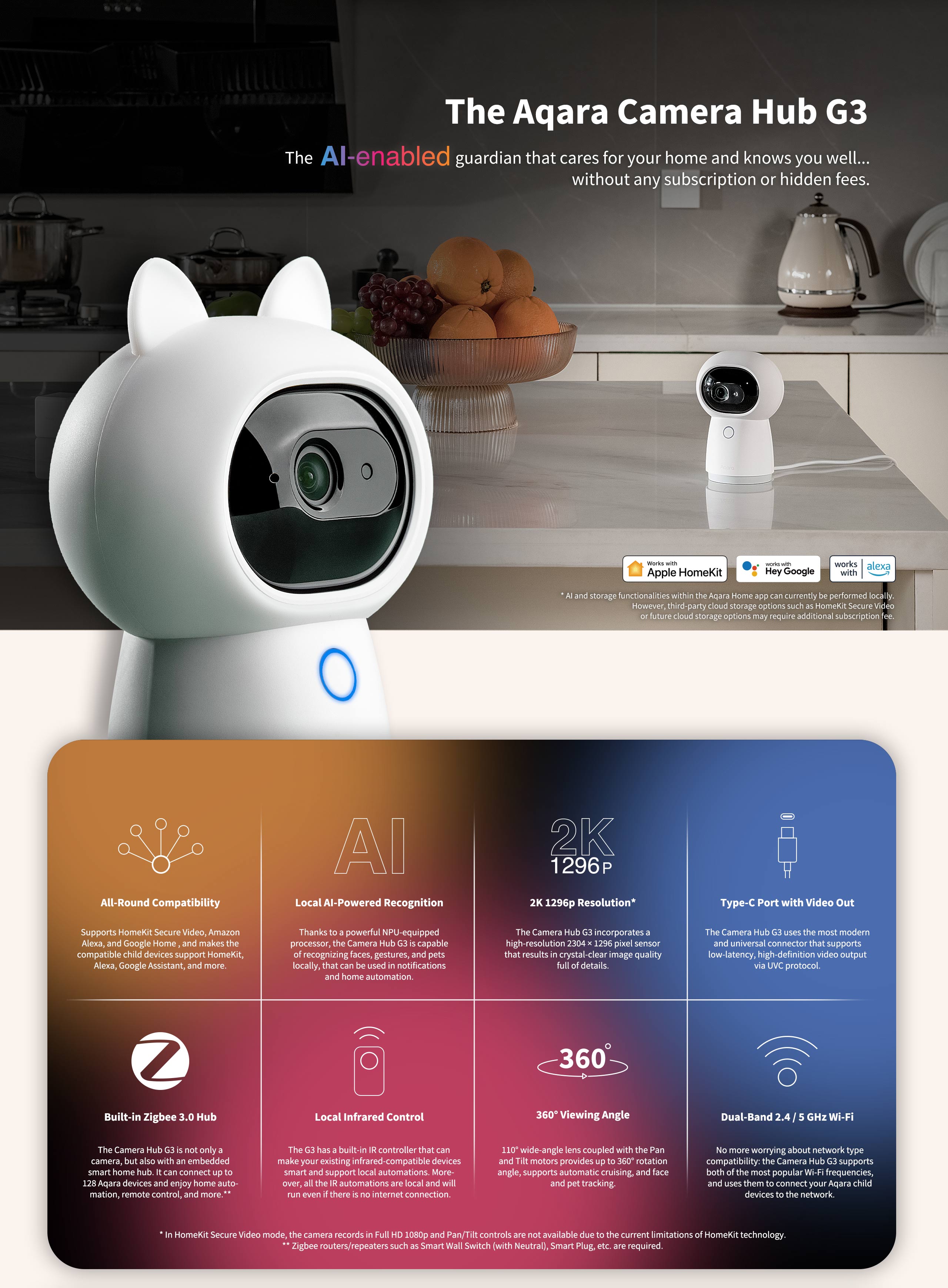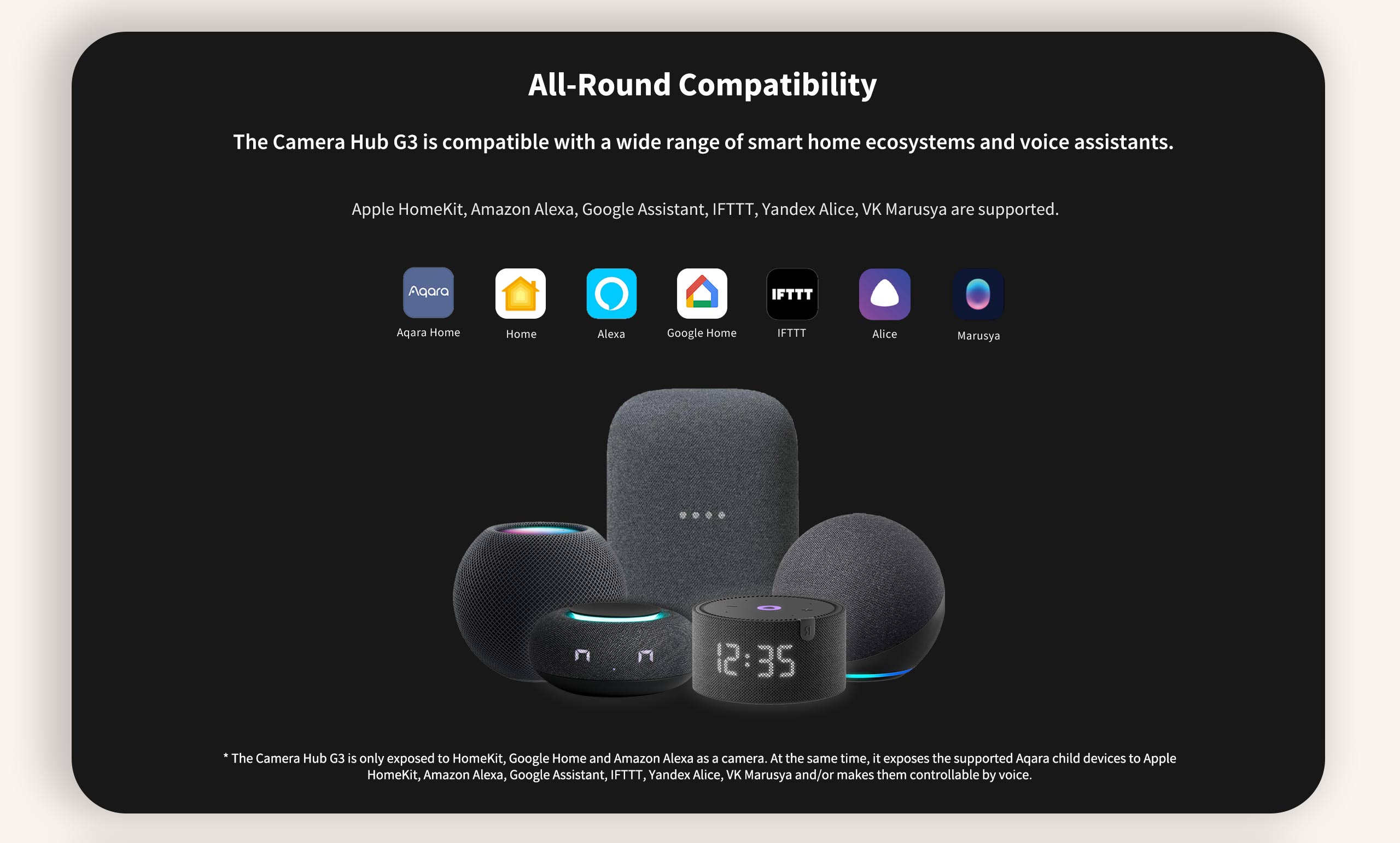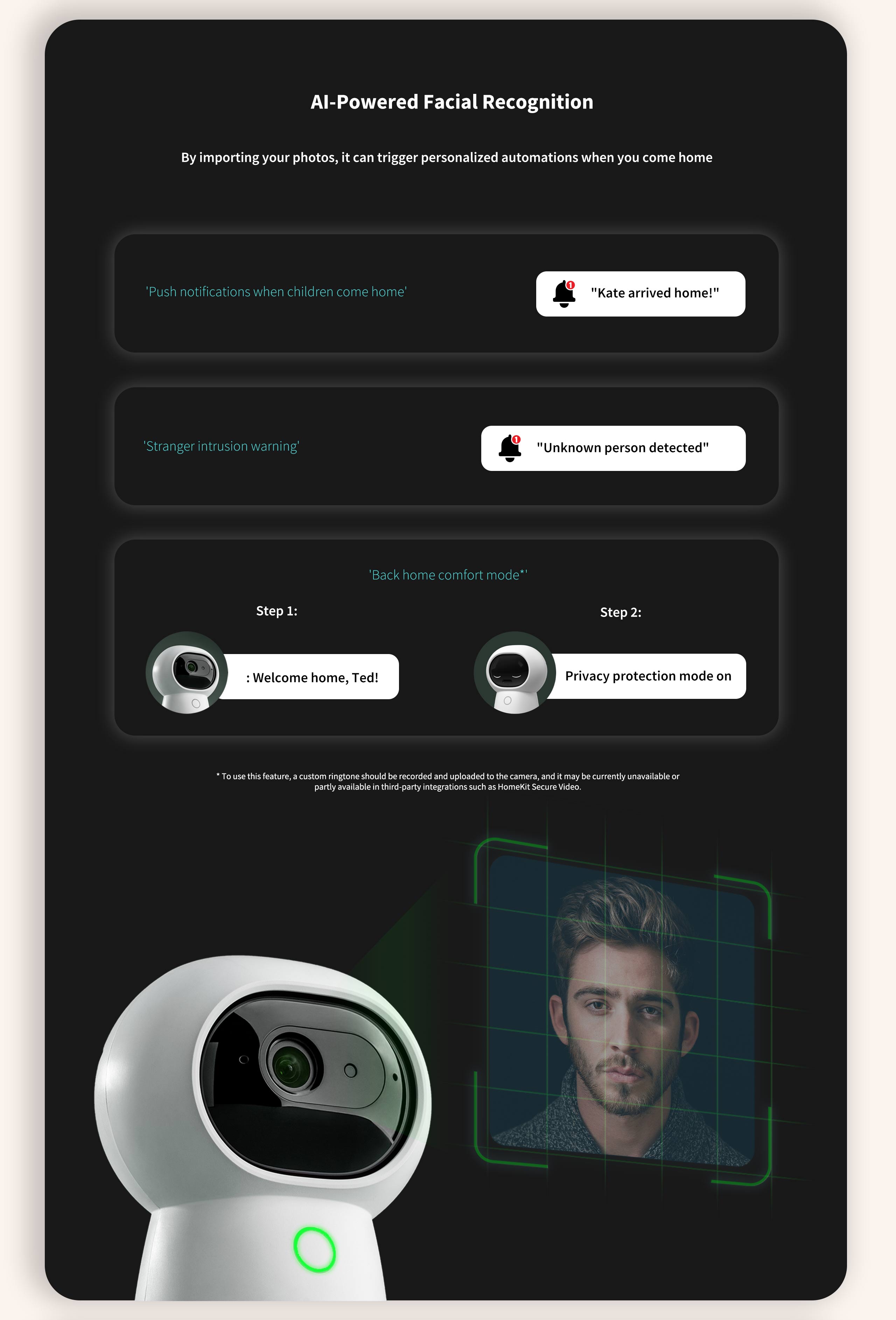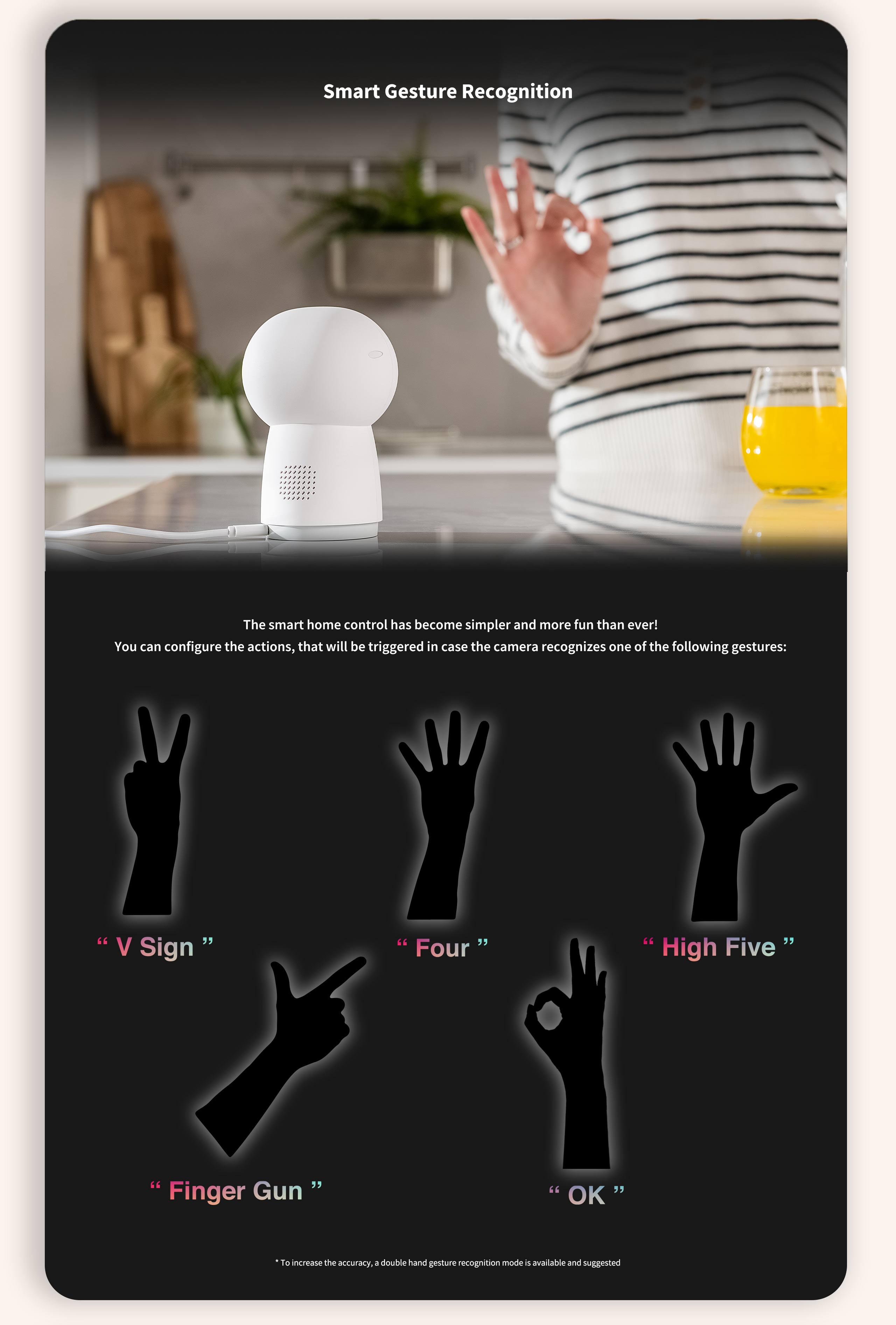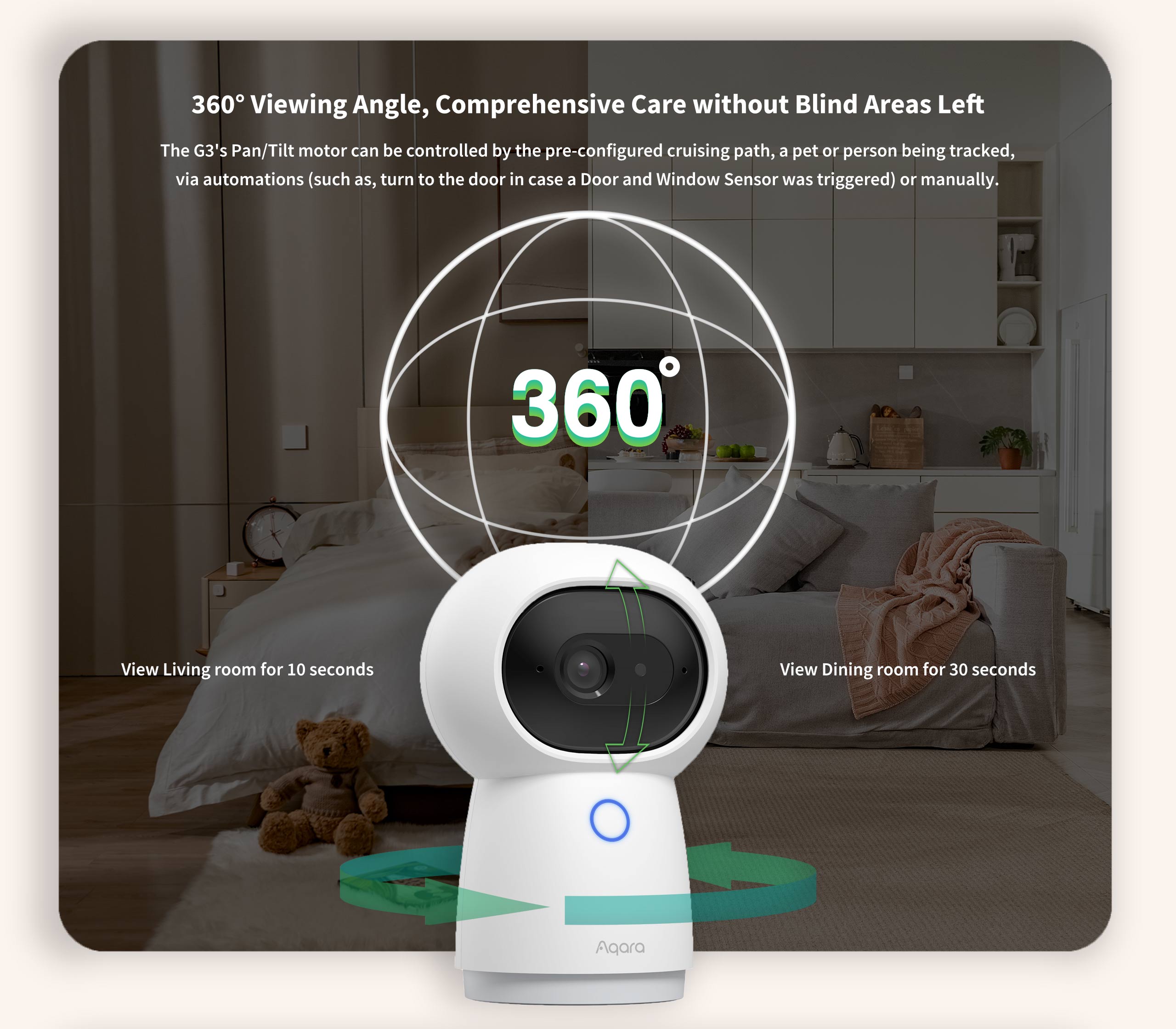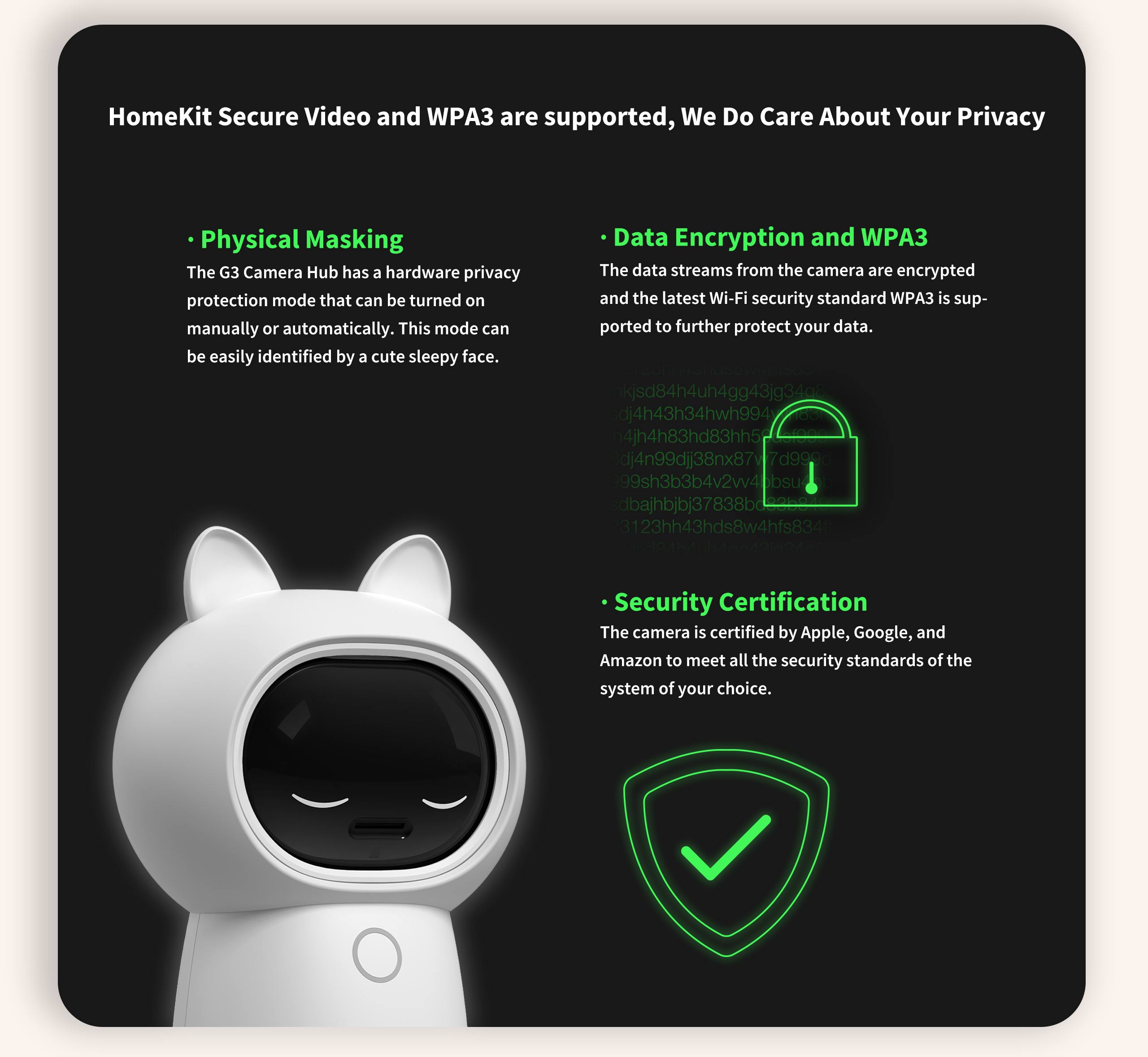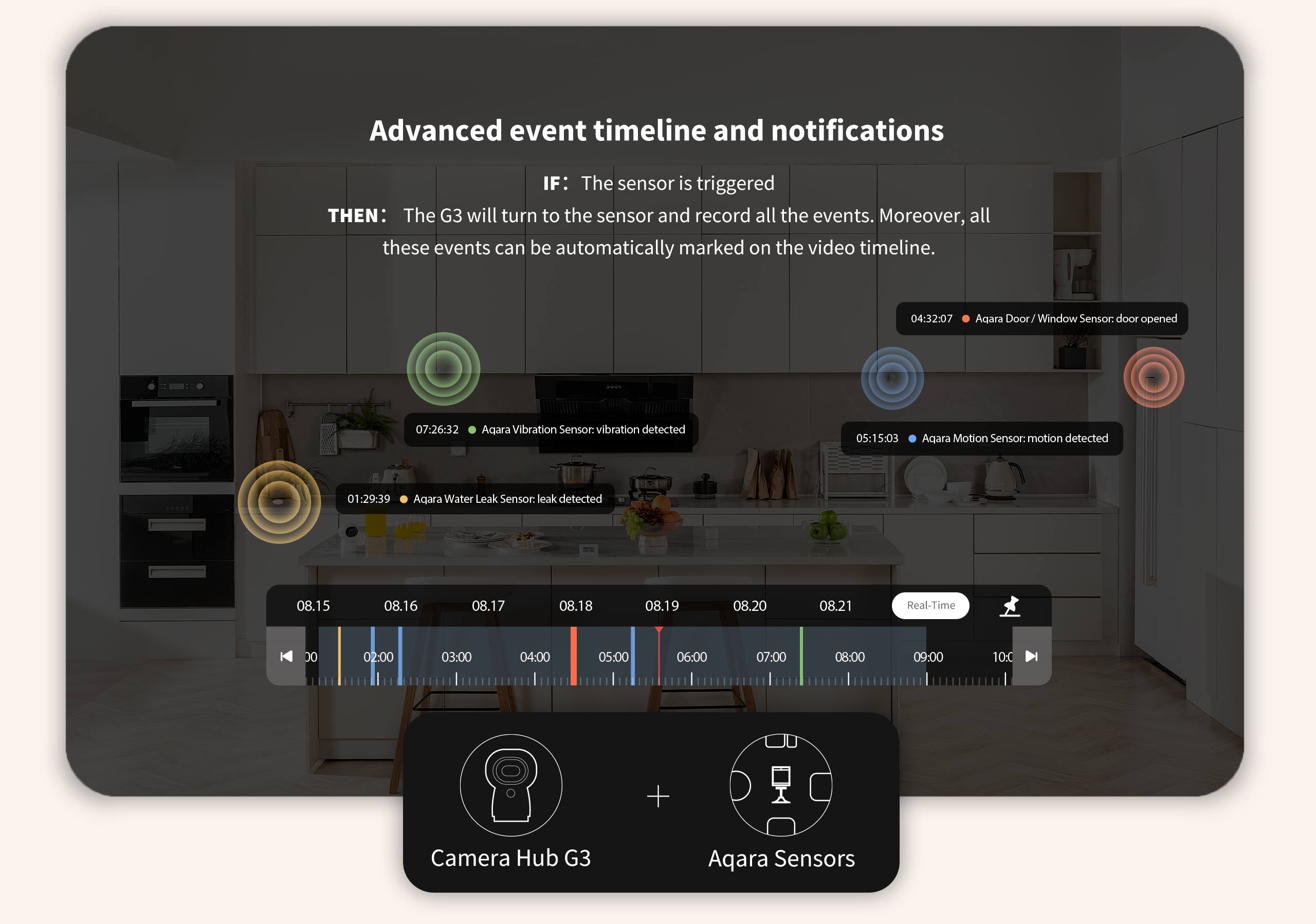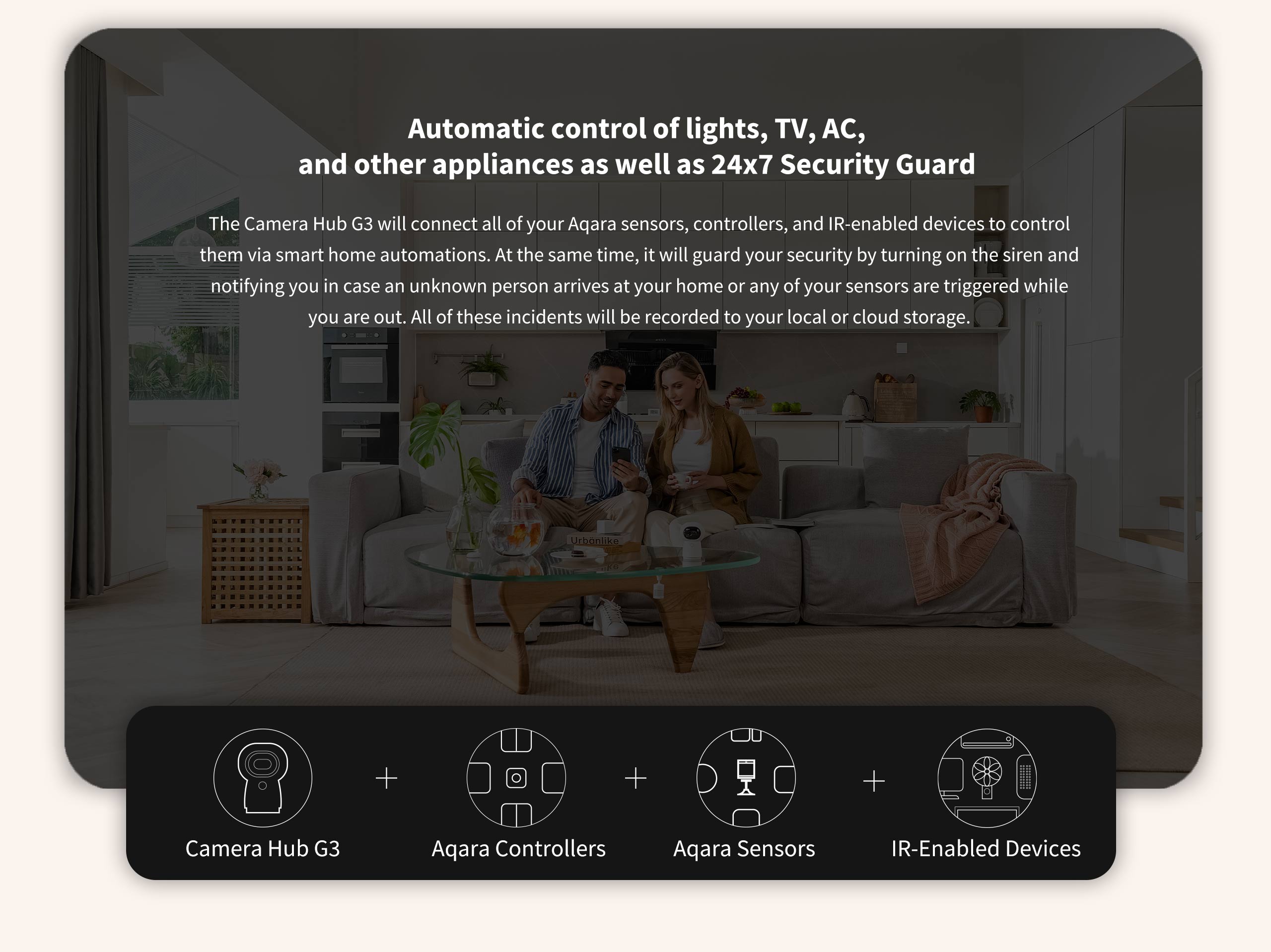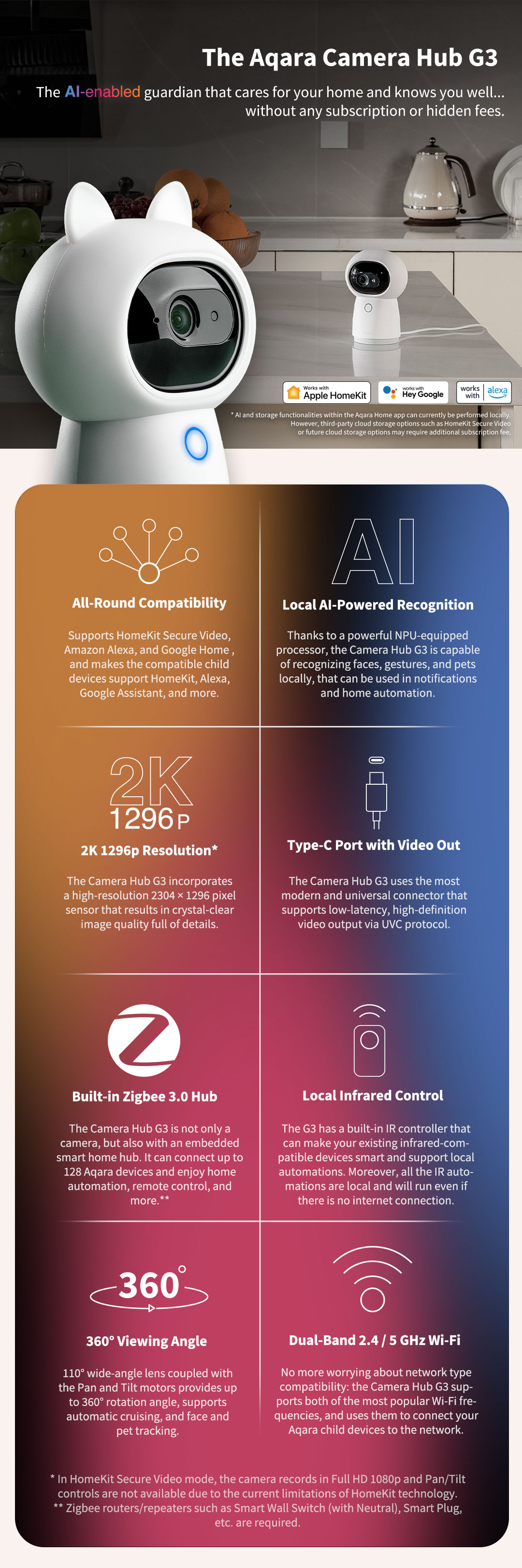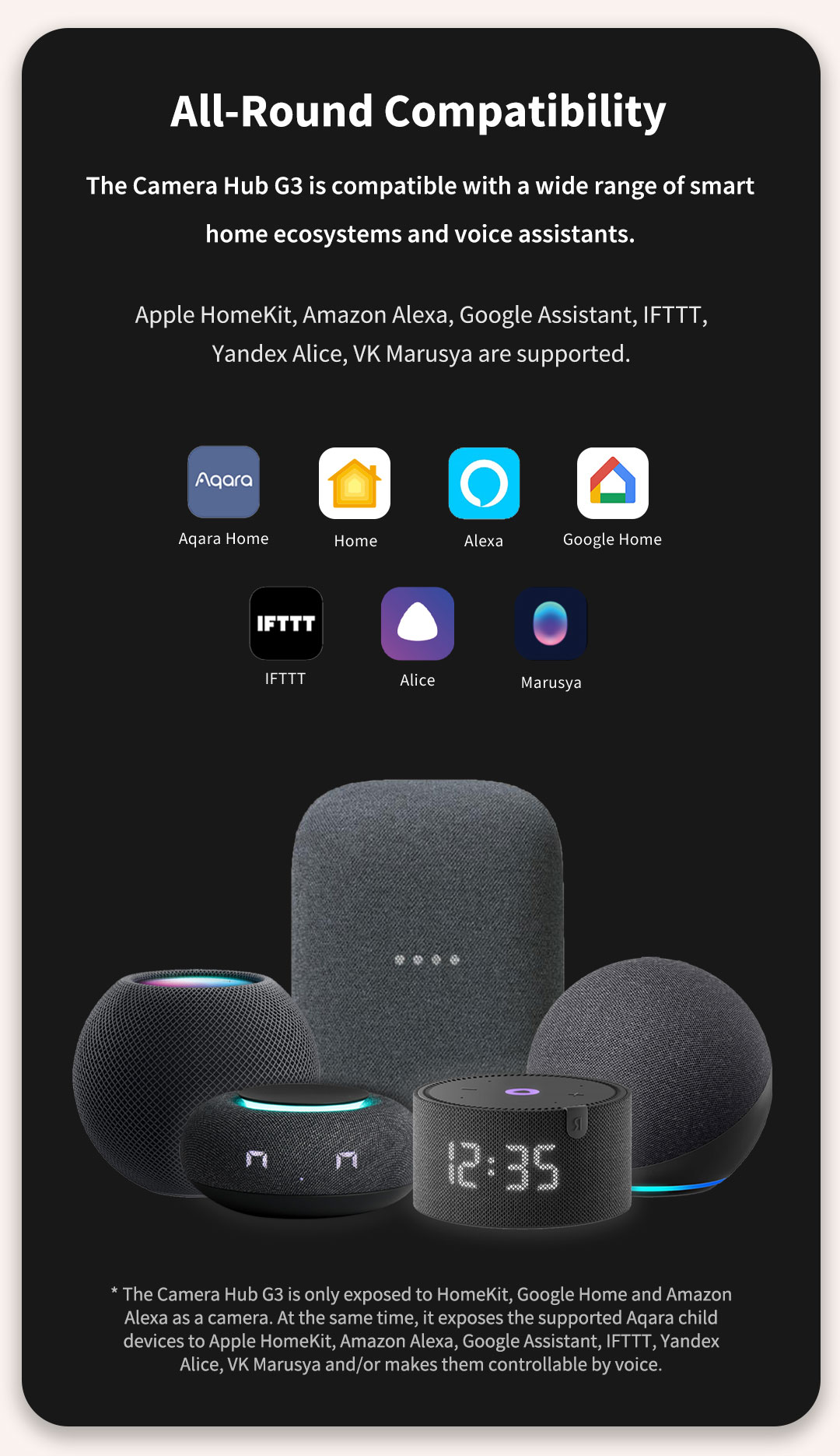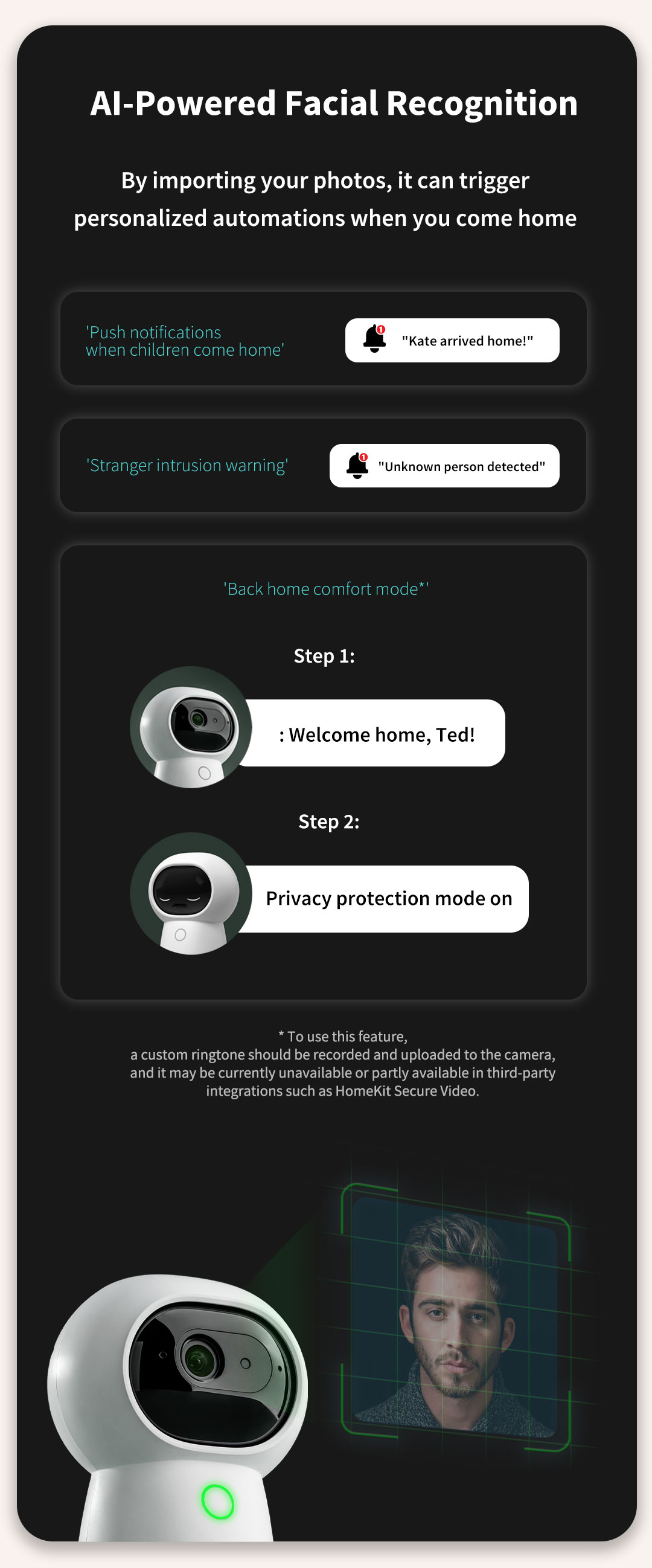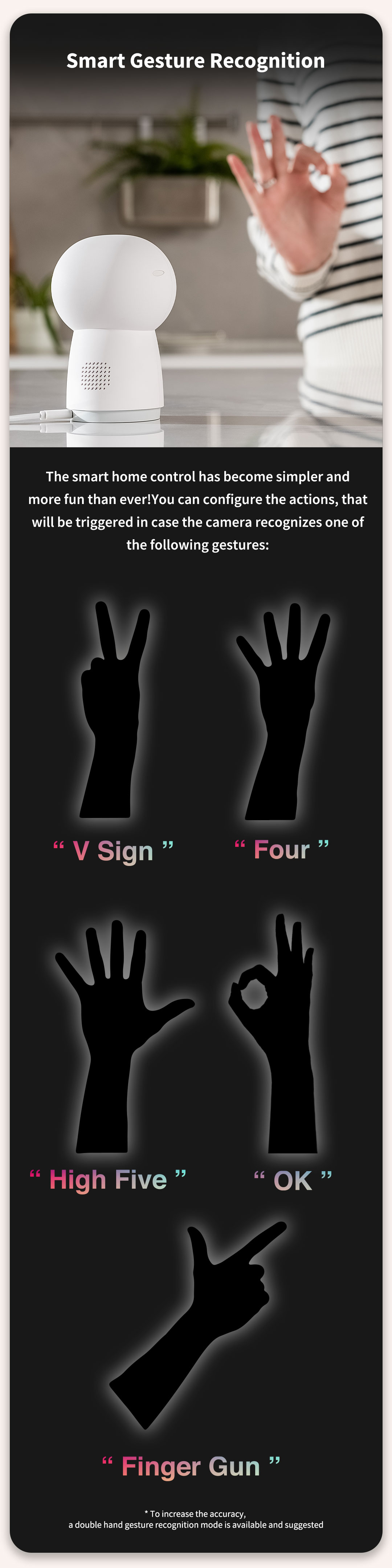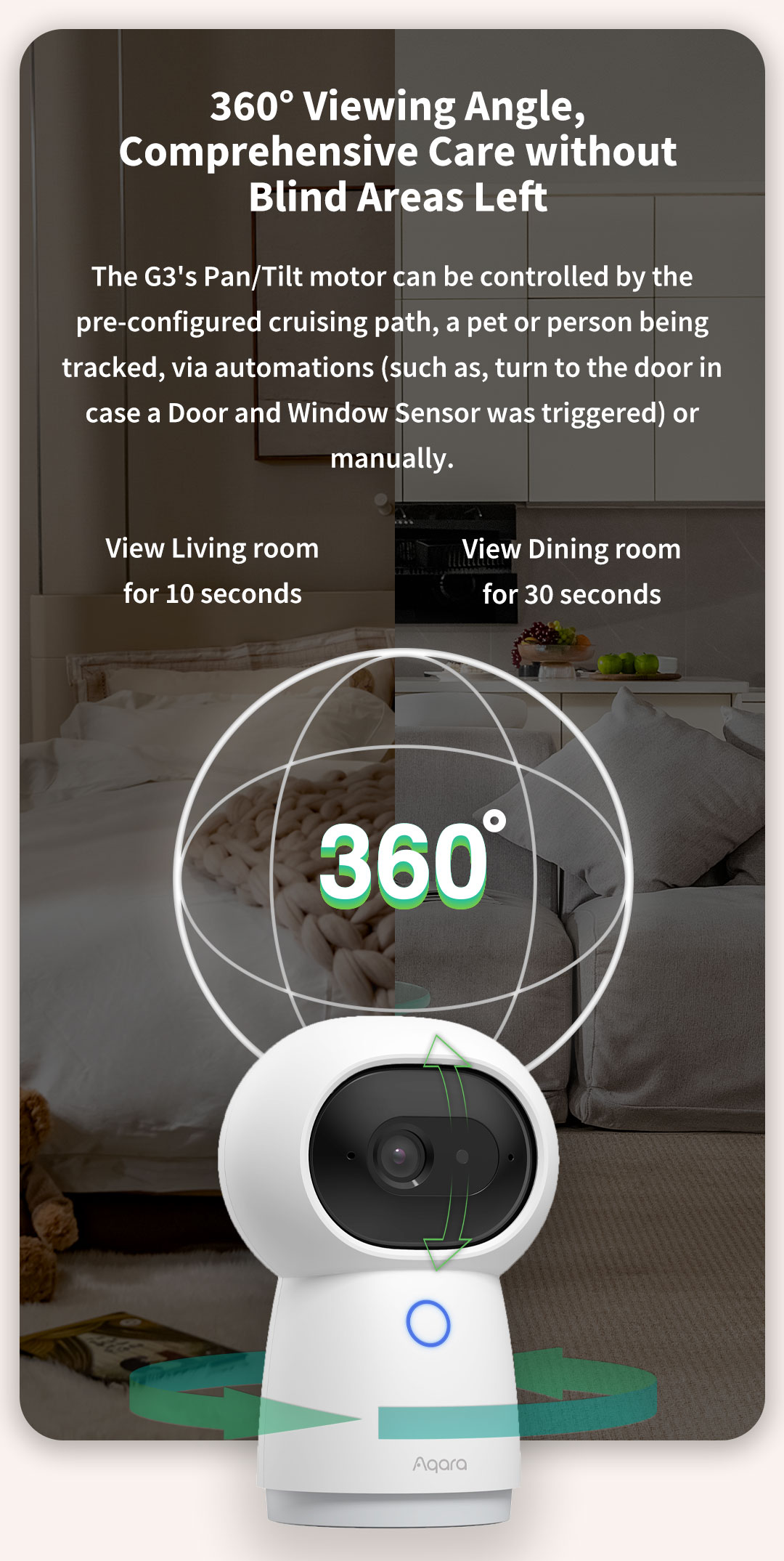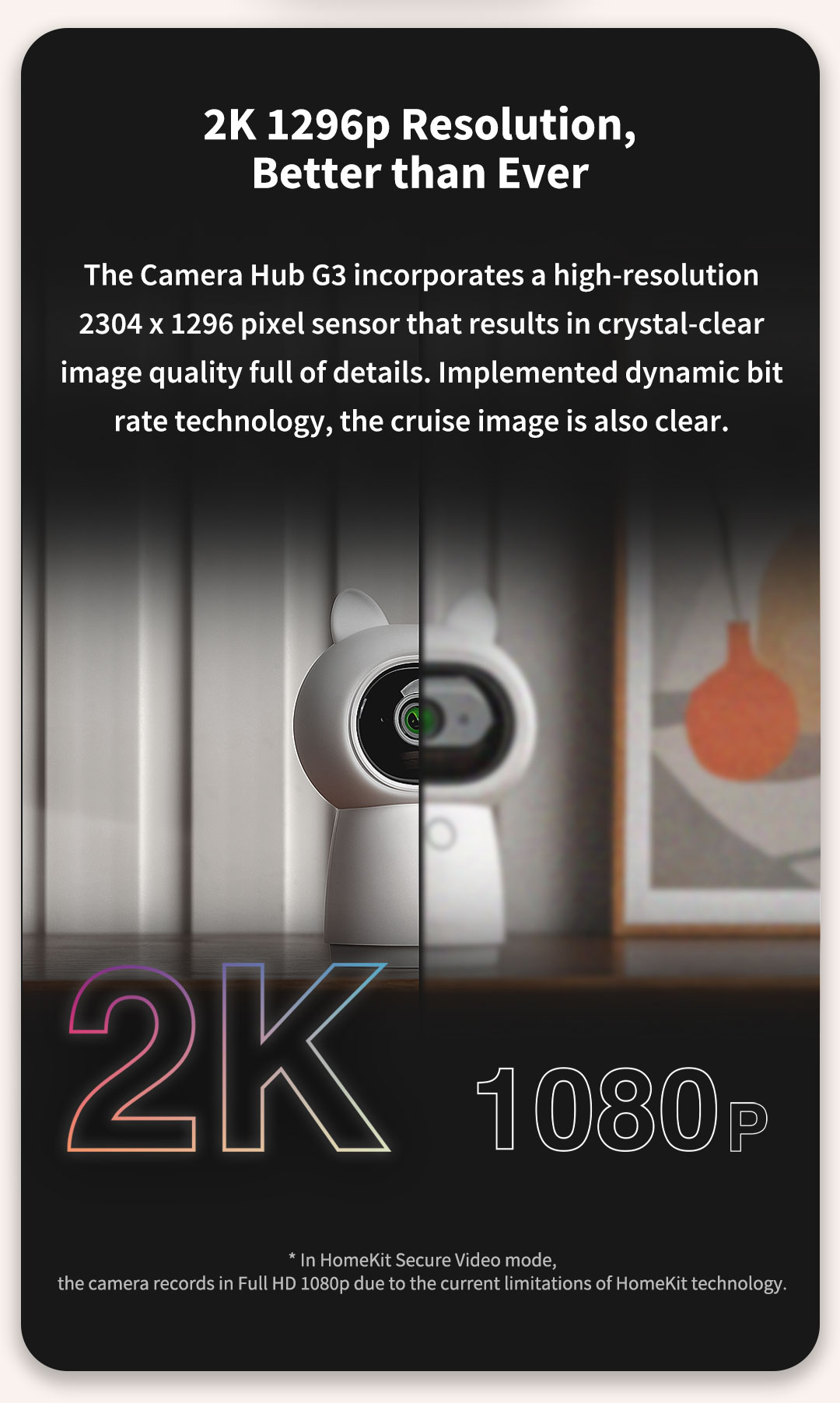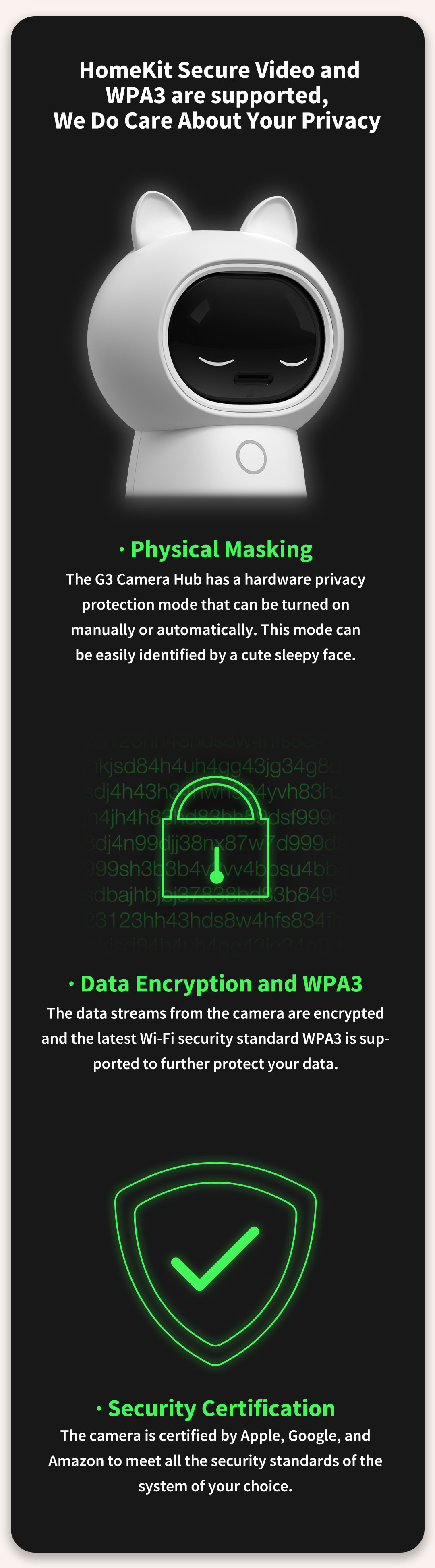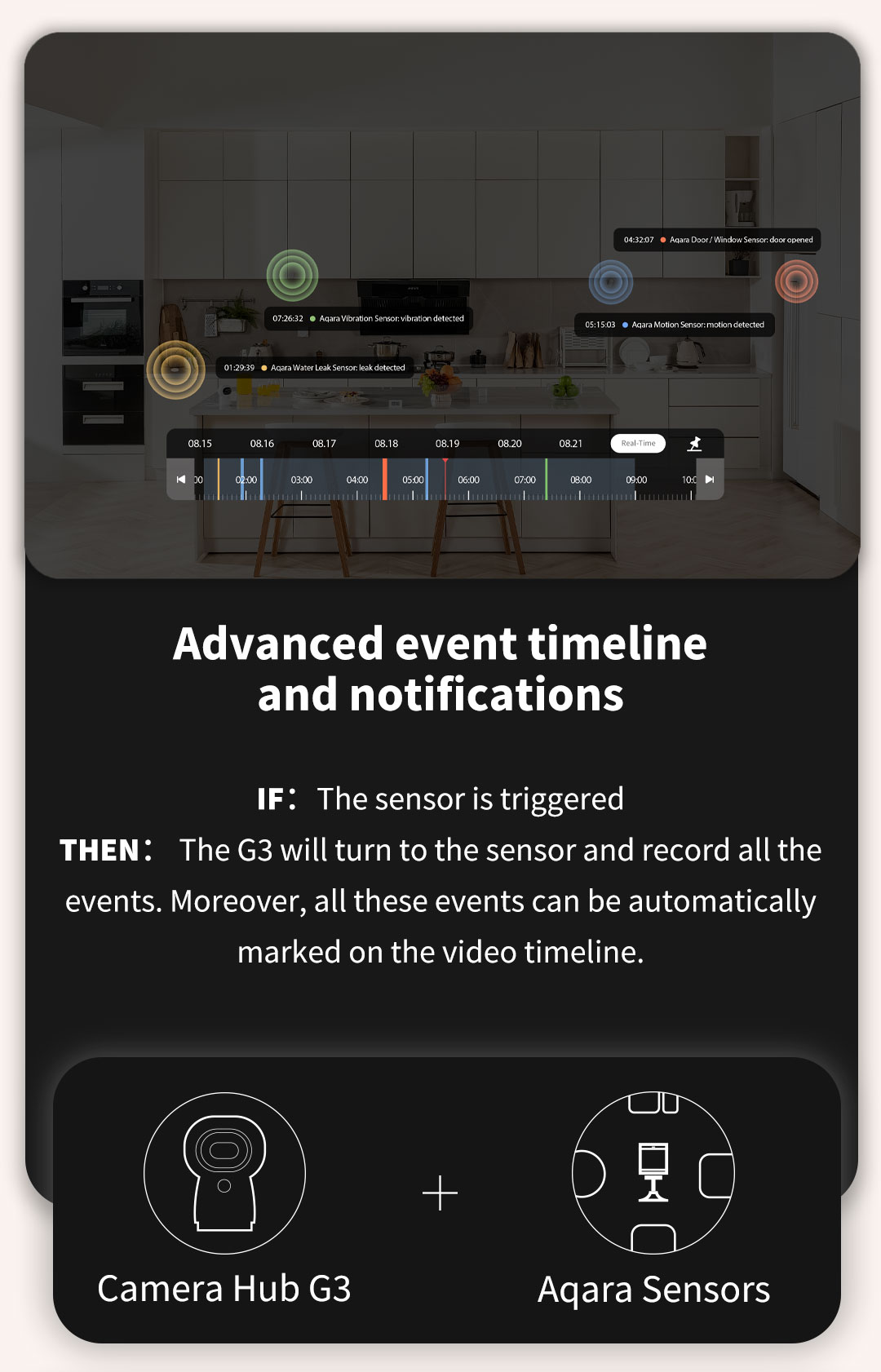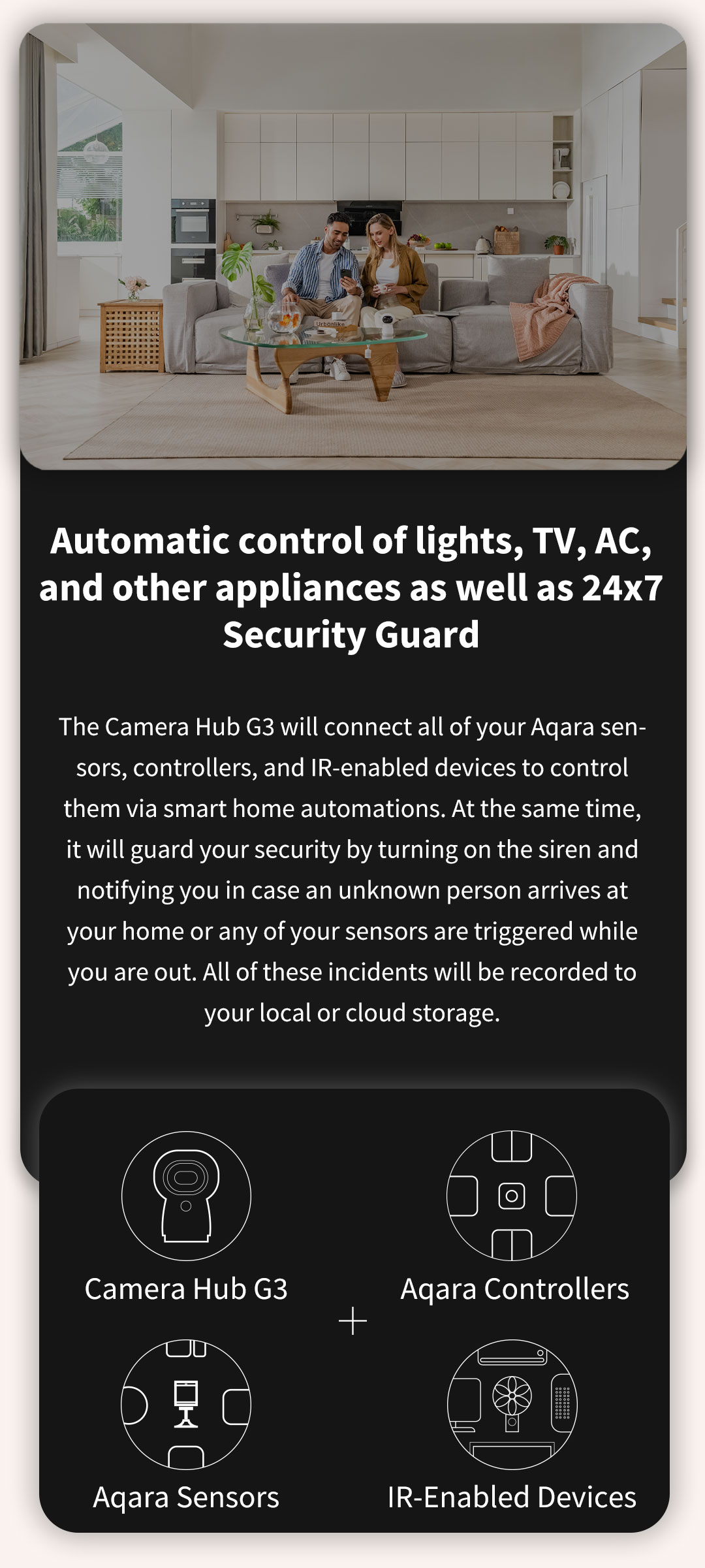Specifications
Color
White
Model
CH-H03
Wireless Protocols
Zigbee 3.0 IEEE 802.15.4, Wi-Fi IEEE 802.11 b/g/n/a/ac 2.4/5 GHz, supports WPA3
Dimensions
123.4×85.1×67.8 mm (4.86×3.35×2.67 in.)
Operating Temperature
-10°C ~ 40°C (14°F ~ 104°F)
Operating Humidity
0 ~ 95% RH, no condensation
What is in the Box
Camera Hub G3 × 1, User Manual × 1, Power Adapter × 1, Power Cable × 1
Ports
USB-C
Input Power
5V=2A
Total Power Consumption
10W (MAX)
Local Storage
MicroSD card (not included). CLASS 4 or above is supported, up to 128 GB storage.
Video Resolution
2K 2304×1296p
Viewing Angle
110°
Pan/Tilt Angle
Horizontal 340°, vertical 45° (upward 30°, downward 15°)
Specifications
Color
White
Model
CH-H03
Wireless Protocols
Zigbee 3.0 IEEE 802.15.4, Wi-Fi IEEE 802.11 b/g/n/a/ac 2.4/5 GHz, supports WPA3
Dimensions
123.4×85.1×67.8 mm (4.86×3.35×2.67 in.)
Operating Temperature
-10°C ~ 40°C (14°F ~ 104°F)
Operating Humidity
0 ~ 95% RH, no condensation
What is in the Box
Camera Hub G3 × 1, User Manual × 1, Power Adapter × 1, Power Cable × 1
Ports
USB-C
Input Power
5V=2A
Total Power Consumption
10W (MAX)
Local Storage
MicroSD card (not included). CLASS 4 or above is supported, up to 128 GB storage.
Video Resolution
2K 2304×1296p
Viewing Angle
110°
Pan/Tilt Angle
Horizontal 340°, vertical 45° (upward 30°, downward 15°)