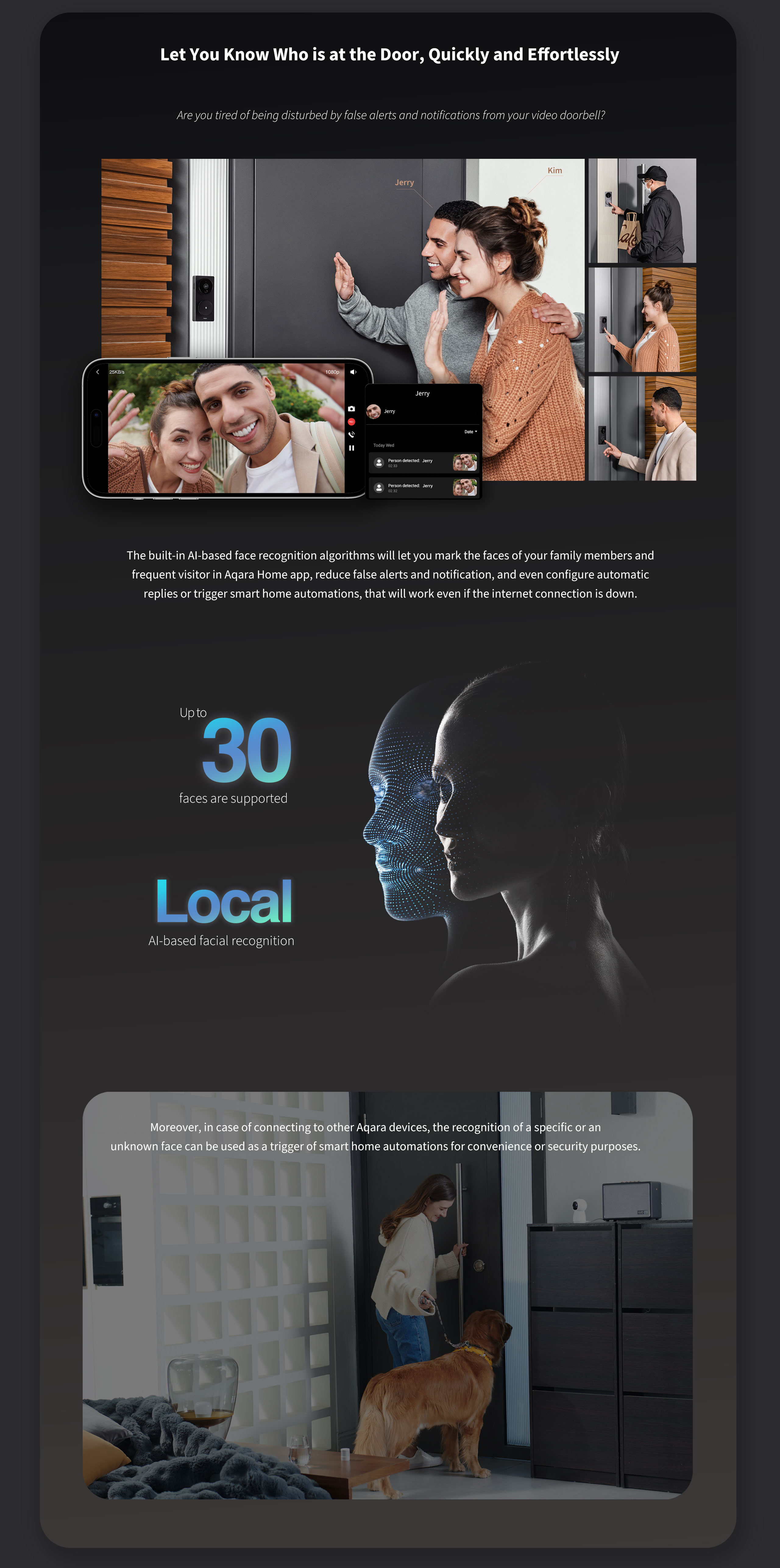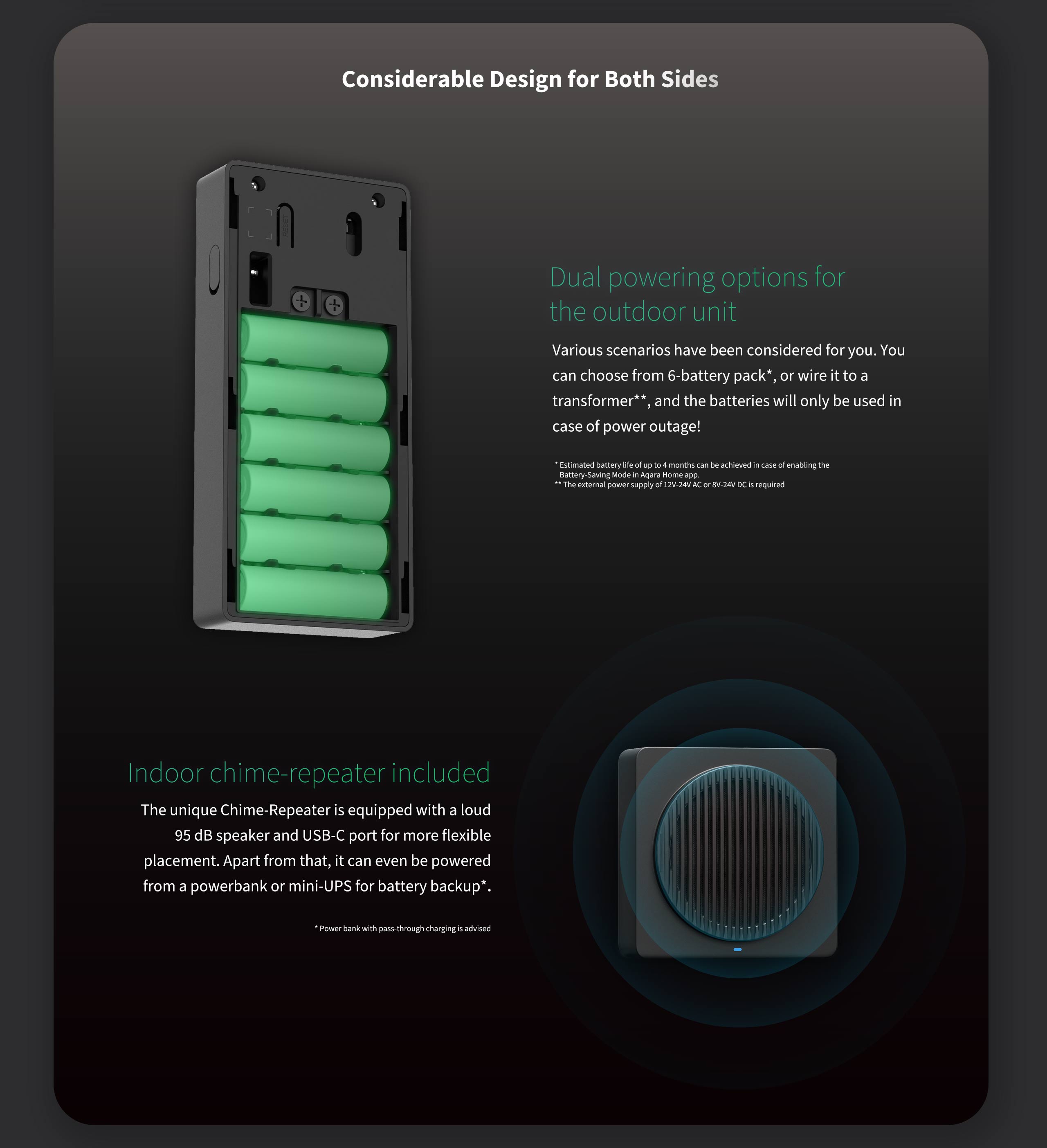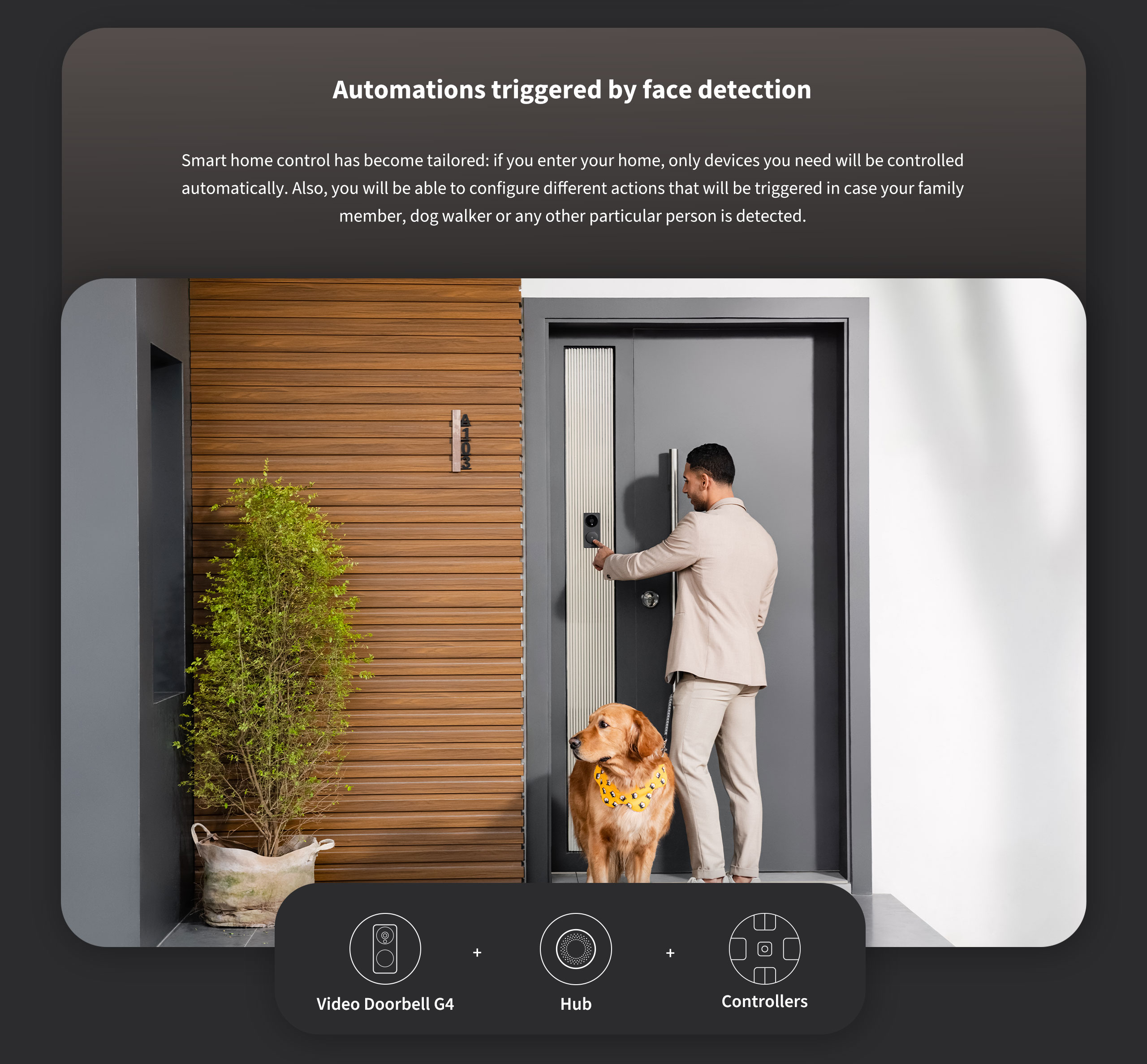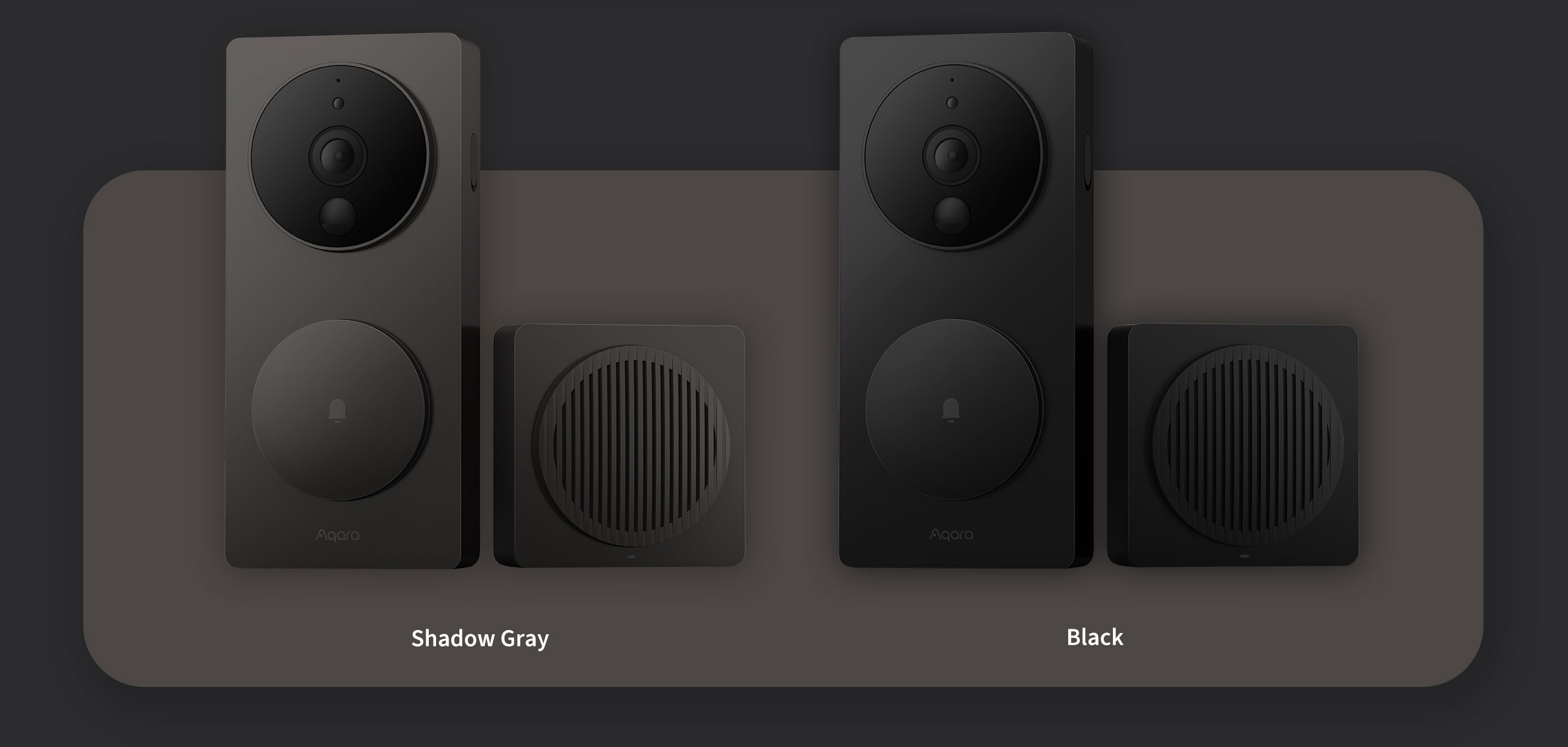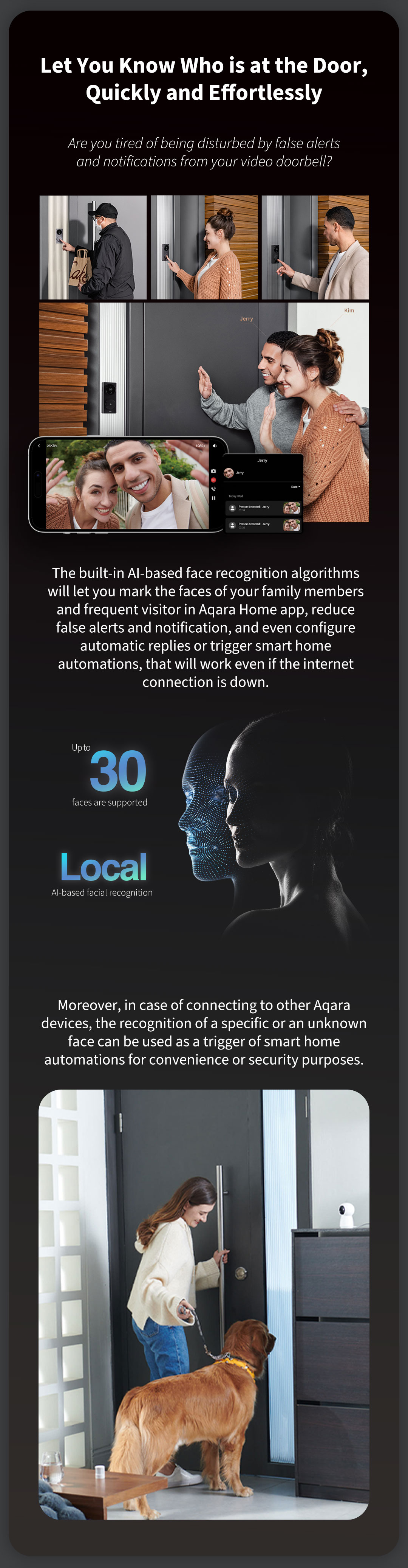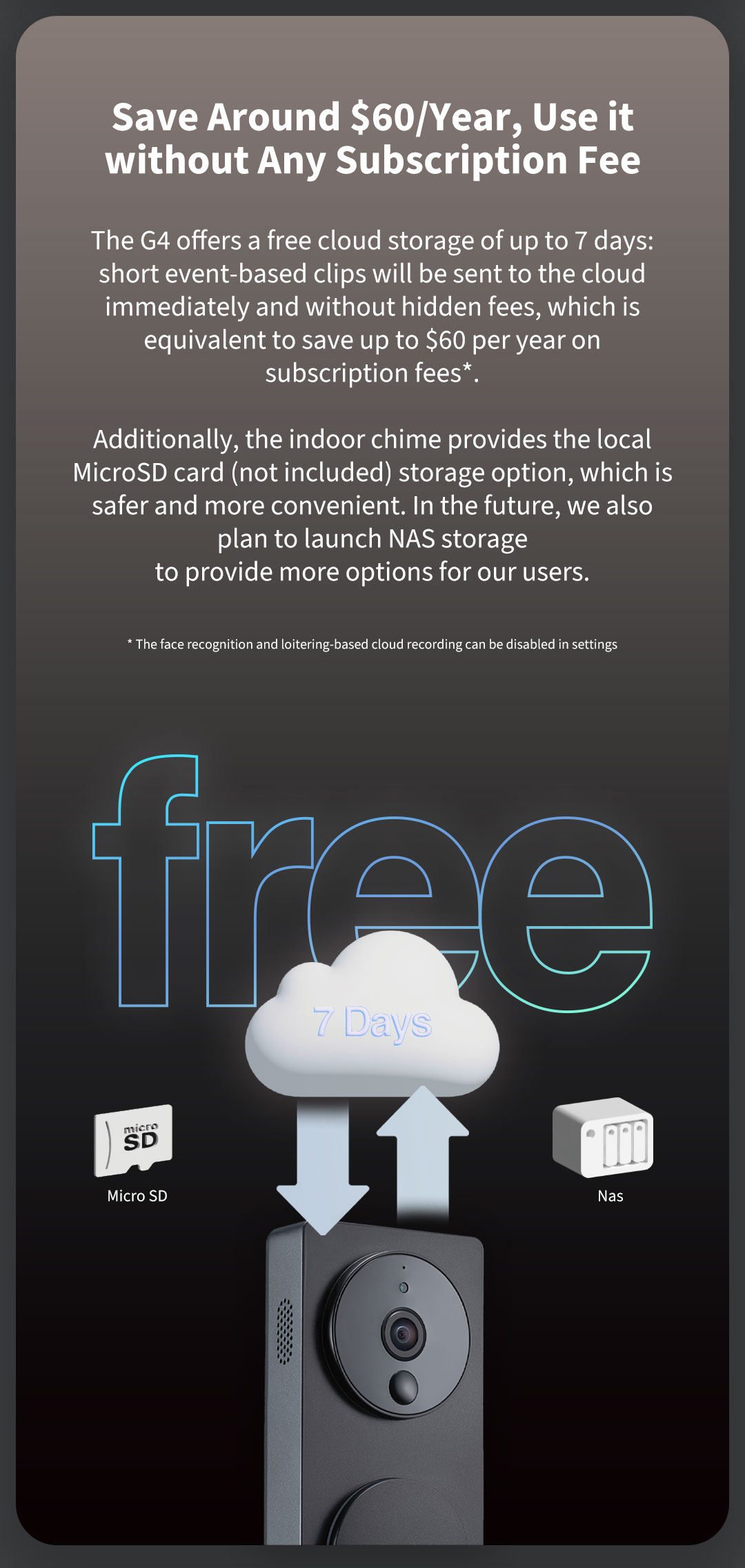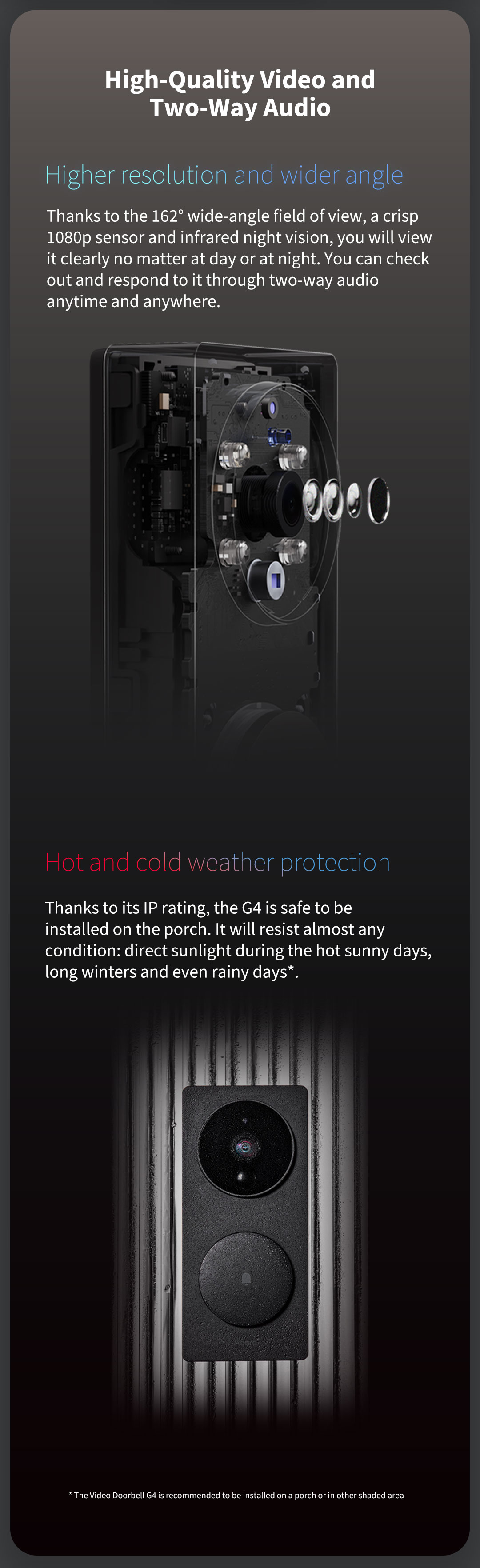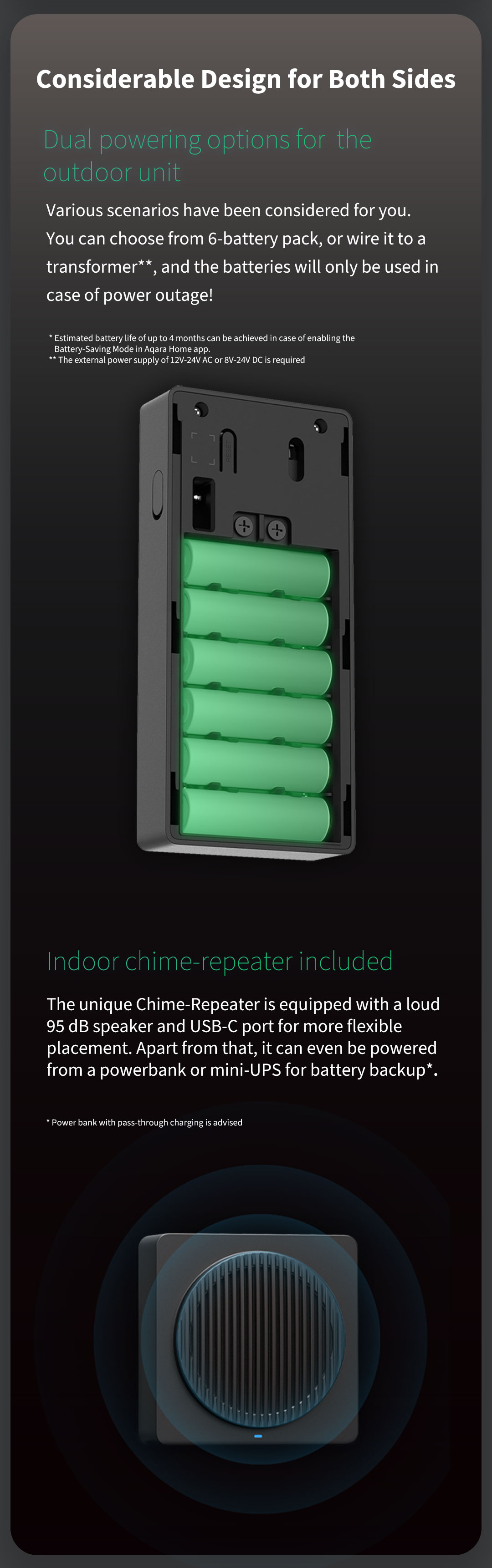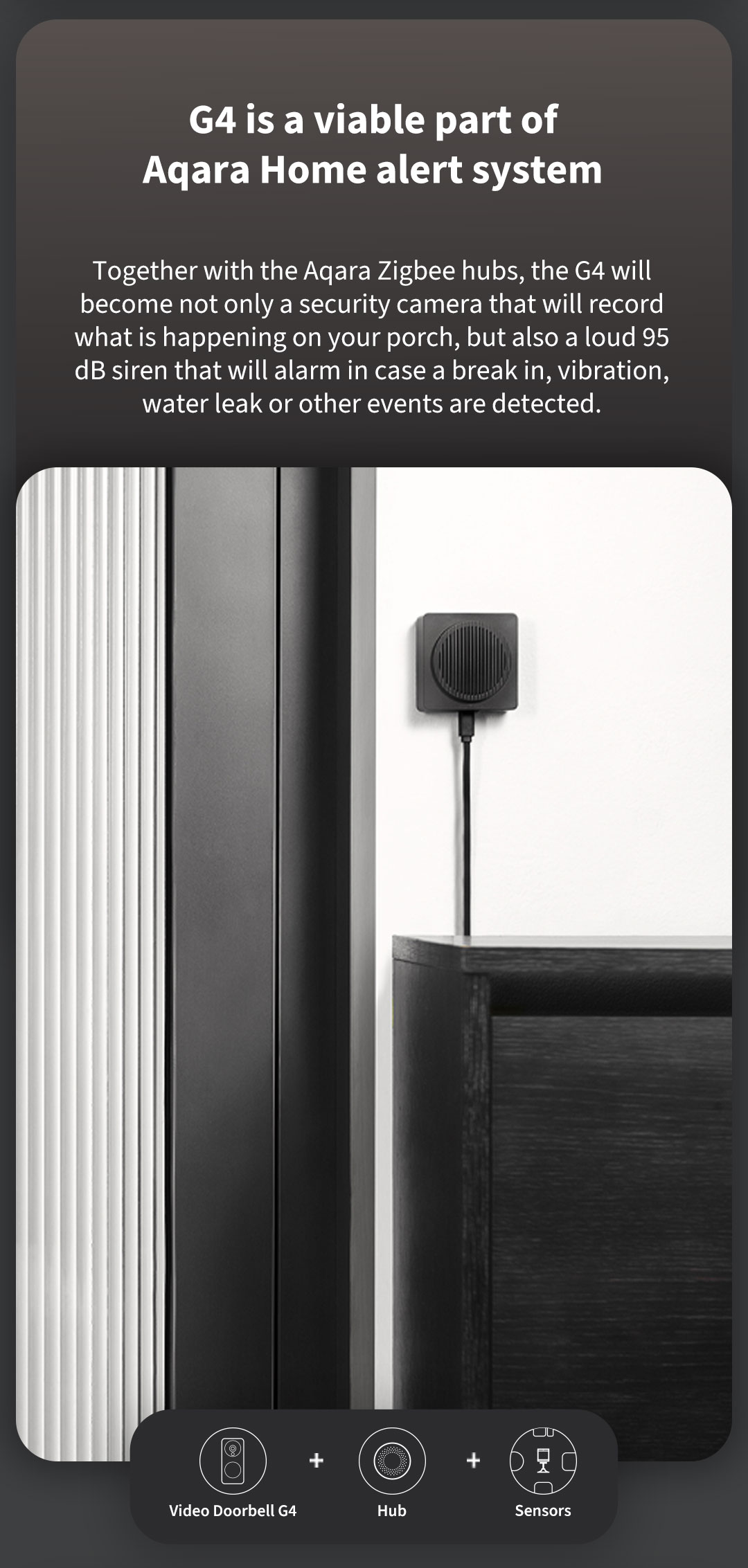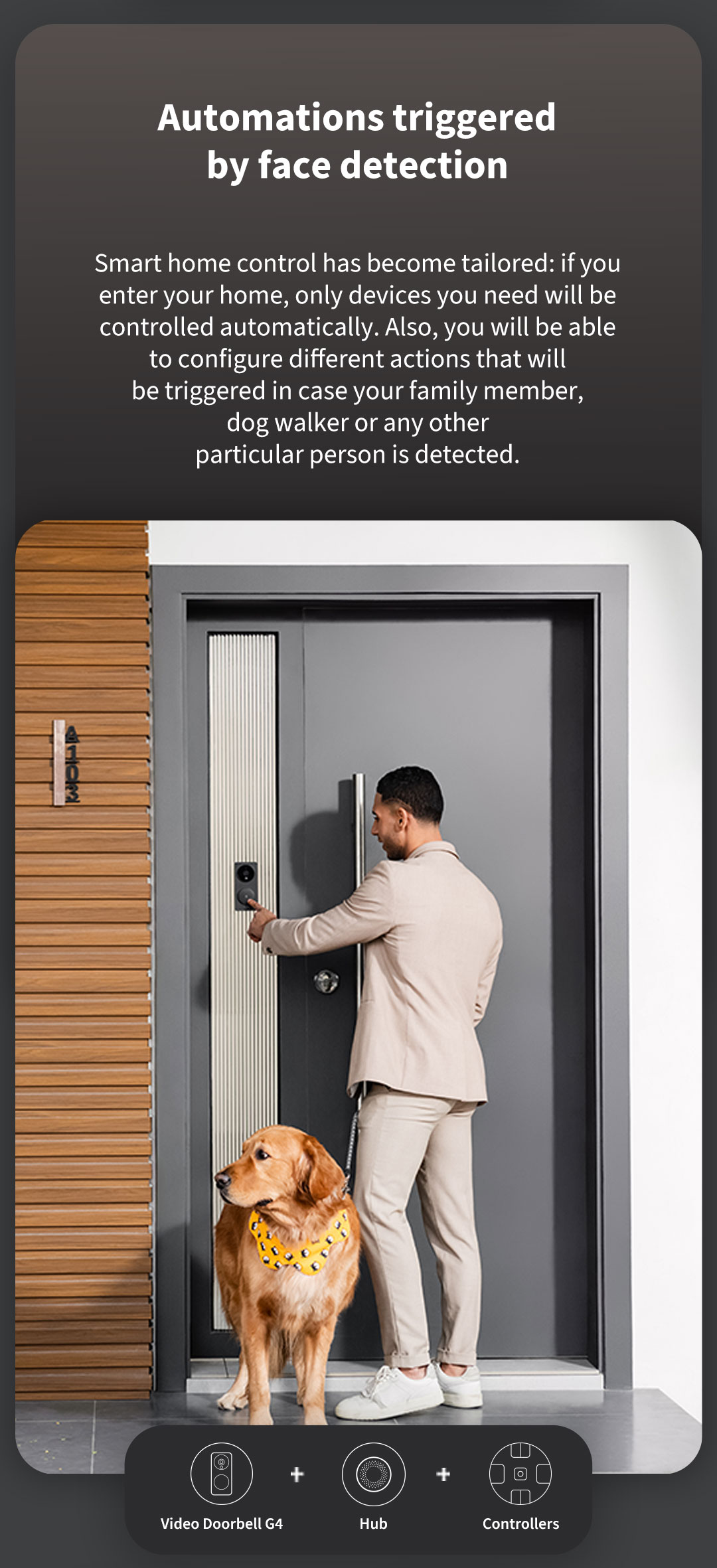Specifications
Doorbell wireless connection
2.4GHz, IEEE 802.11b/g/n
Video resolution
1080p
FOV
162°(subtended angle)
Battery specification
Six AA 1.5V LR6 batteries
Externally connected to power supply
12V-24V AC 0.2A 50/60Hz 8V-24V DC 0.5A
Repeater Wi-Fi
2.4GHz,IEEE 802.11b/g/n 1T1R
Local storage
Support up to 512 GB microSD card local storage
Repeater power supply
5V/1A USB-A to USB-C supply line
Operating temperature
-18° - +50°
Operating humidity
0%-95%, non-condensing
Doorbell size
141.5×65×30.4mm
Doorbell net weight
163g (no battery)
Repeater size
65.2×65×28.4mm
Repeater net weight
68g
Packing box size
148×96×73mm
Gross weight
550g
What’s in the Box
Smart Video Doorbell G4×1, Chime Repeater×1, AA Battery×6, User Manual×1, Screwdriver×1, Wall Screws & Anchors kit×1, 20° Wedge Bracket×1, Wedge Screws Kit×1, Cable for Chime×1
Color
Black / Shadow Gray
Specifications
Doorbell wireless connection
2.4GHz, IEEE 802.11b/g/n
Video resolution
1080p
FOV
162°(subtended angle)
Battery specification
Six AA 1.5V LR6 batteries
Externally connected to power supply
12V-24V AC 0.2A 50/60Hz 8V-24V DC 0.5A
Repeater Wi-Fi
2.4GHz,IEEE 802.11b/g/n 1T1R
Local storage
Support up to 512 GB microSD card local storage
Repeater power supply
5V/1A USB-A to USB-C supply line
Operating temperature
-18° - +50°
Operating humidity
0%-95%, non-condensing
Doorbell size
141.5×65×30.4mm
Doorbell net weight
163g (no battery)
Repeater size
65.2×65×28.4mm
Repeater net weight
68g
Packing box size
148×96×73mm
Gross weight
550g
What’s in the Box
Smart Video Doorbell G4×1, Chime Repeater×1, AA Battery×6, User Manual×1, Screwdriver×1, Wall Screws & Anchors kit×1, 20° Wedge Bracket×1, Wedge Screws Kit×1, Cable for Chime×1
Color
Black / Shadow Gray