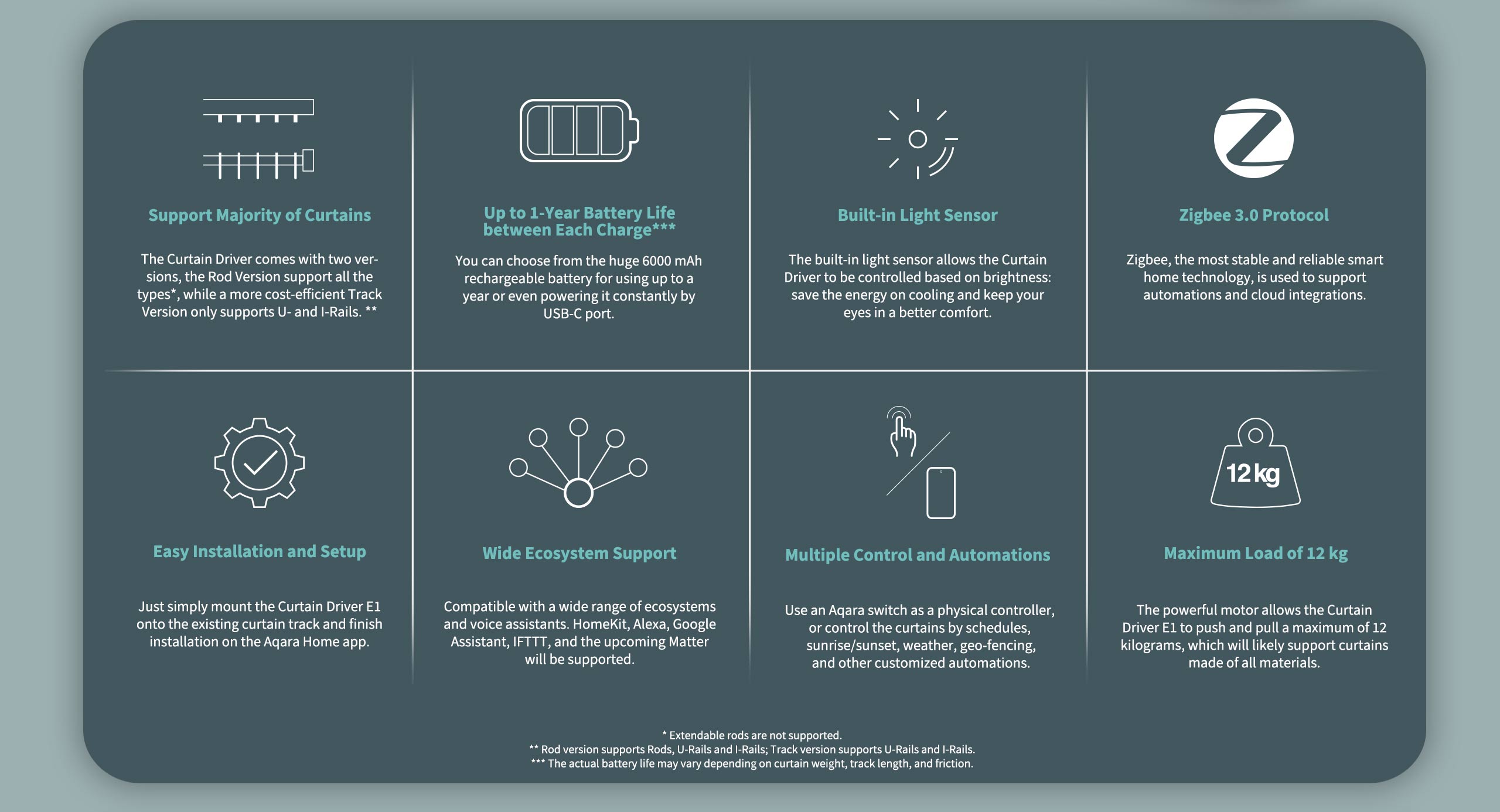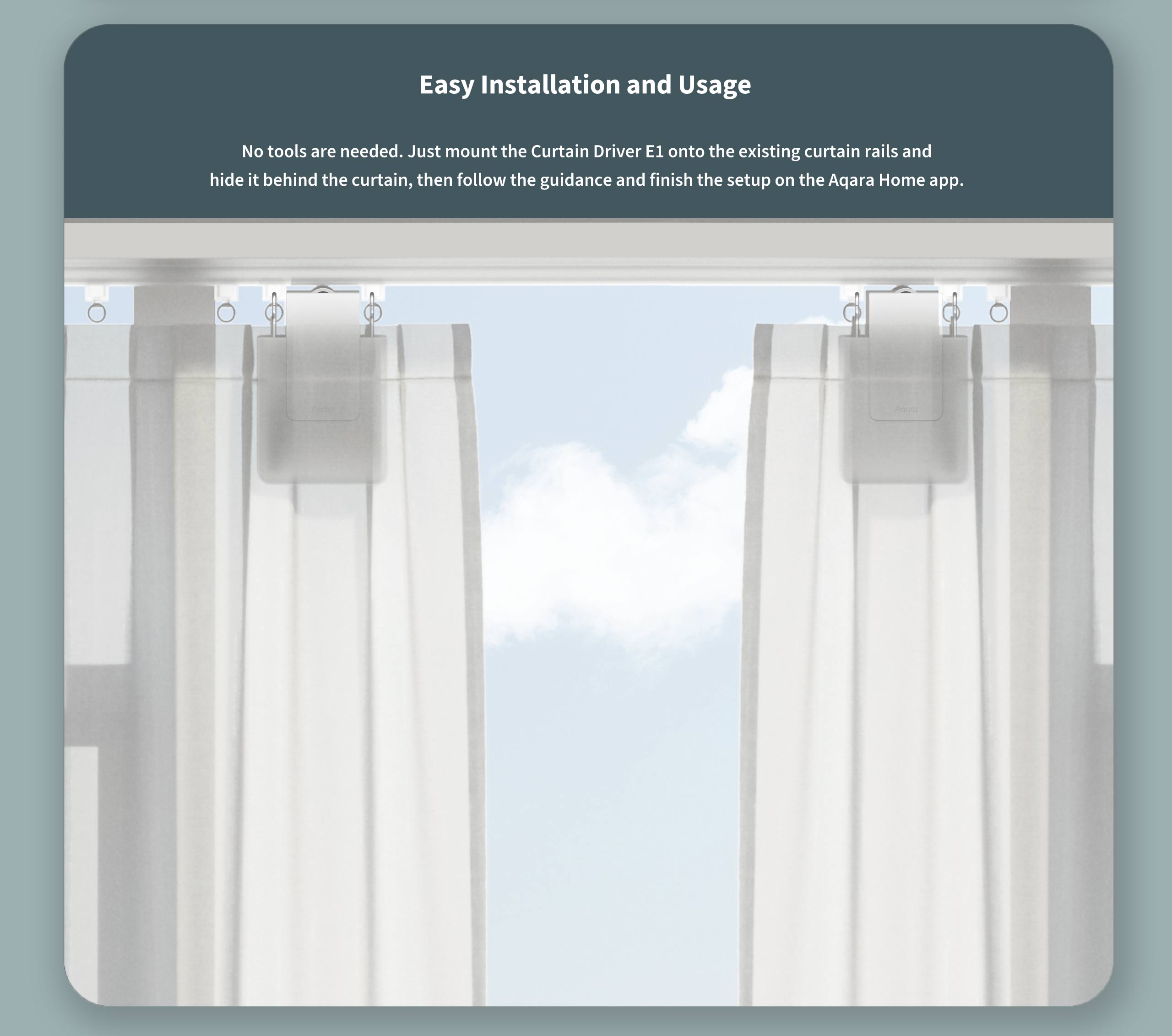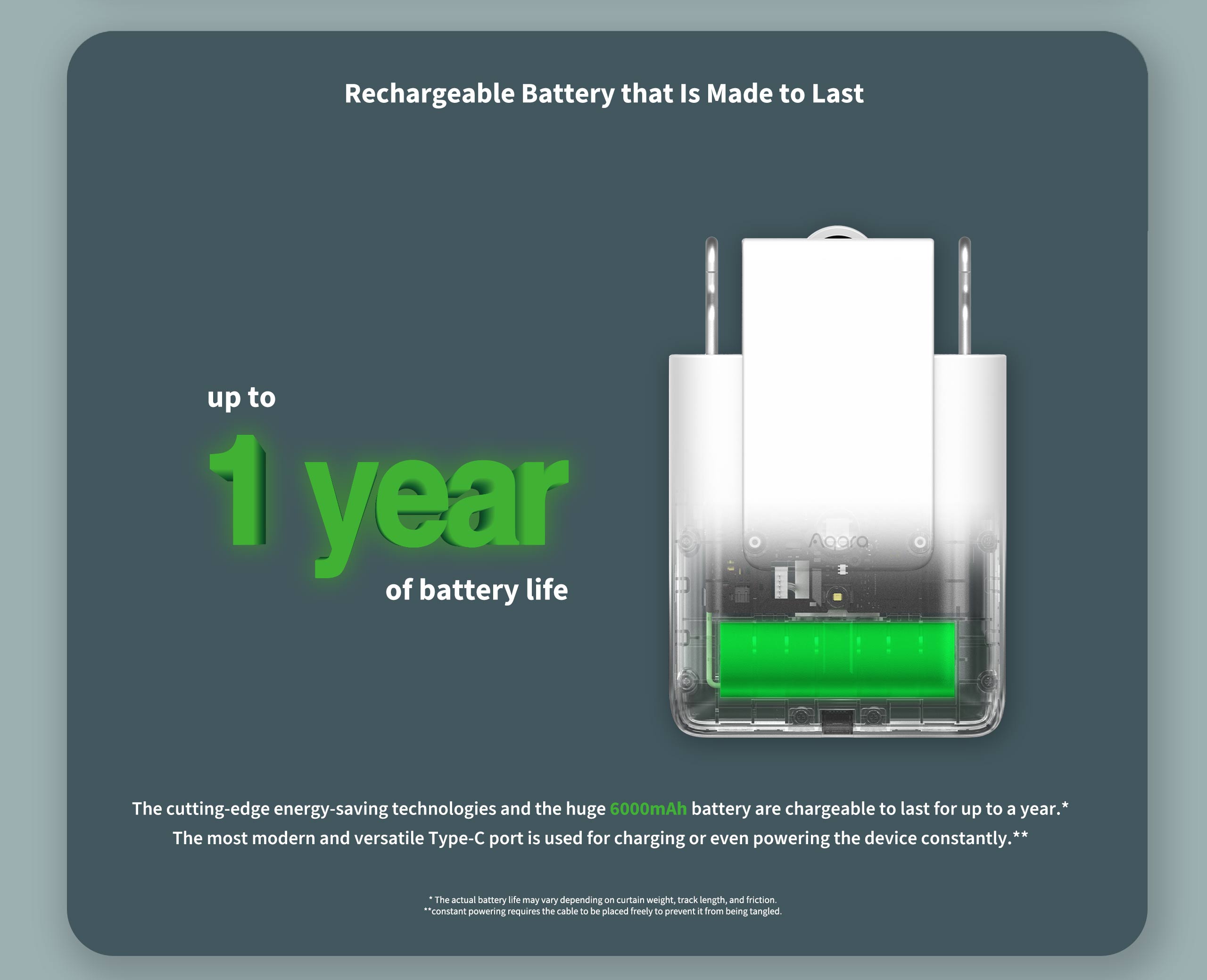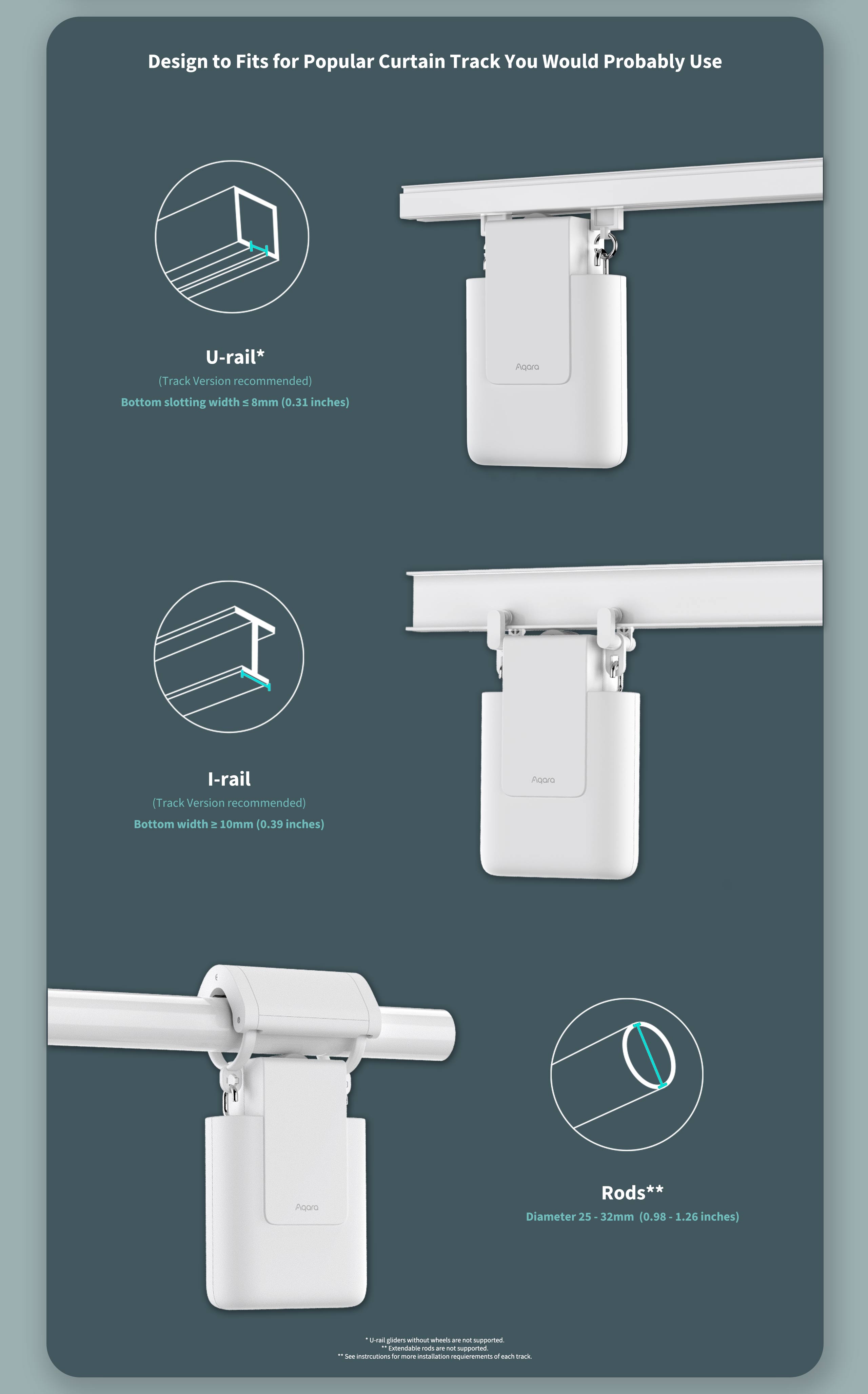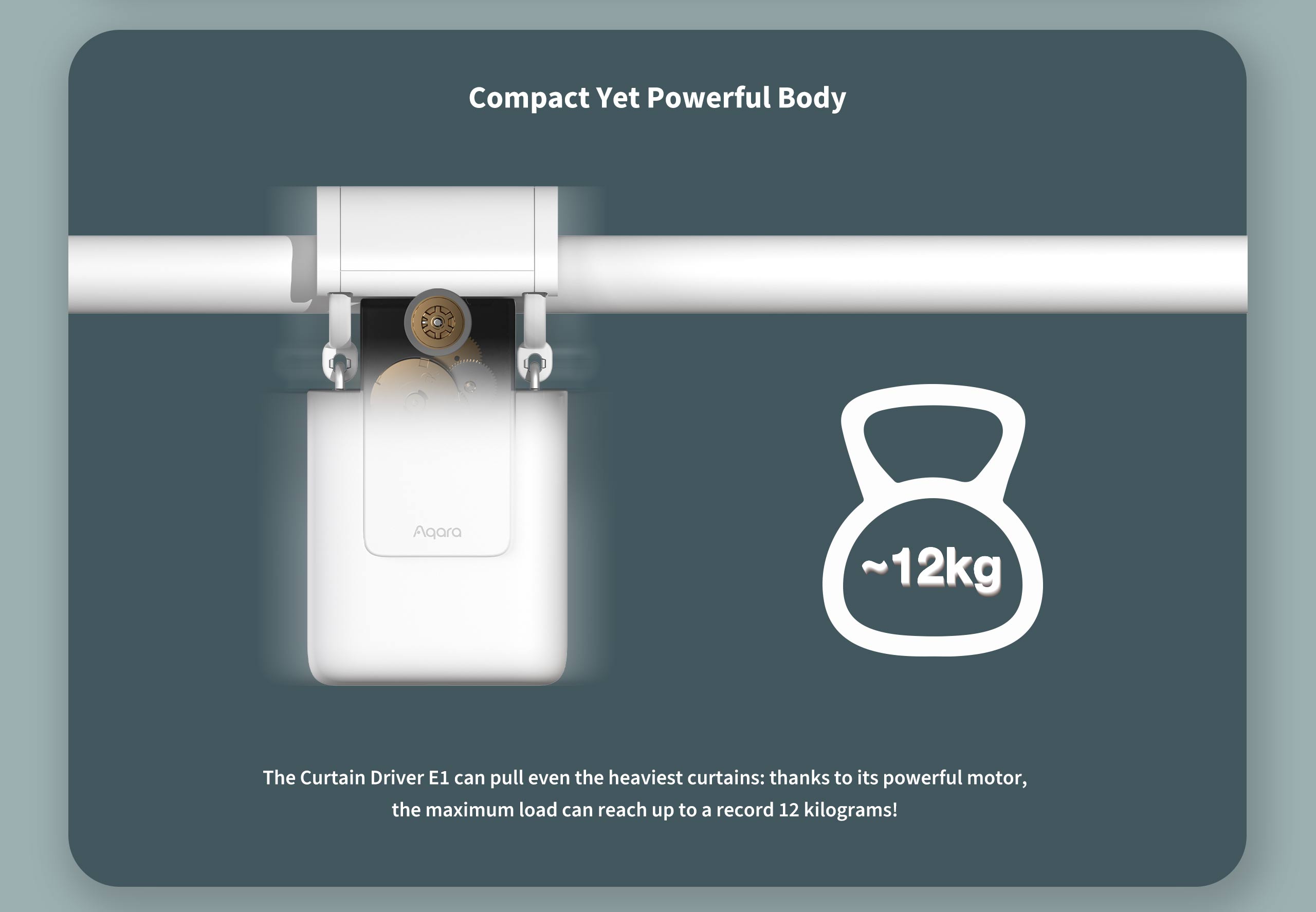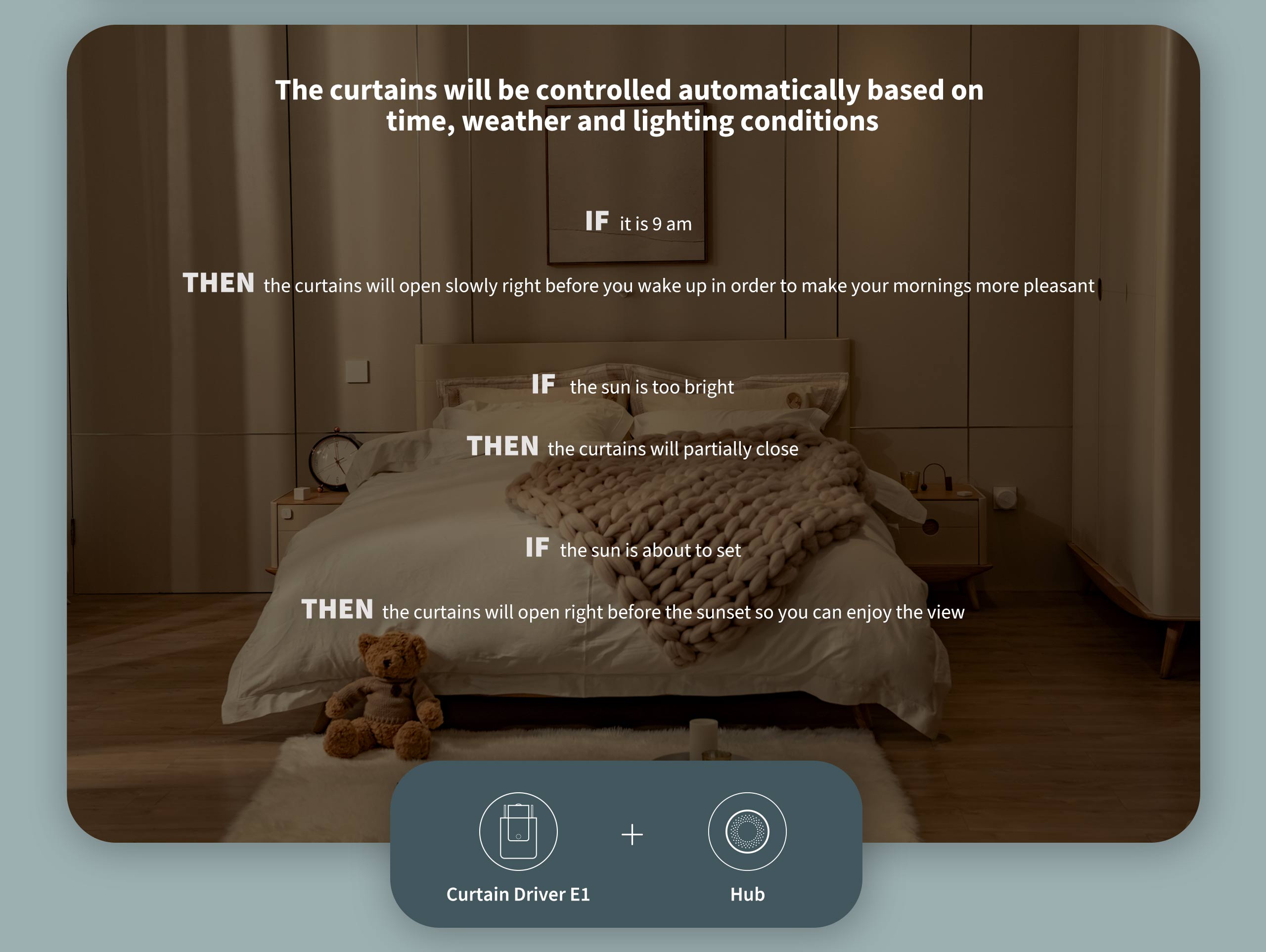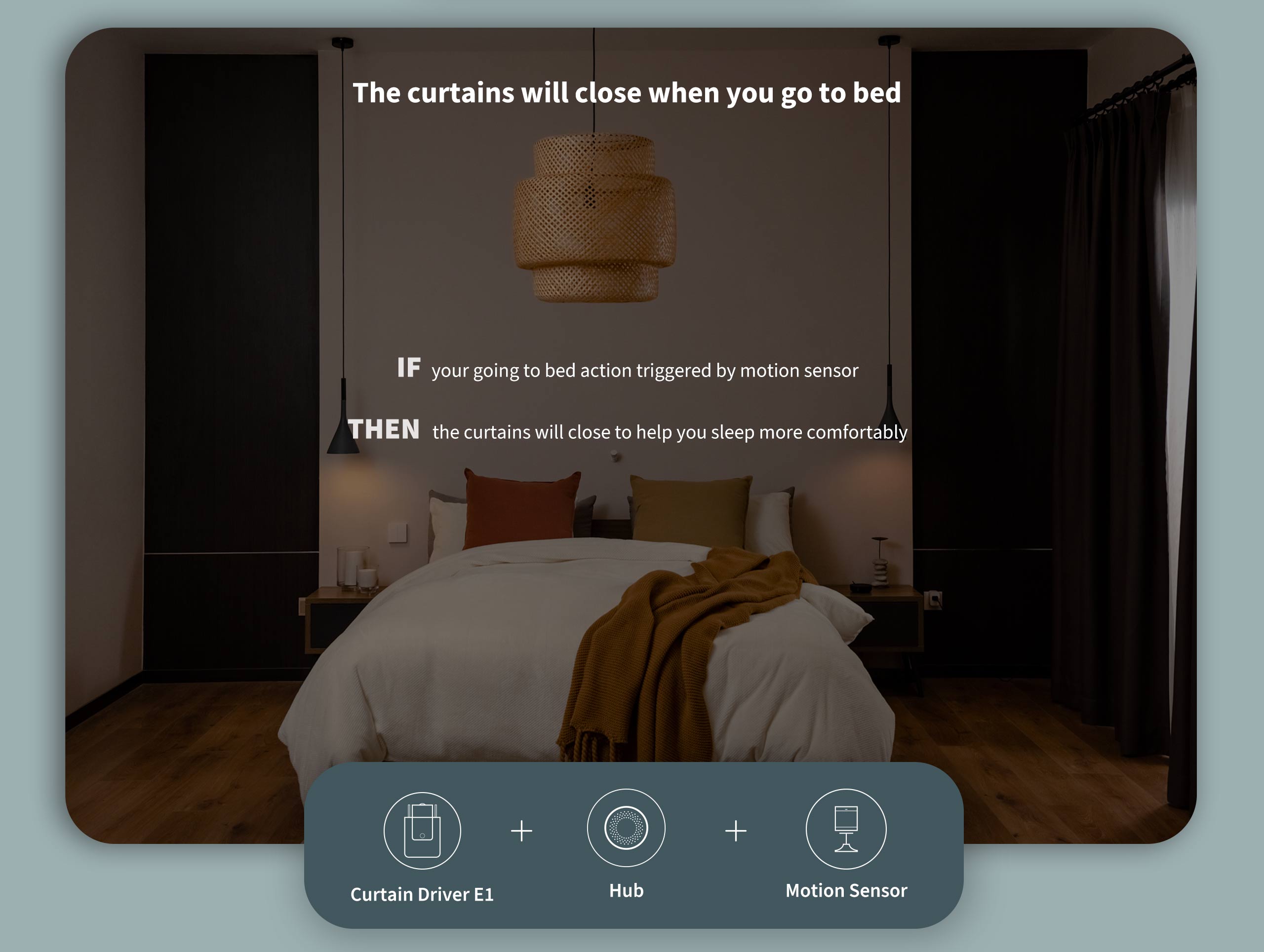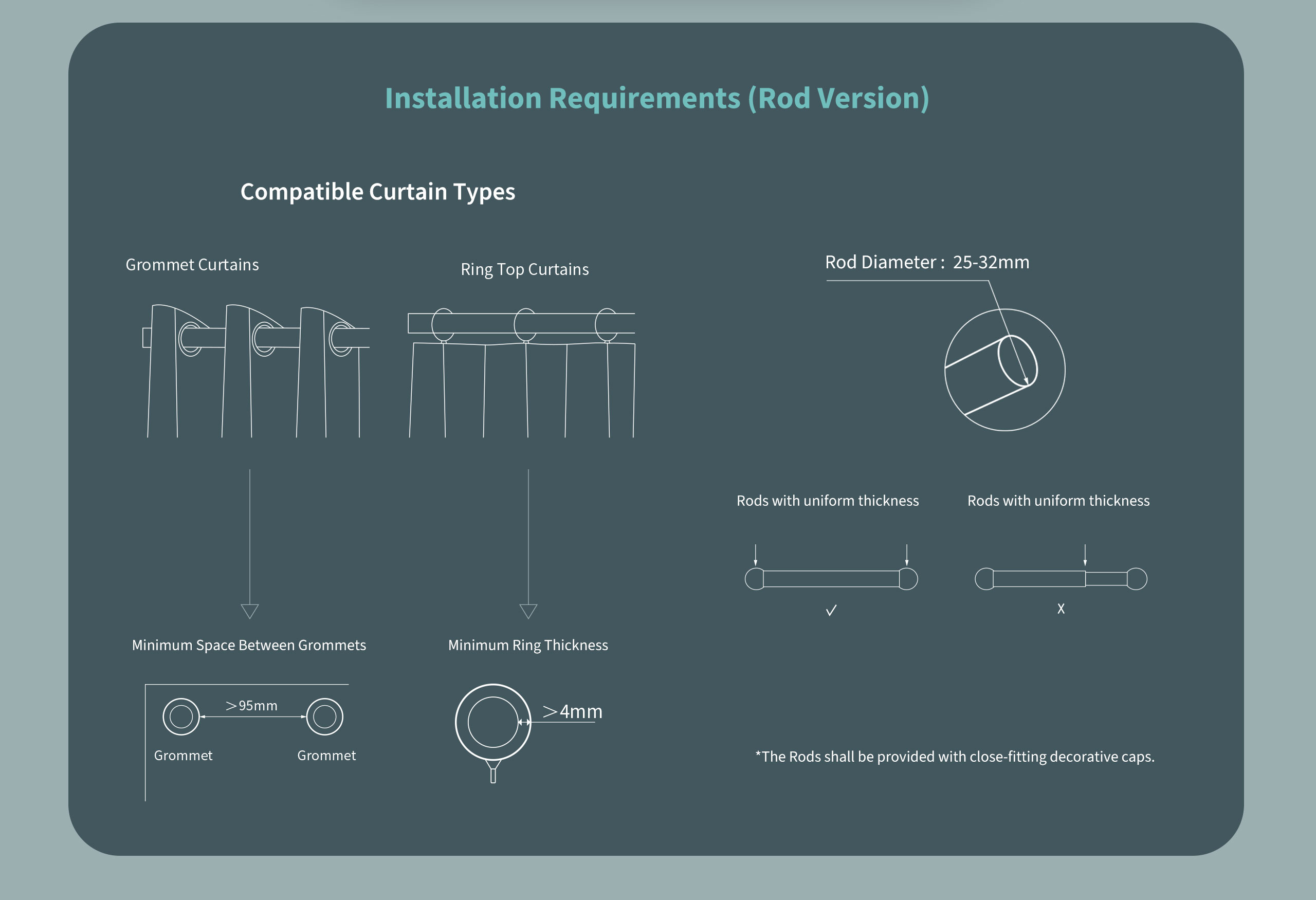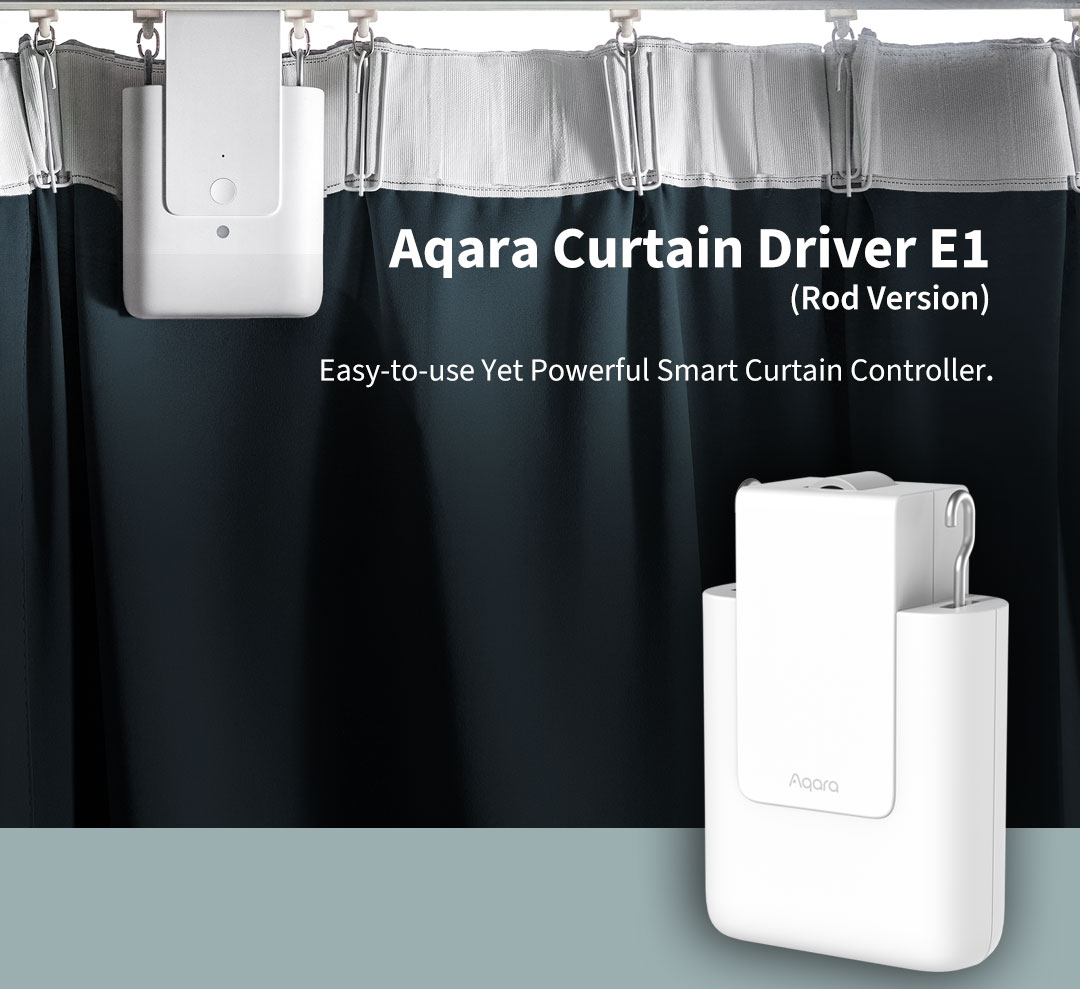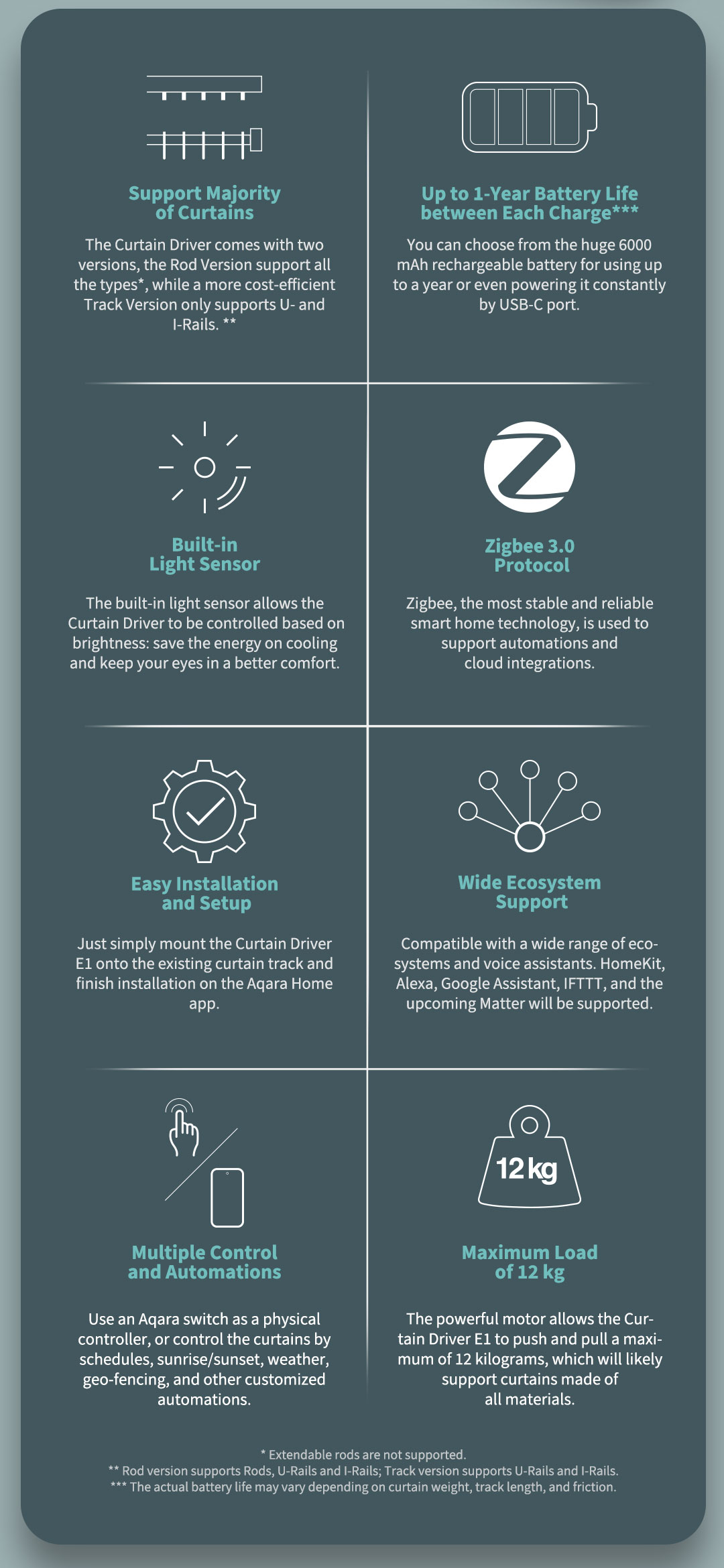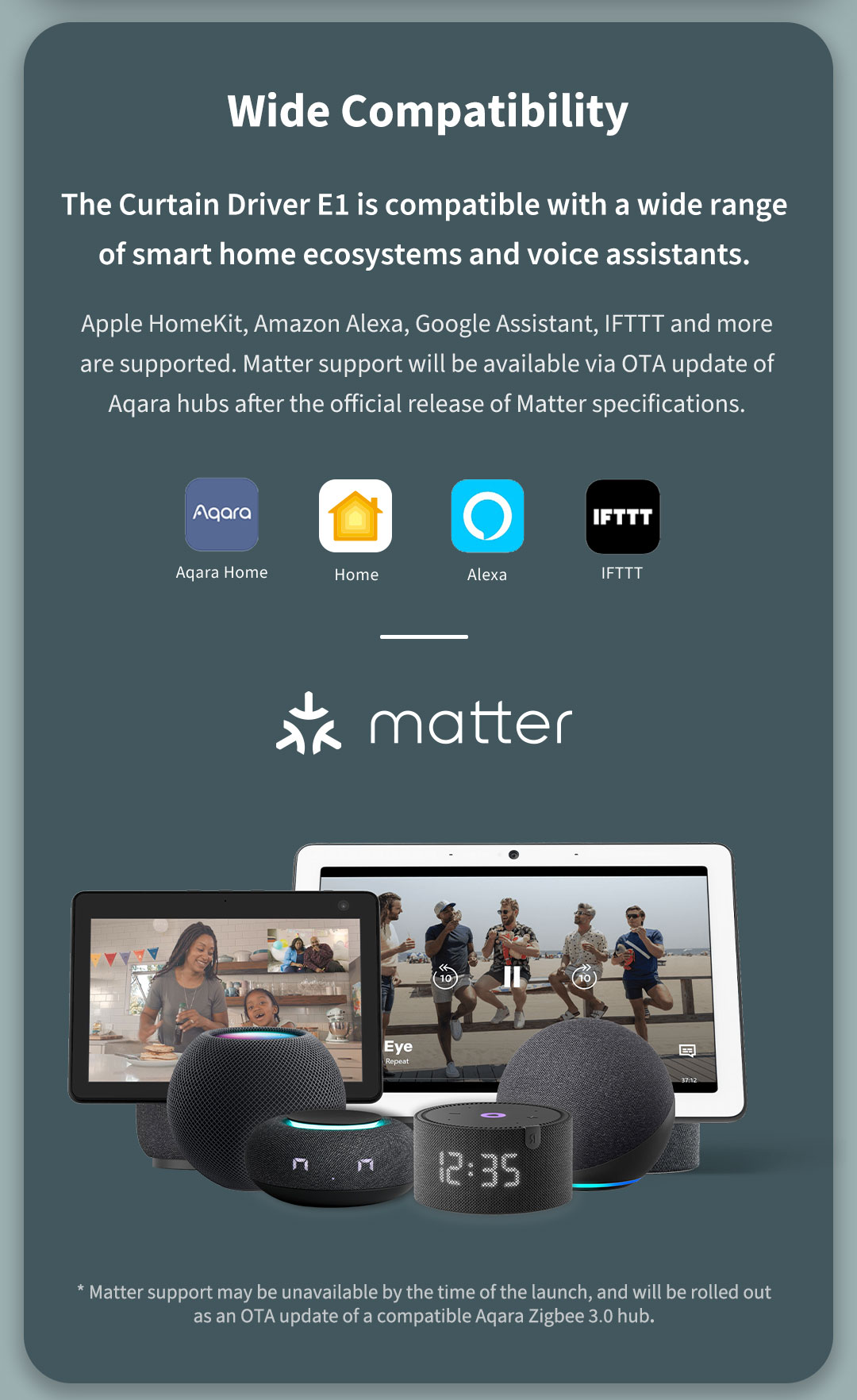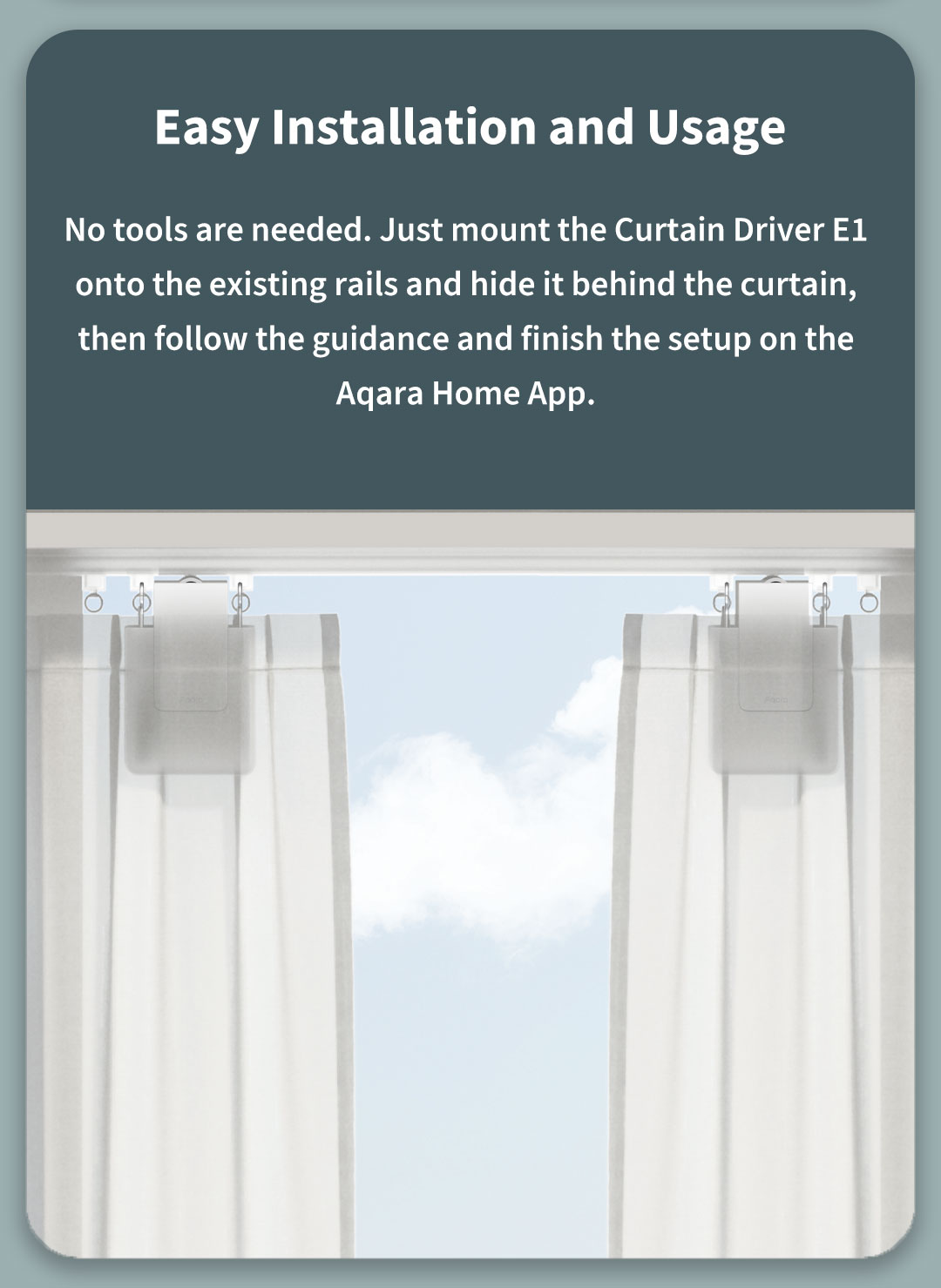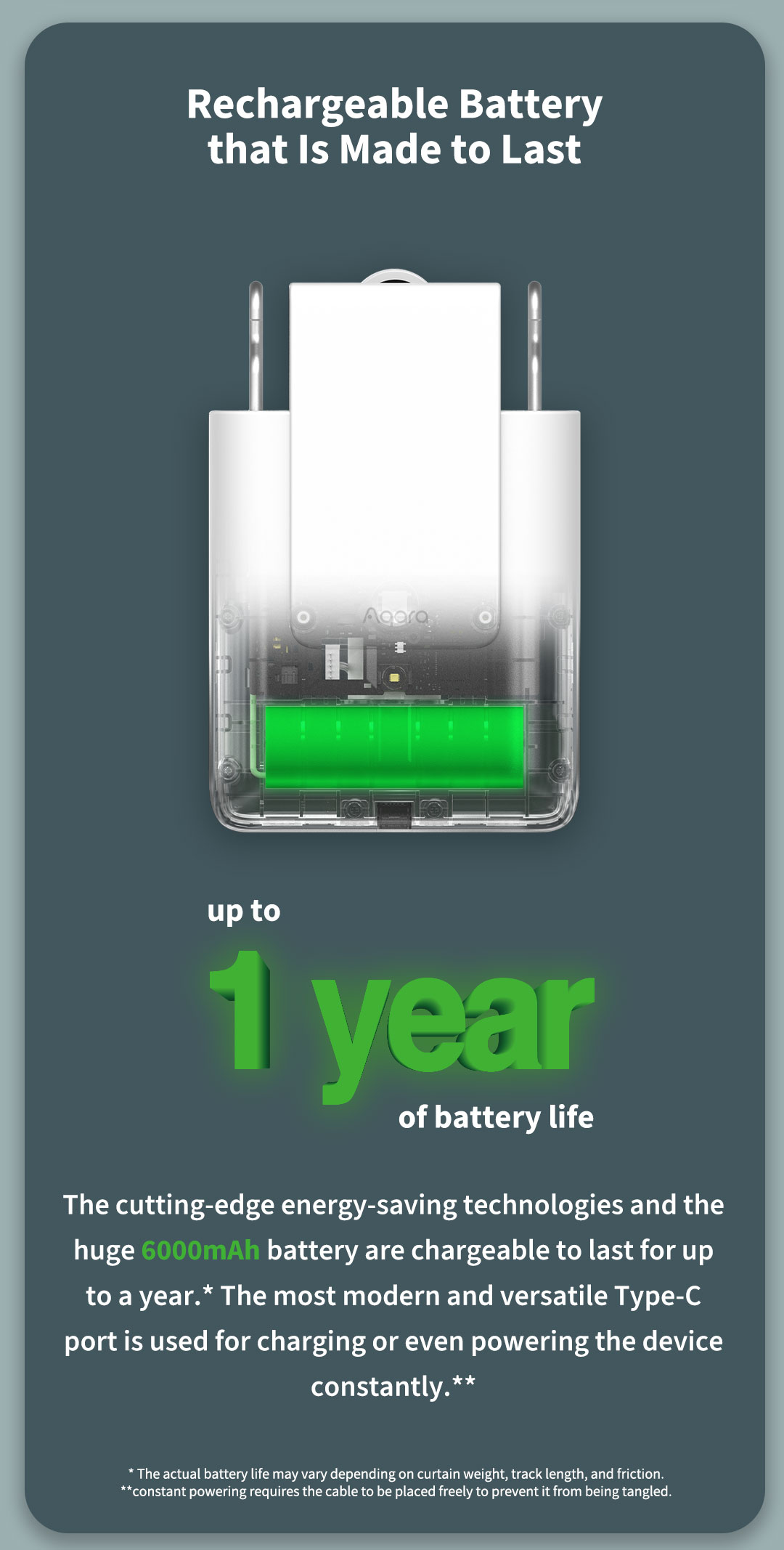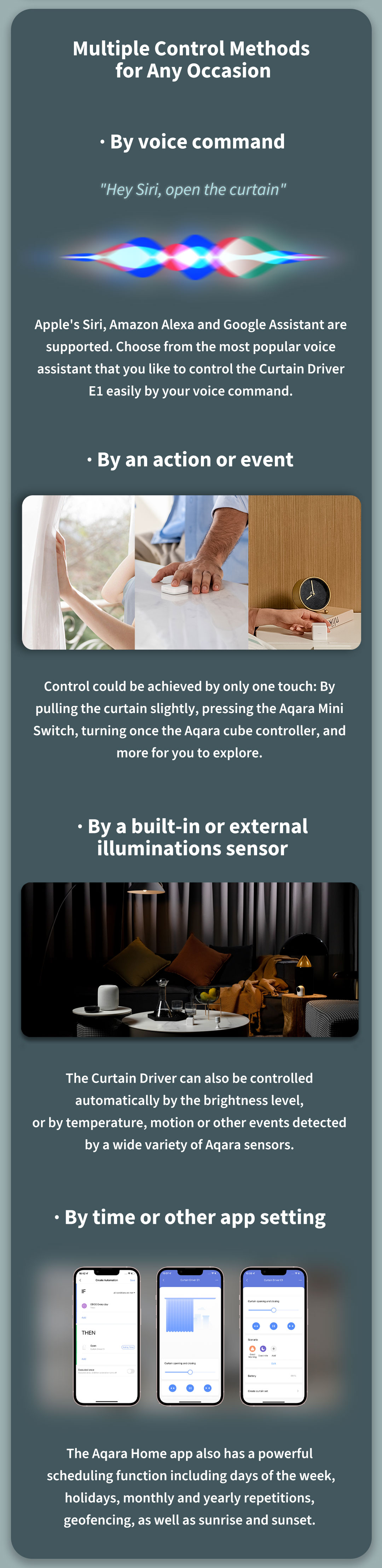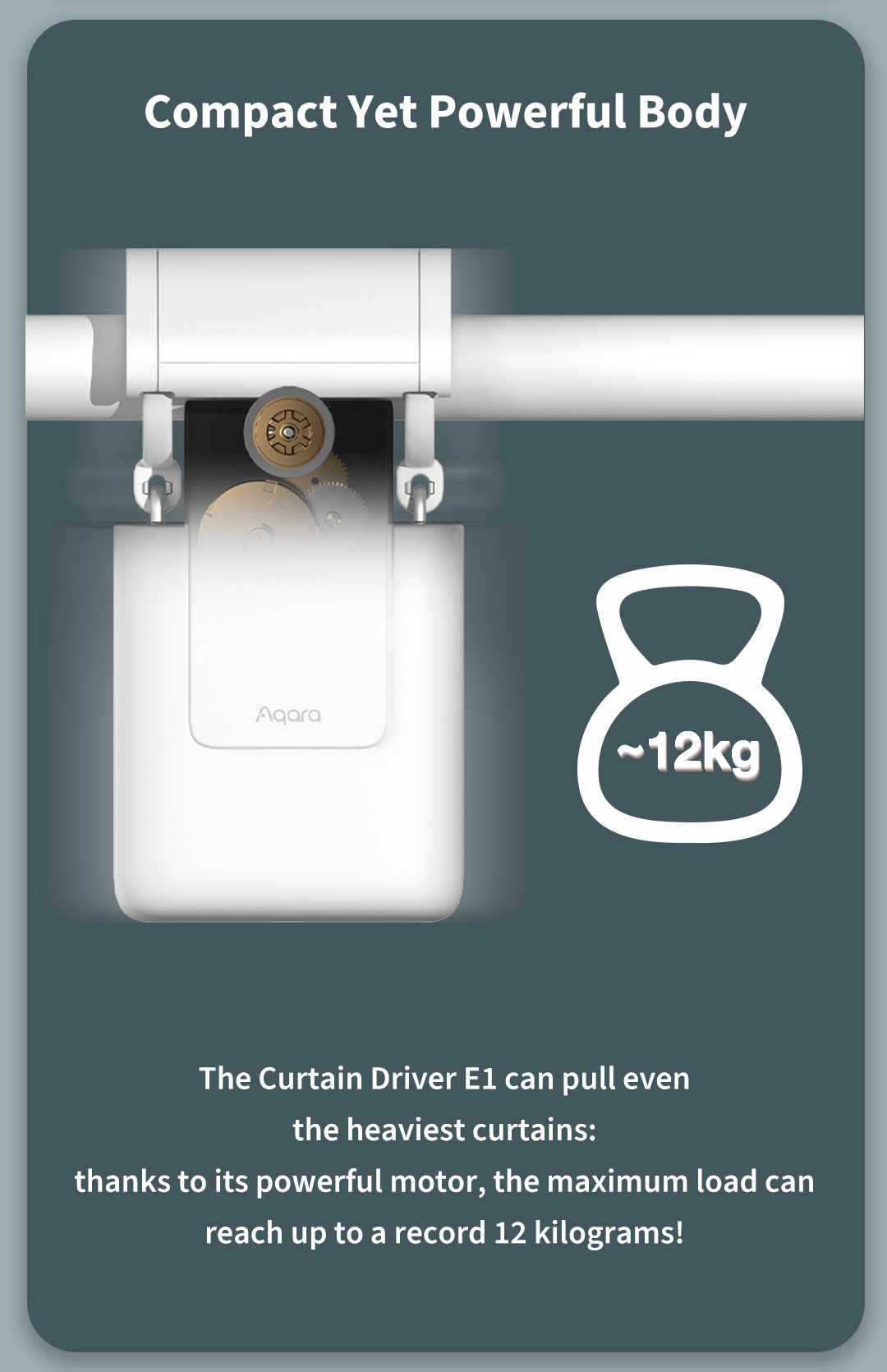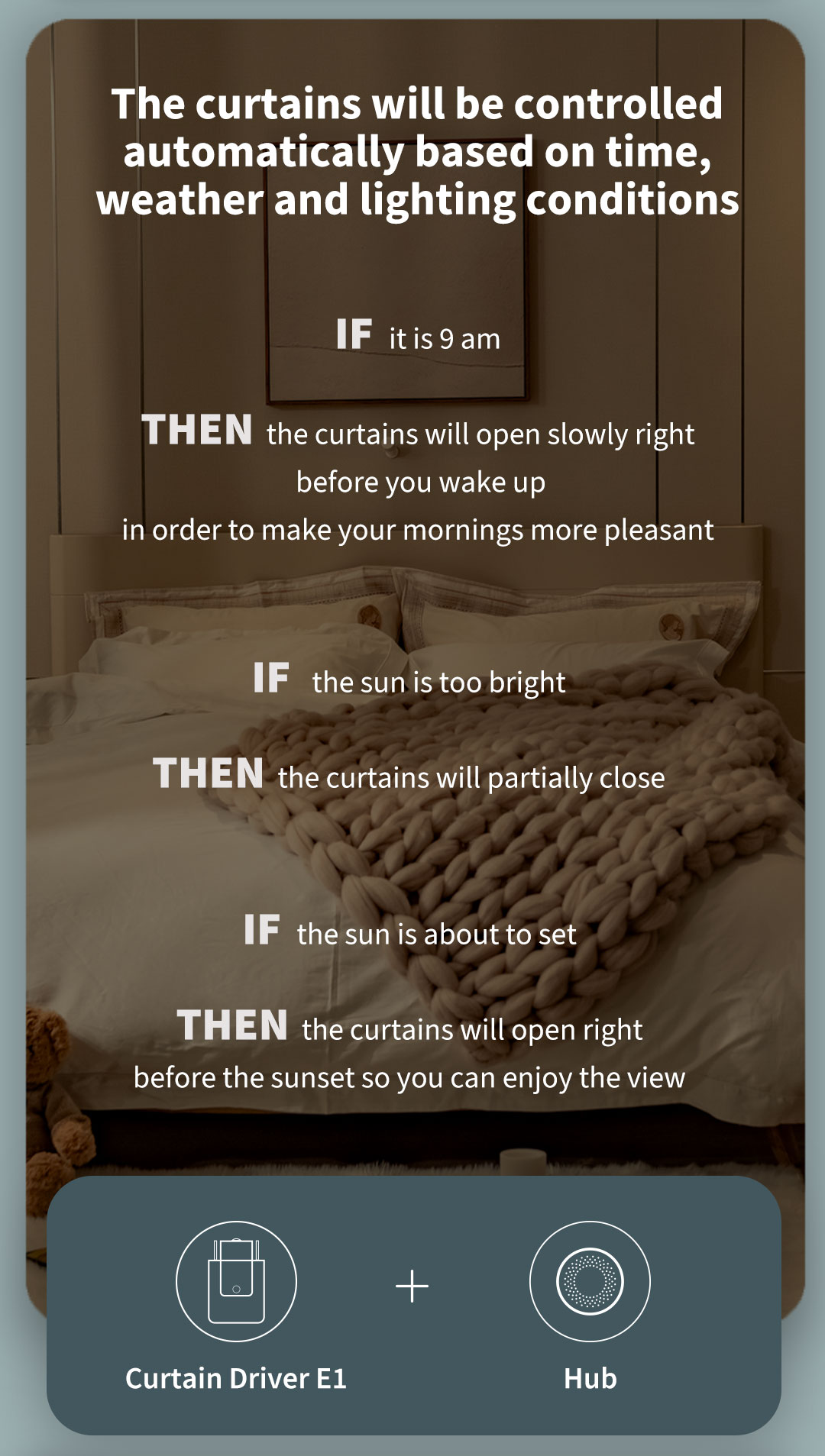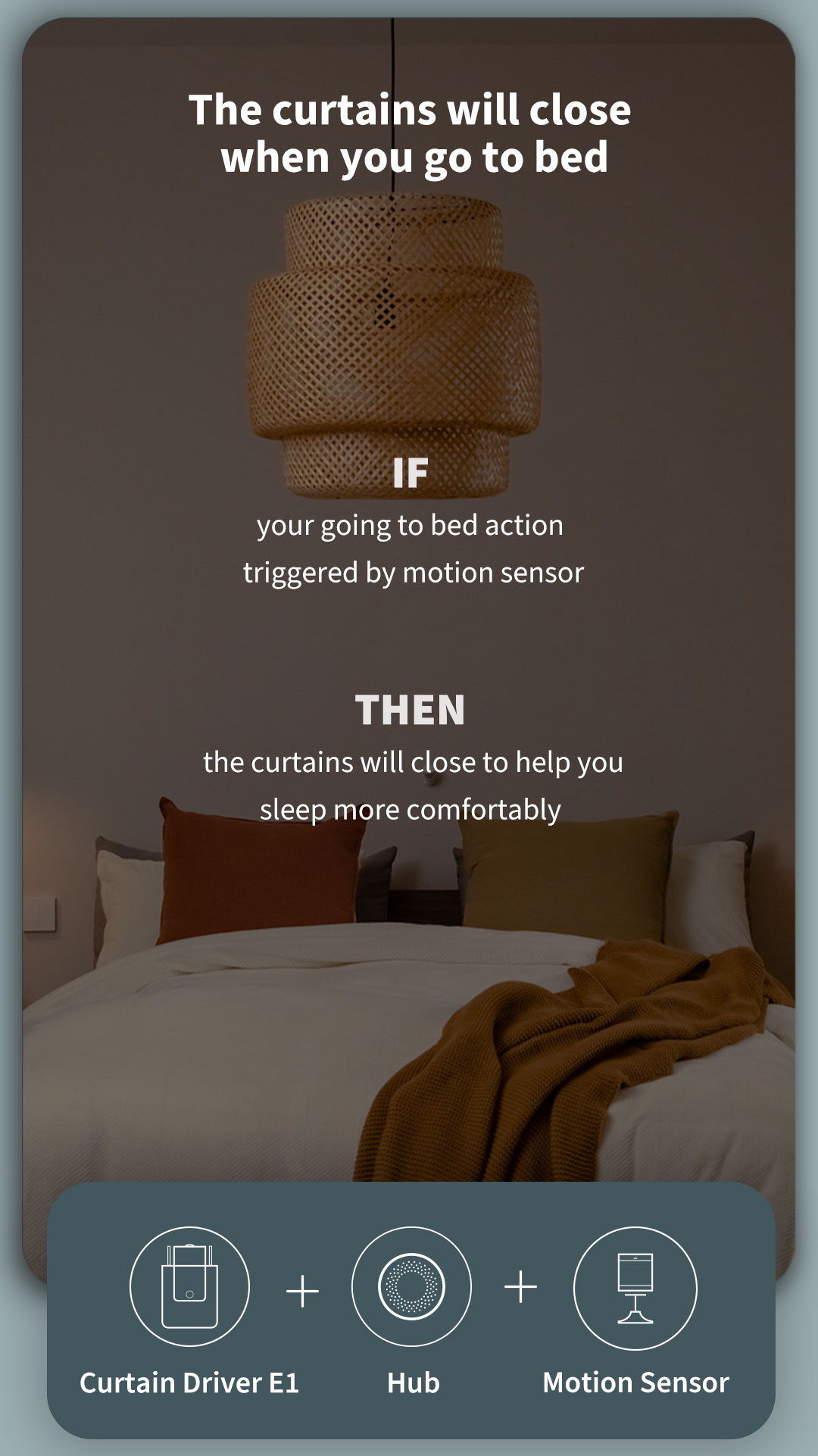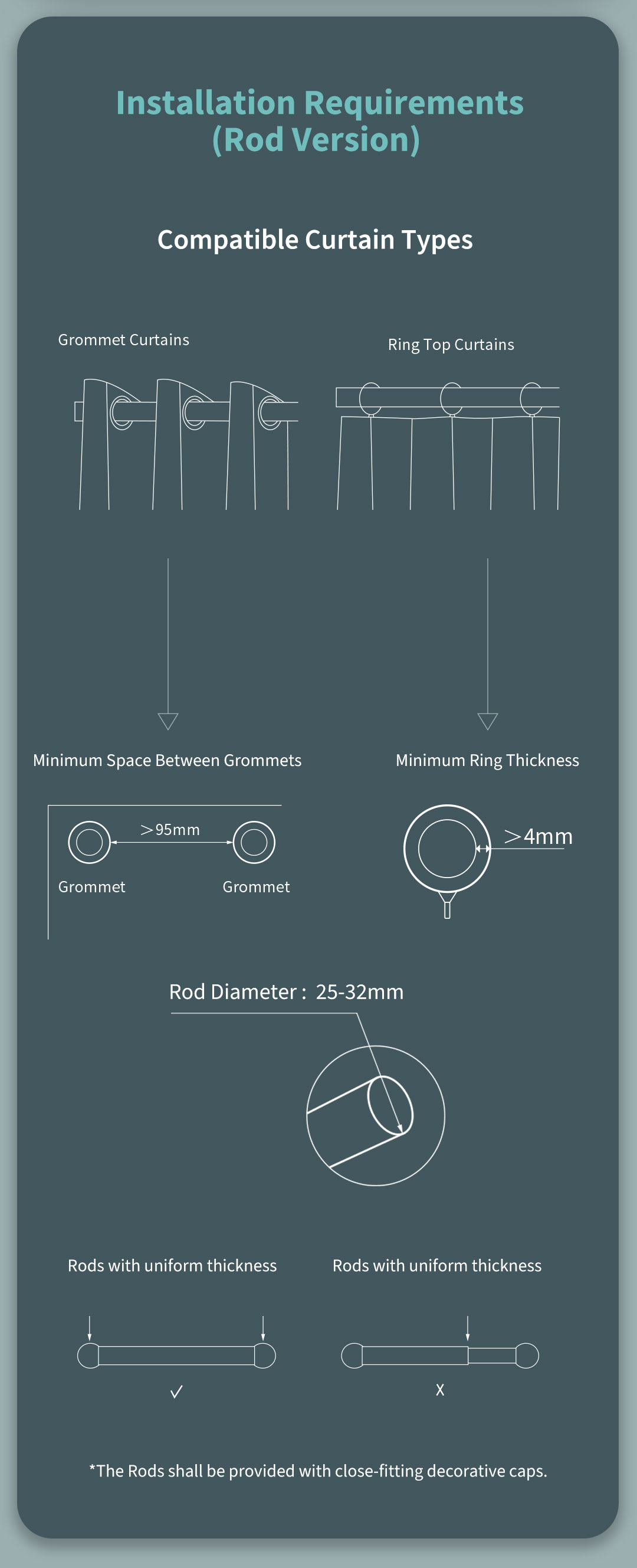Specifications
Dimensions
140.5 × 96 × 44 mm
Rated Current
1.5 A
Rated Torque
0.2 N·m
Wireless Protocol
Zigbee 3.0 IEEE 802.15.4
Model
CM-M01(CM-Curtain Motor series products, M01-the first Motorized products)
Battery Type
Lithium battery (not replaceable)
Rated Voltage
5 V
Rated Power Input
7.5 W
Rated Rotor Speed
100 r/min
Moving Speed
12 cm/s
IP Rating
IP20
Operating Humidity
0~95% RH, no condensation
Operating Temperature
0°C ~ 45°C
Specifications
Dimensions
140.5 × 96 × 44 mm
Rated Current
1.5 A
Rated Torque
0.2 N·m
Wireless Protocol
Zigbee 3.0 IEEE 802.15.4
Model
CM-M01(CM-Curtain Motor series products, M01-the first Motorized products)
Battery Type
Lithium battery (not replaceable)
Rated Voltage
5 V
Rated Power Input
7.5 W
Rated Rotor Speed
100 r/min
Moving Speed
12 cm/s
IP Rating
IP20
Operating Humidity
0~95% RH, no condensation
Operating Temperature
0°C ~ 45°C