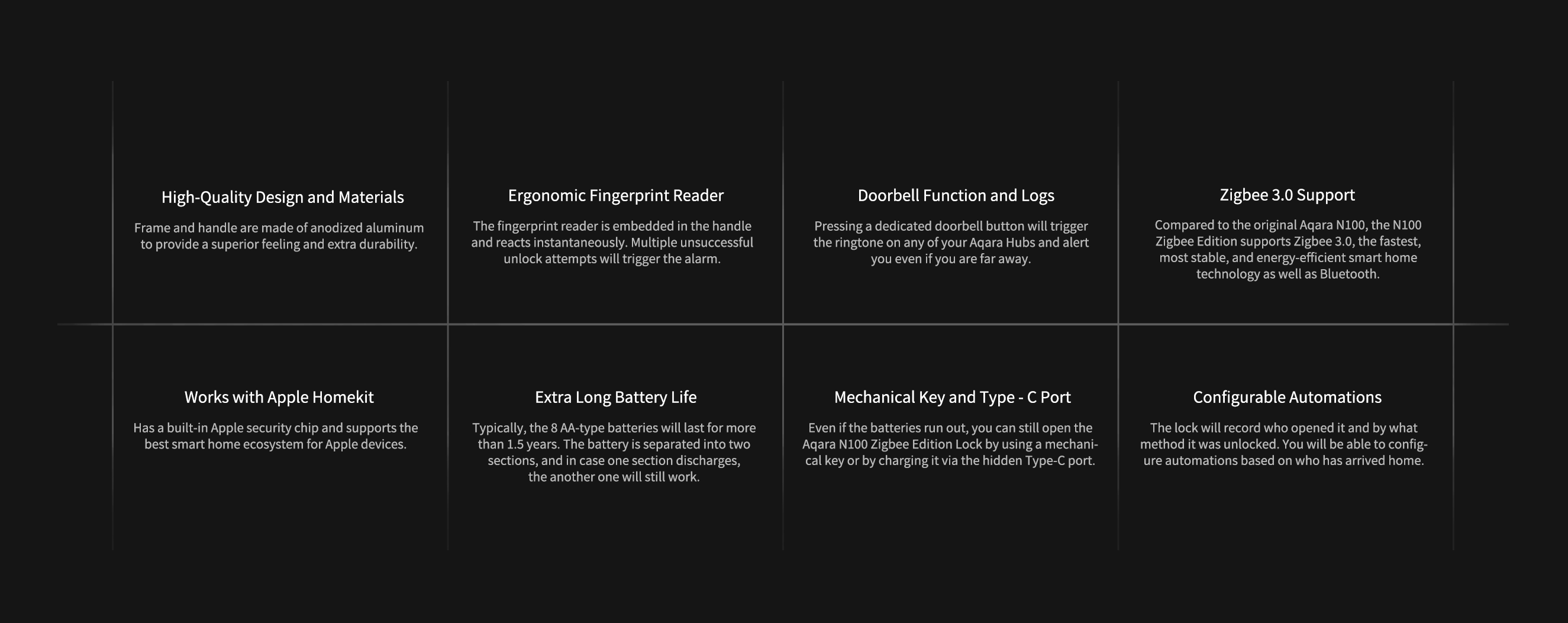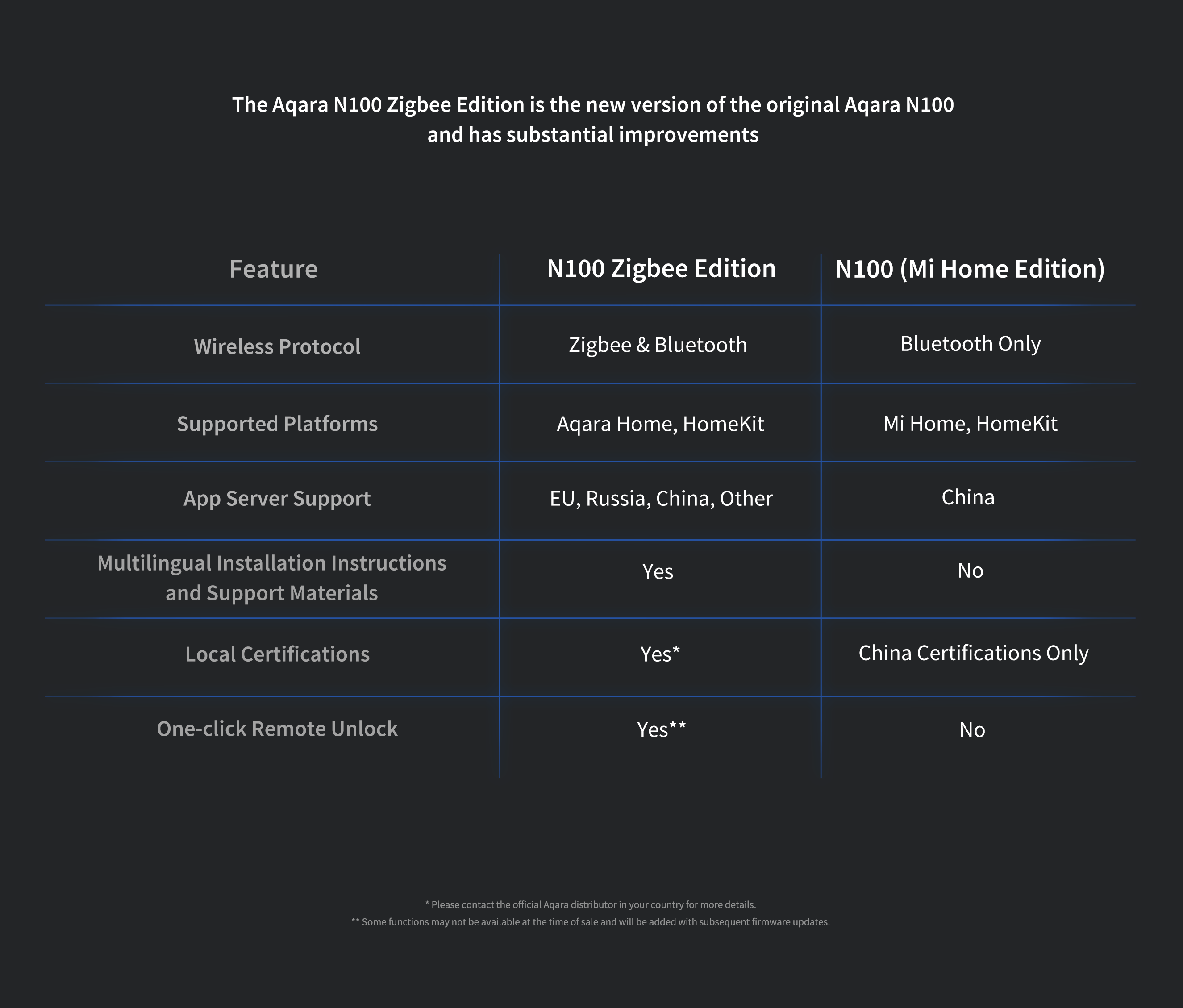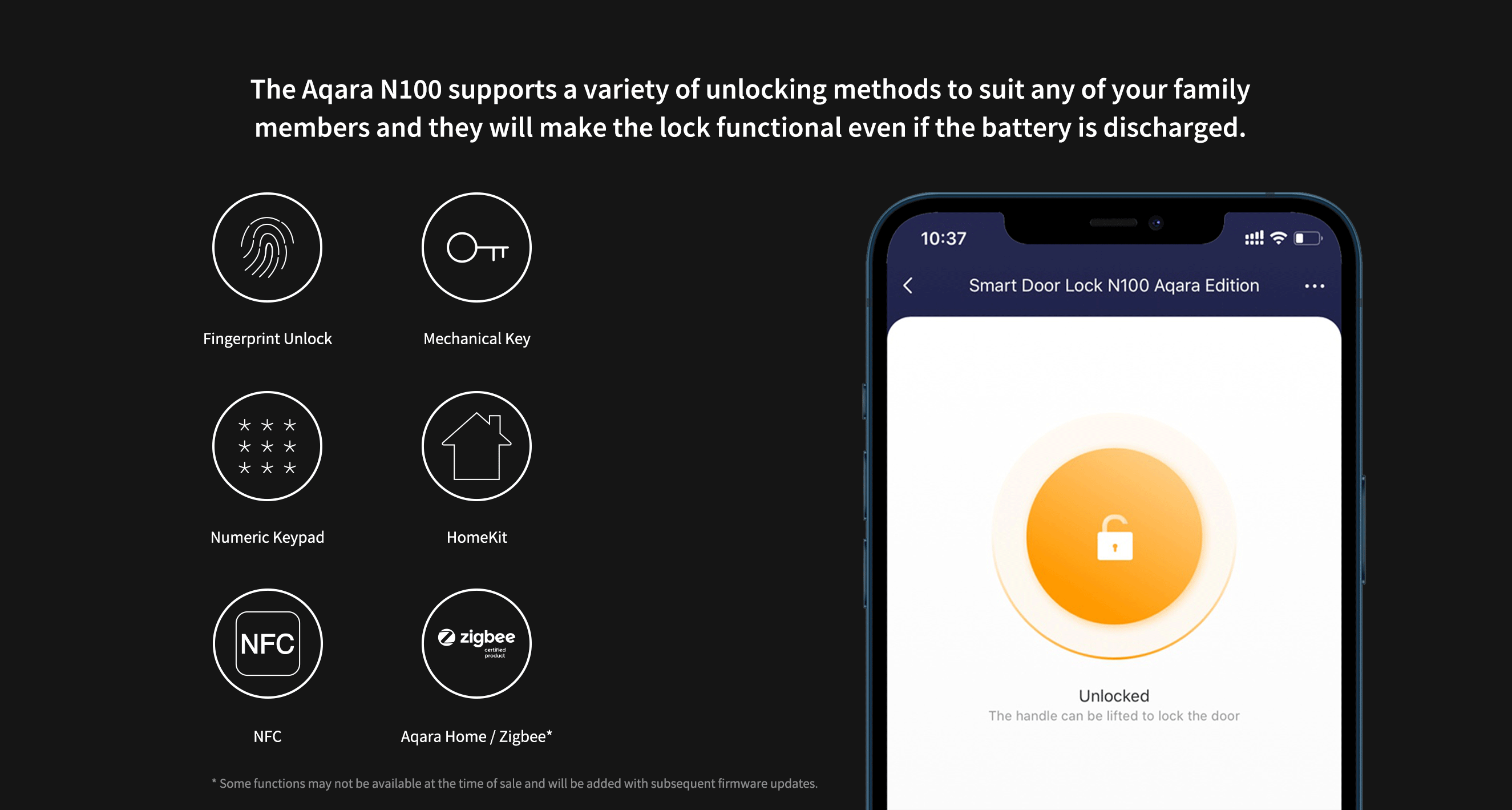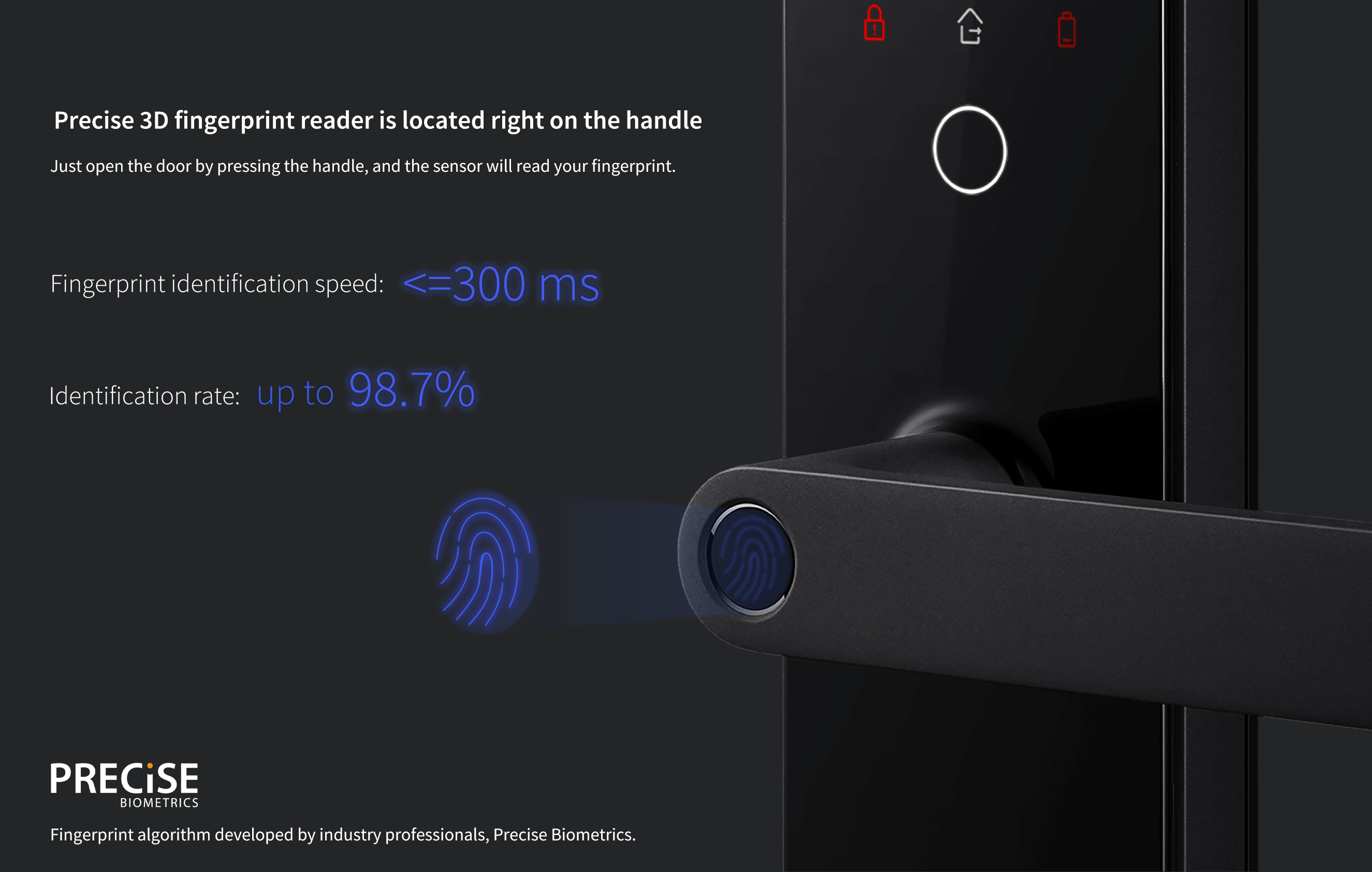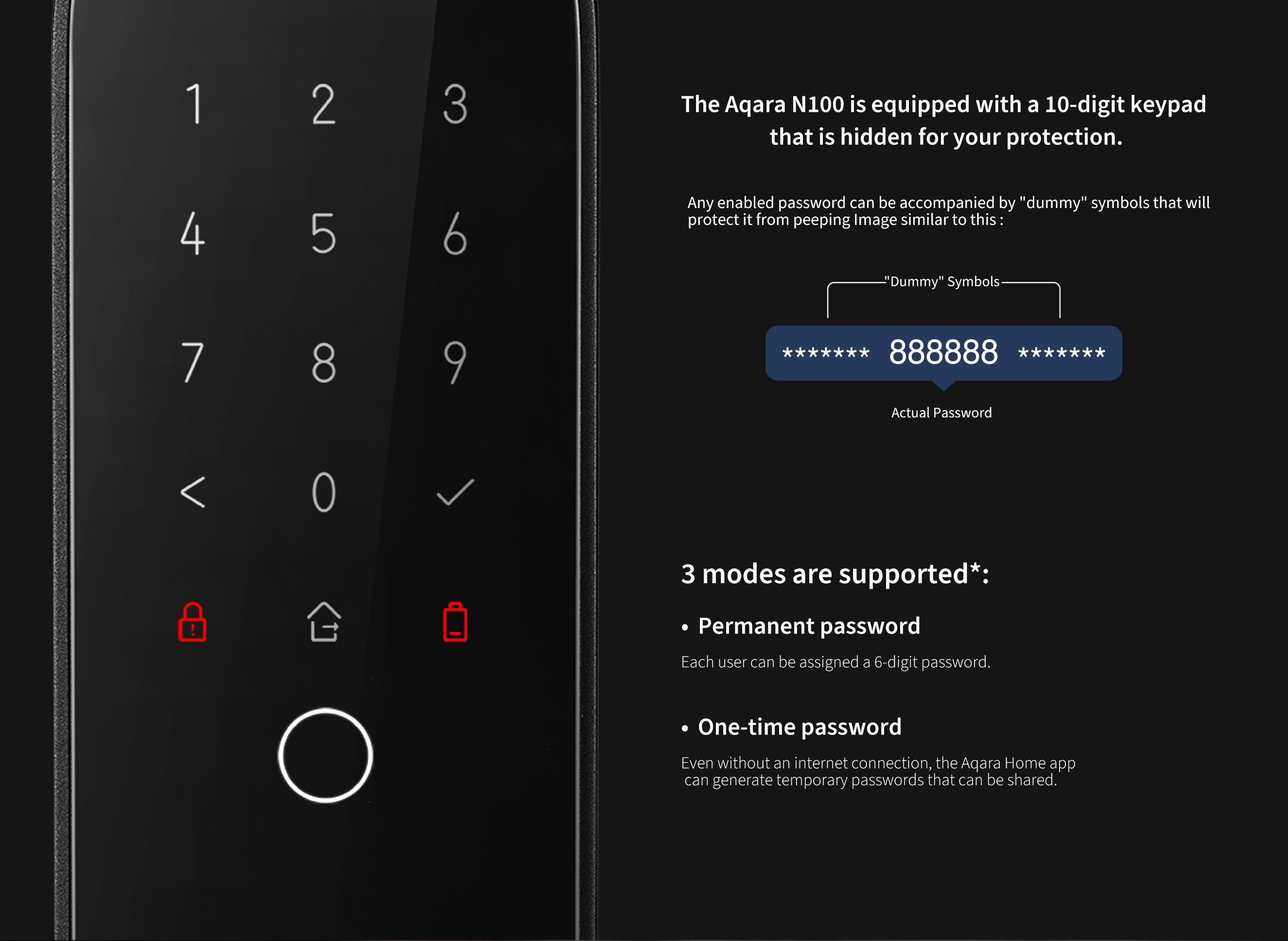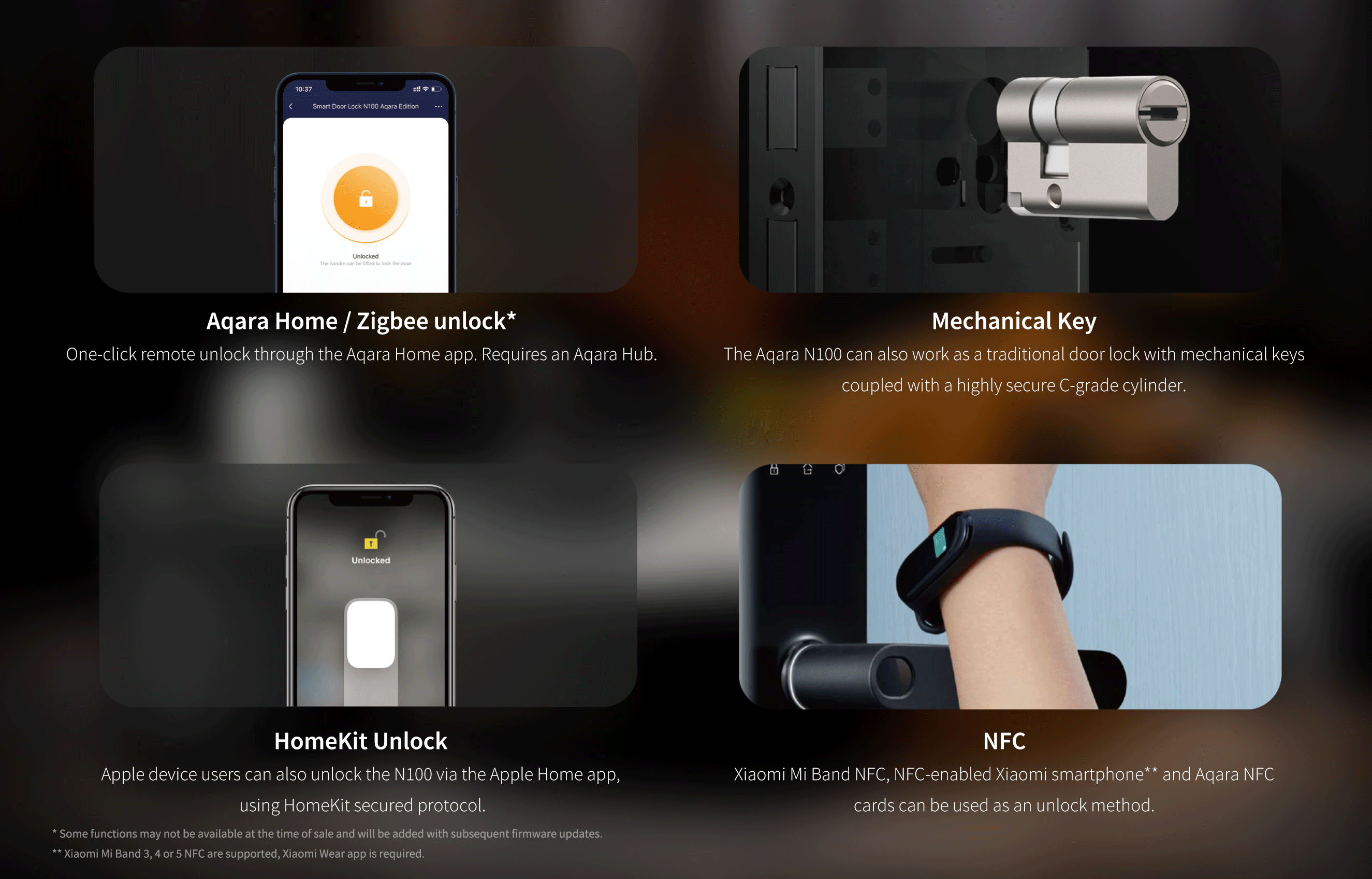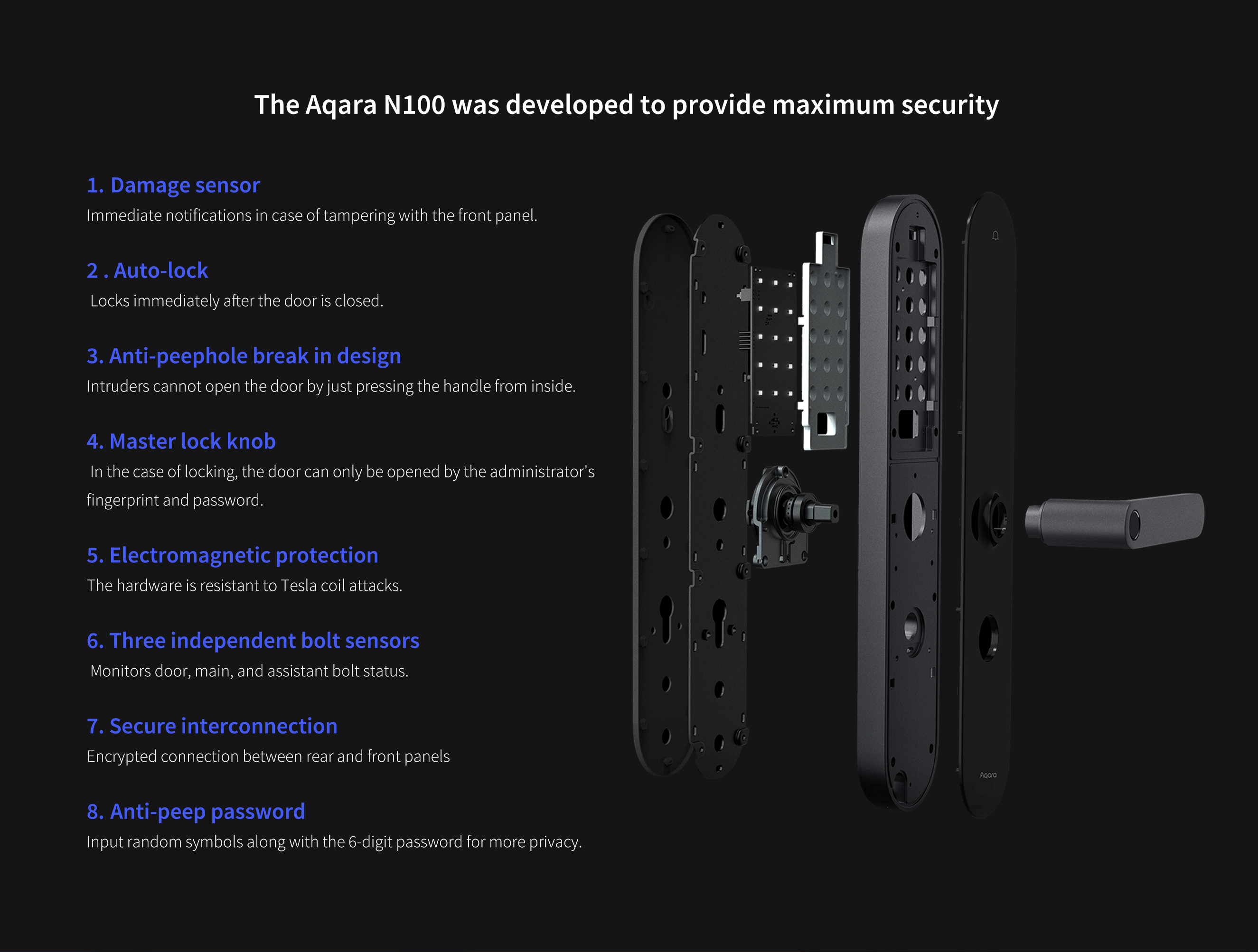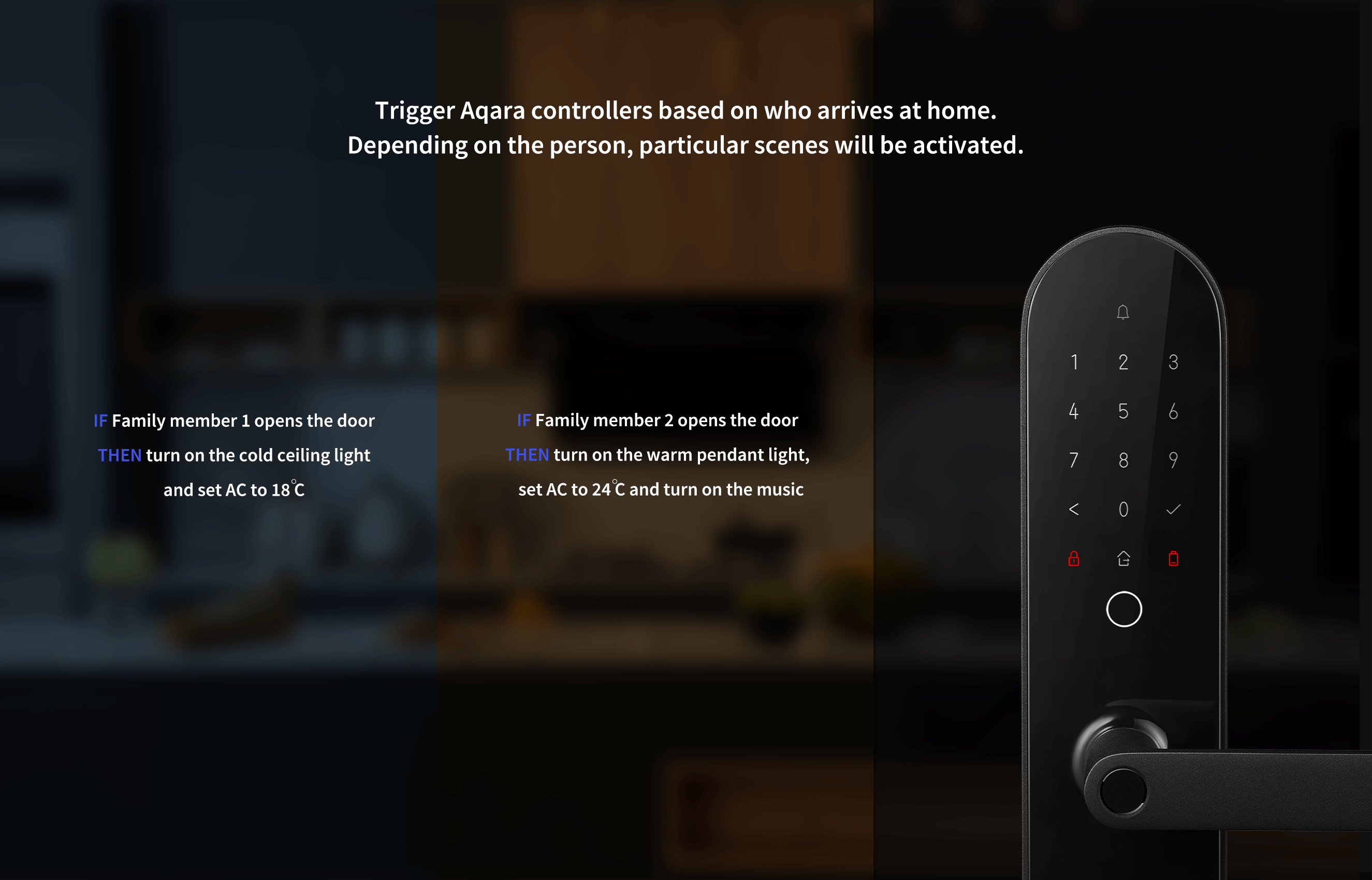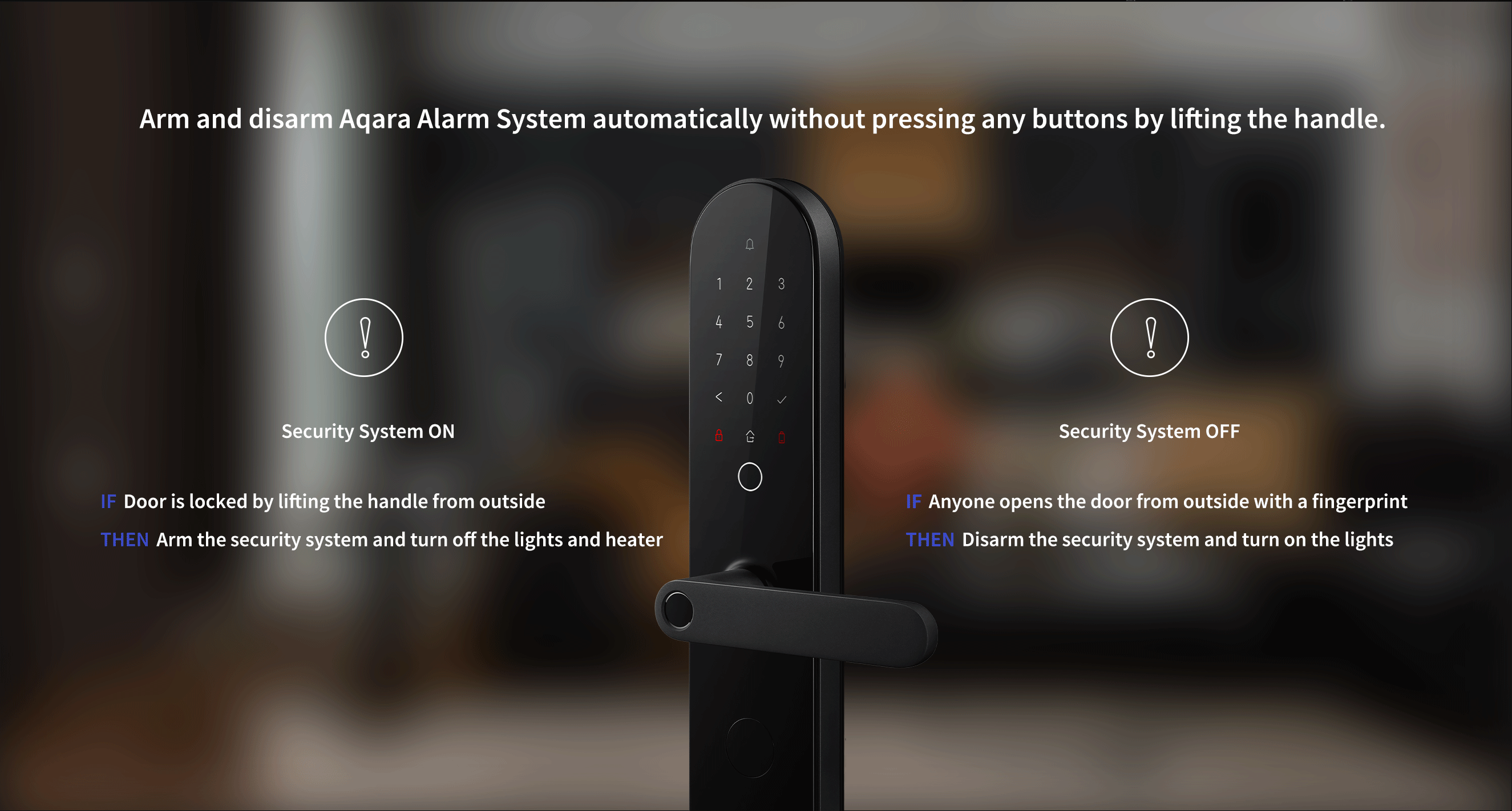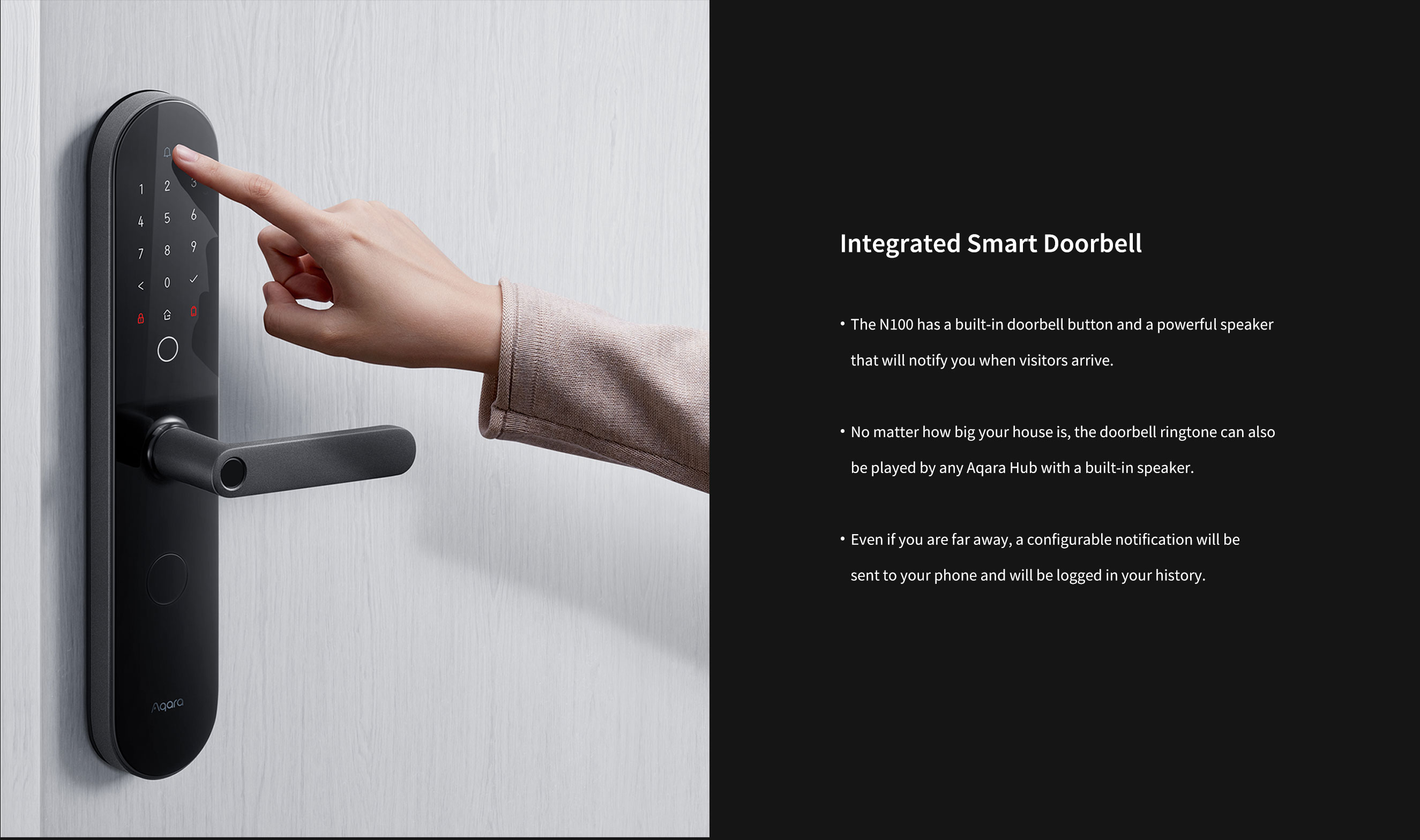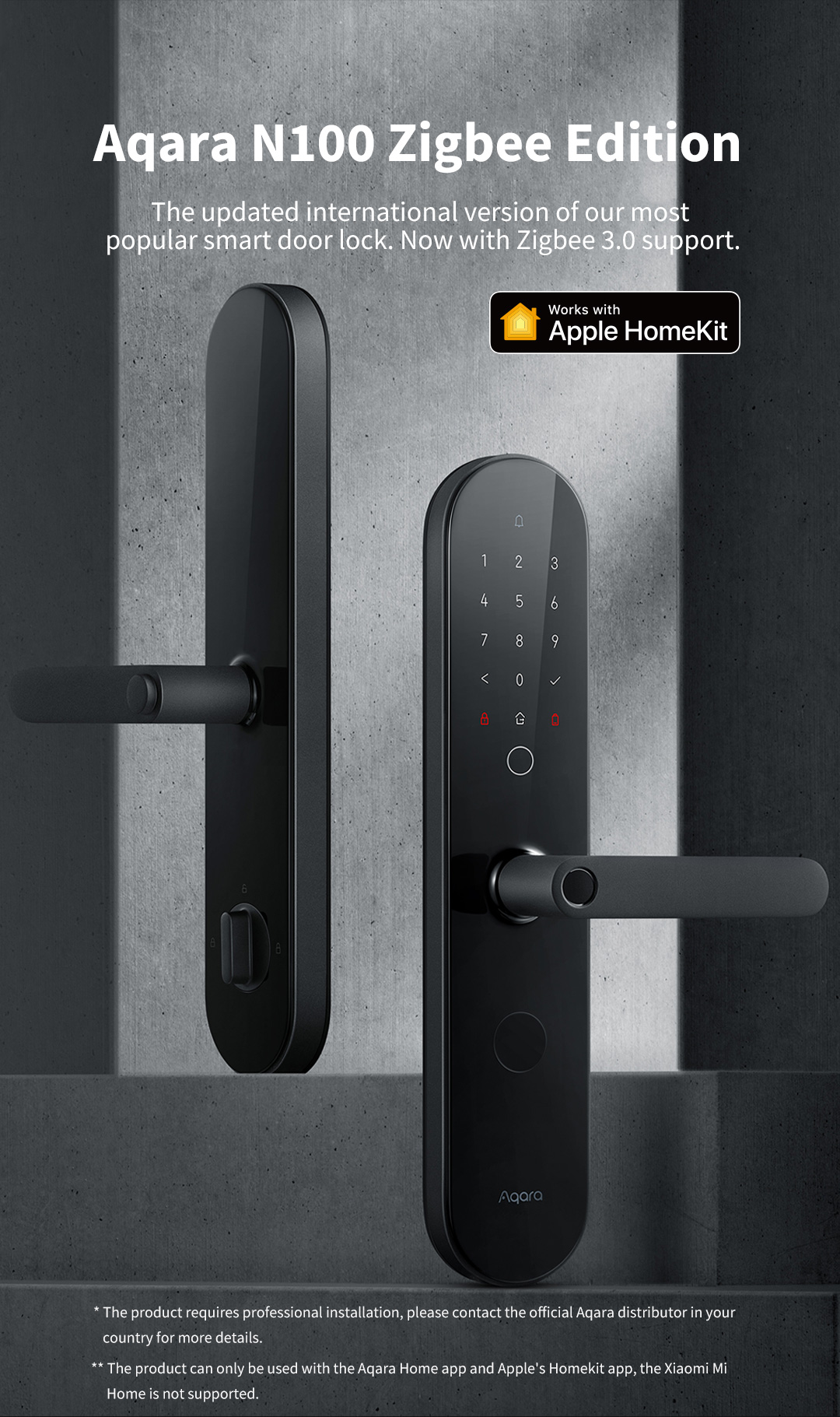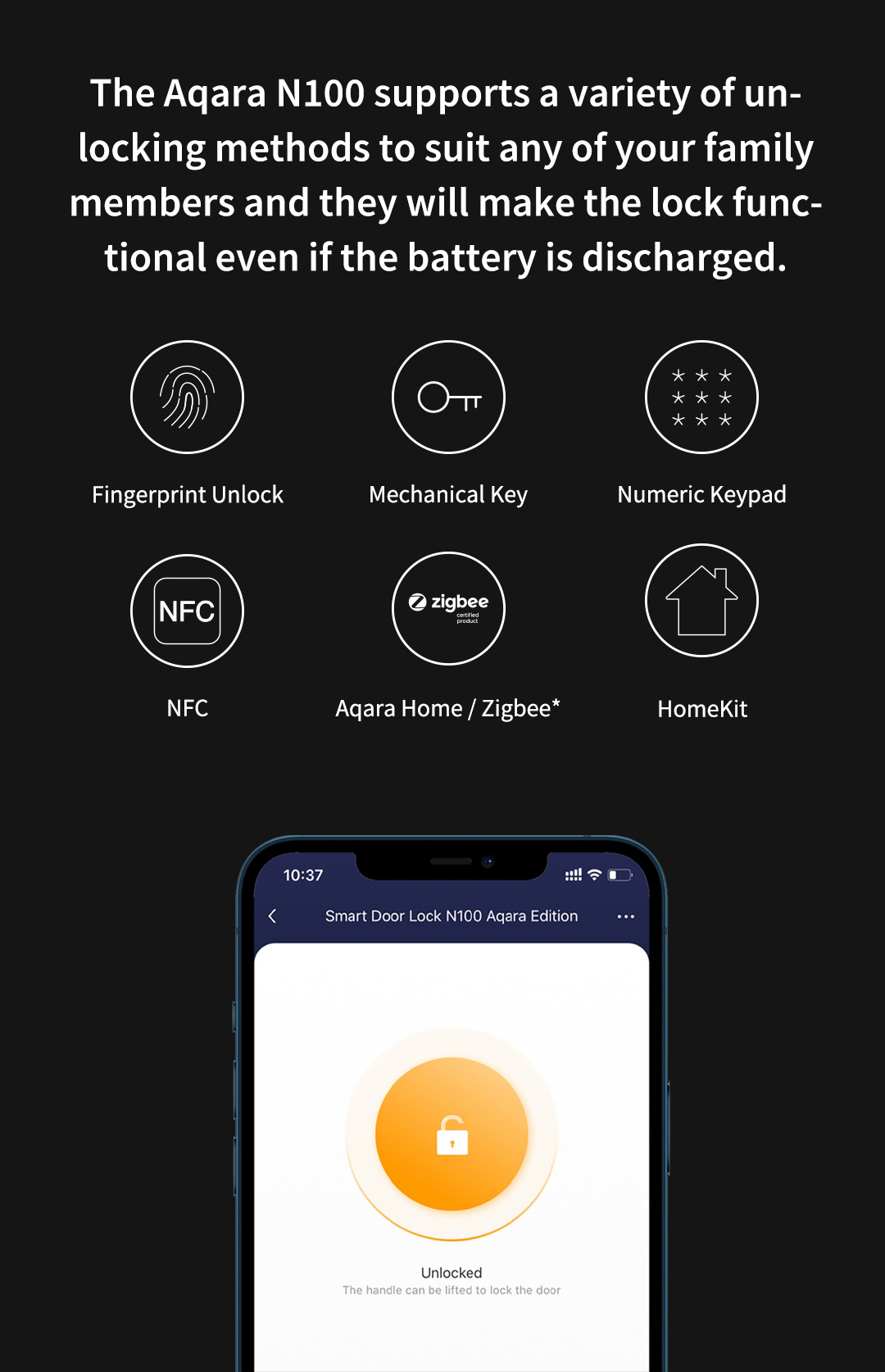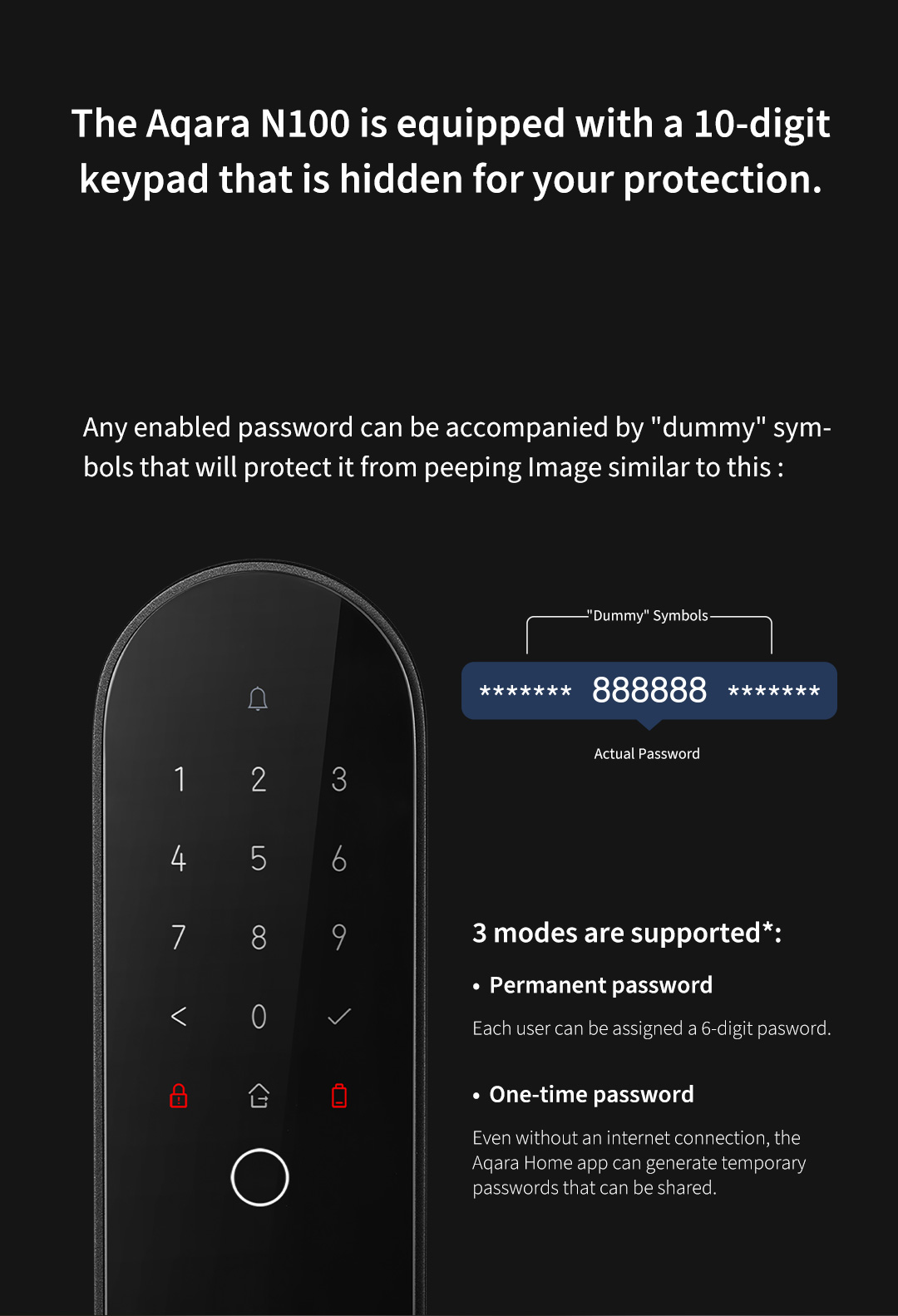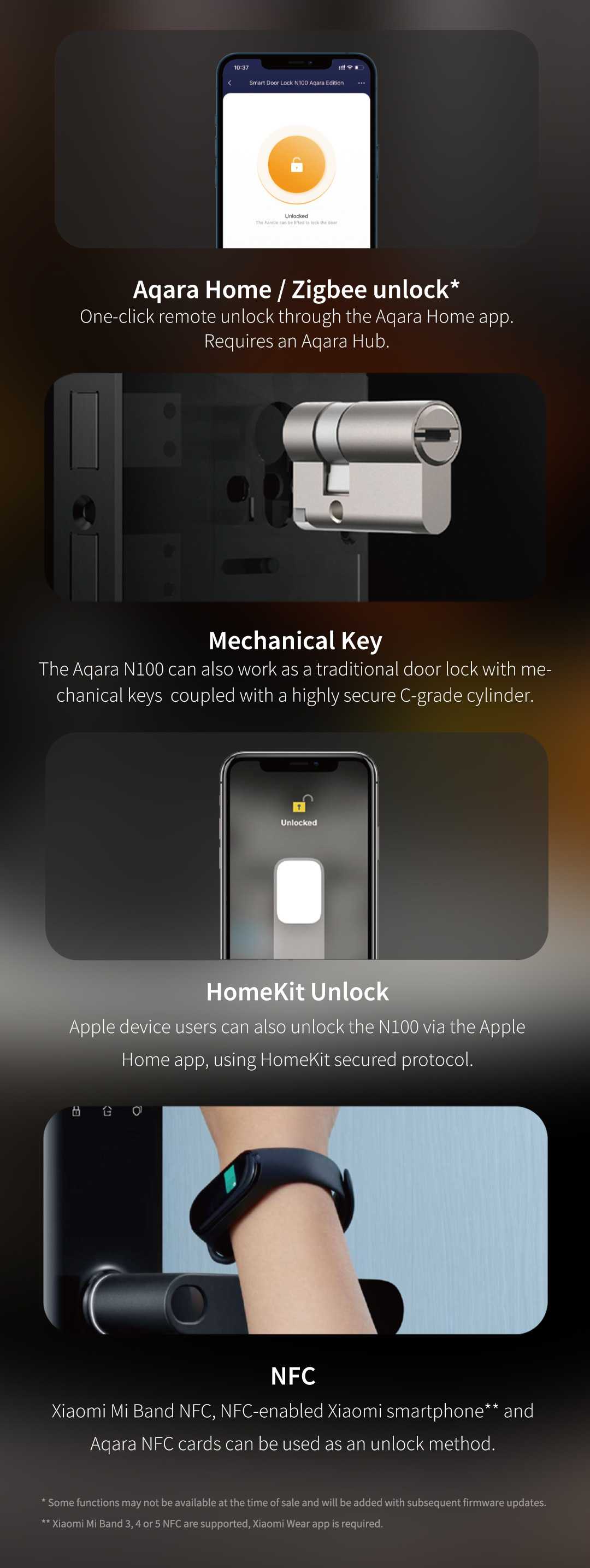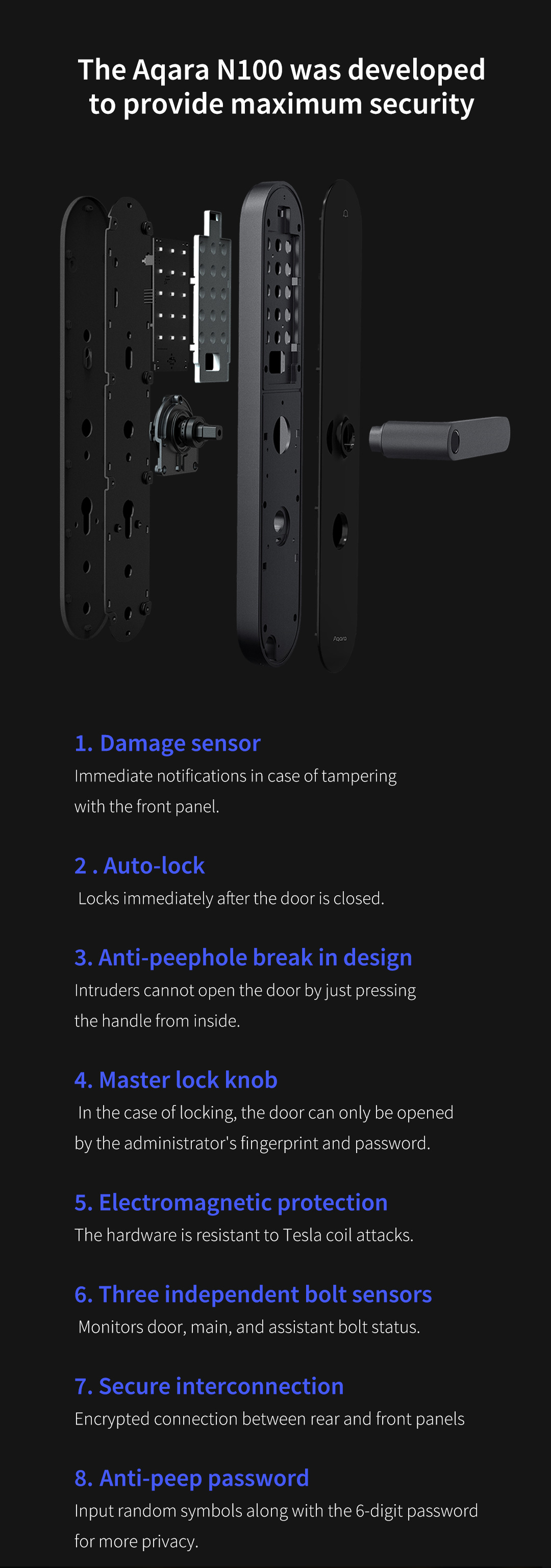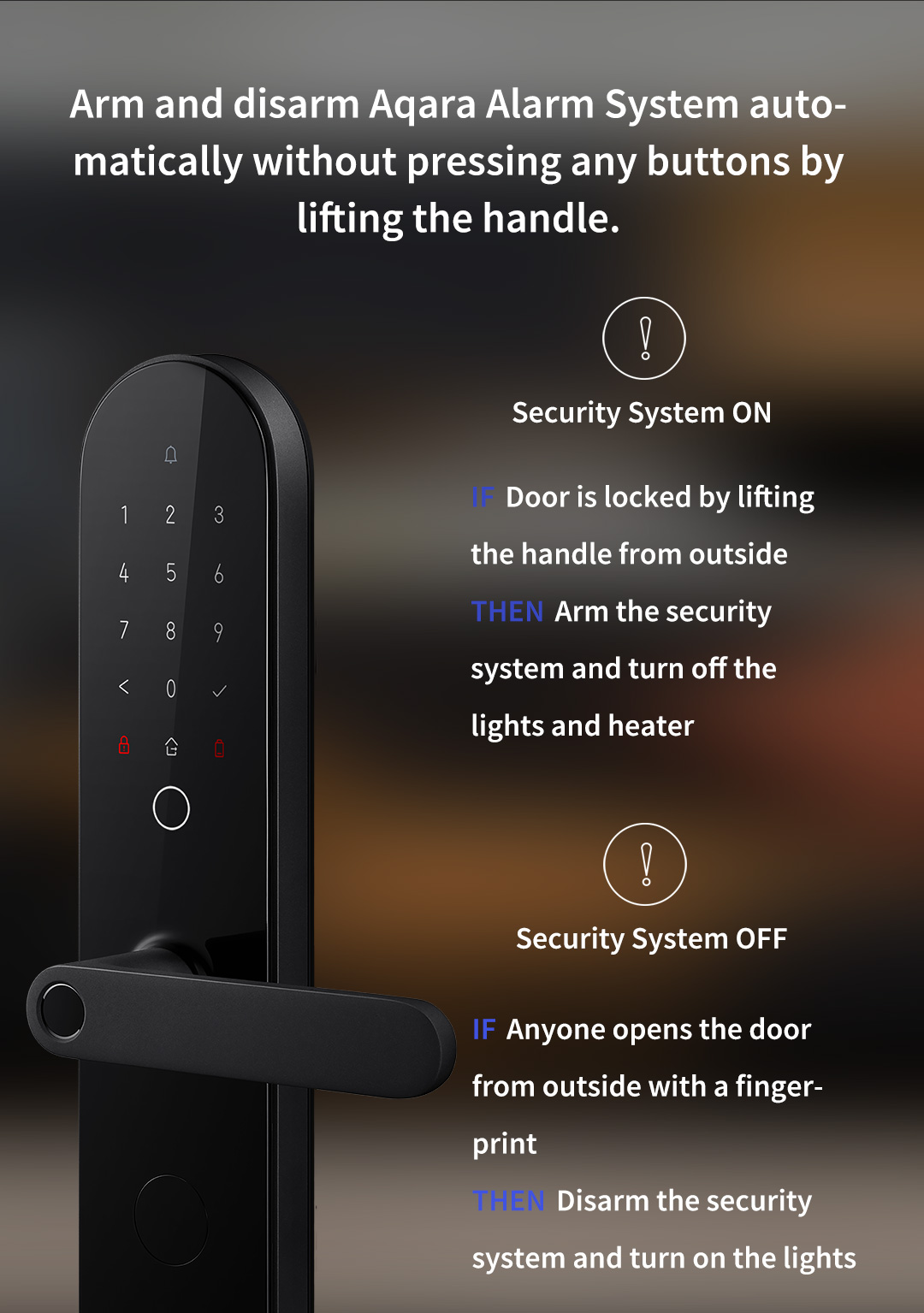Specifications
Model
ZNMS16LM
Dimensions
380.9*76.9*25mm (Panel)
Net Weight
4.2kg
Power Supply
AA battery x8 (6V). USB-C emergency power supply (5V)
Wireless connectivity
Bluetooth 5.0, Zigbee 3.0
Product Safety Level
Grade B
Lock Cylinder Safety Level
Grade C
Operating Temperature
-25℃~70℃
Operating Humidity
0~93%RH (No condensation)
What's in the box
Door Lock Panels × 1, Strike Plate × 1, Lock Cylinder Screw × 1, Mechanical Lock Cylinder × 1, Lock Mortise(Body) × 1, Fixing Screws × 2, Round Connecting Posts × 2, Large Square Shaft × 1, Small Square Shaft × 1, Locating Studs × 1, Alkaline Batteries × 8, Positioning Screw × 1, Screw Kit × 6
Specifications
Model
ZNMS16LM
Dimensions
380.9*76.9*25mm (Panel)
Net Weight
4.2kg
Power Supply
AA battery x8 (6V). USB-C emergency power supply (5V)
Wireless connectivity
Bluetooth 5.0, Zigbee 3.0
Product Safety Level
Grade B
Lock Cylinder Safety Level
Grade C
Operating Temperature
-25℃~70℃
Operating Humidity
0~93%RH (No condensation)
What's in the box
Door Lock Panels × 1, Strike Plate × 1, Lock Cylinder Screw × 1, Mechanical Lock Cylinder × 1, Lock Mortise(Body) × 1, Fixing Screws × 2, Round Connecting Posts × 2, Large Square Shaft × 1, Small Square Shaft × 1, Locating Studs × 1, Alkaline Batteries × 8, Positioning Screw × 1, Screw Kit × 6