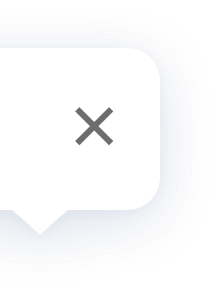Smart Door Lock D100 Zigbee
FAQ
A: A standard package for the Aqara Smart Door Lock D100 includes:
Outer Panel × 1, Inner Panel × 1, Automatic Lock Body × 1, Mechanical Lock Cylinder × 1, Emergency Key × 2, NFC card × 2, Strike Plate × 1, Accessory Package × 1, Lithium Battery × 1, USB-A to USB-C Charging Cable × 1, Inner Finger Protection Cover × 1, Outer Finger Protection Cover × 1, Installation Diagram × 1, User Manual × 1
Outer Panel × 1, Inner Panel × 1, Automatic Lock Body × 1, Mechanical Lock Cylinder × 1, Emergency Key × 2, NFC card × 2, Strike Plate × 1, Accessory Package × 1, Lithium Battery × 1, USB-A to USB-C Charging Cable × 1, Inner Finger Protection Cover × 1, Outer Finger Protection Cover × 1, Installation Diagram × 1, User Manual × 1
A: A standard package for the Aqara Smart Door Lock D100 includes:
Outer Panel × 1, Inner Panel × 1, Automatic Lock Body × 1, Mechanical Lock Cylinder × 1, Emergency Key × 2, NFC card × 2, Strike Plate × 1, Accessory Package × 1, Lithium Battery × 1, USB-A to USB-C Charging Cable × 1, Inner Finger Protection Cover × 1, Outer Finger Protection Cover × 1, Installation Diagram × 1, User Manual × 1
Outer Panel × 1, Inner Panel × 1, Automatic Lock Body × 1, Mechanical Lock Cylinder × 1, Emergency Key × 2, NFC card × 2, Strike Plate × 1, Accessory Package × 1, Lithium Battery × 1, USB-A to USB-C Charging Cable × 1, Inner Finger Protection Cover × 1, Outer Finger Protection Cover × 1, Installation Diagram × 1, User Manual × 1
A: The touch panel is made of IML, providing superior transparency. The rest is made of frosted aluminum alloy, providing increased hardness. The fingerprint identification module is covered by glass, providing effective protection from scratches and residue.
A: The touch panel is made of IML, providing superior transparency. The rest is made of frosted aluminum alloy, providing increased hardness. The fingerprint identification module is covered by glass, providing effective protection from scratches and residue.
A: The Aqara Smart Door Lock D100 is equipped with an automatic lock body.
A: The Aqara Smart Door Lock D100 is equipped with an automatic lock body.
A: The Aqara Smart Door Lock D100 is equipped with a true-insert and Class-C mechanical lock cylinder.
A: The Aqara Smart Door Lock D100 is equipped with a true-insert and Class-C mechanical lock cylinder.
A: A true-insert, with its lock cylinder embedded into the lock body, has a more complex structure than a false-insert: a mechanical key is required to open the lock when the front panel is damaged/removed, which is more secure because flase-insert can be opened without a mechanical key when the front panel is damaged/removed.
A: A true-insert, with its lock cylinder embedded into the lock body, has a more complex structure than a false-insert: a mechanical key is required to open the lock when the front panel is damaged/removed, which is more secure because flase-insert can be opened without a mechanical key when the front panel is damaged/removed.
A: First, you need to add the door lock to the Aqara Home app, set an admin fingerprint/password for the lock following the prompts.
Second, press the setup button on the battery compartment on the rear panel and verify the admin fingerprint/password to enter setup mode.
Third, continue settings according to the voice prompts.
Second, press the setup button on the battery compartment on the rear panel and verify the admin fingerprint/password to enter setup mode.
Third, continue settings according to the voice prompts.
A: First, you need to add the door lock to the Aqara Home app, set an admin fingerprint/password for the lock following the prompts.
Second, press the setup button on the battery compartment on the rear panel and verify the admin fingerprint/password to enter setup mode.
Third, continue settings according to the voice prompts.
Second, press the setup button on the battery compartment on the rear panel and verify the admin fingerprint/password to enter setup mode.
Third, continue settings according to the voice prompts.
A: Open the rear battery compartment cover at the rear of the lock; press and hold the reset key under the battery compartment for over 5 seconds; follow voice prompts and the lock will be reset after admin permissions are verified.
A: Open the rear battery compartment cover at the rear of the lock; press and hold the reset key under the battery compartment for over 5 seconds; follow voice prompts and the lock will be reset after admin permissions are verified.
A: The Aqara Smart Door Lock D100 provides detection to all spring bolts, which together help determine the door's closing and locking state. The Aqara Home app displays all possible states of your door, including:
open
closed but unlatched
latched and locked
The Aqara Home app,Apple HomeKit app and the Google Home app can display two states, open and closed.
open
closed but unlatched
latched and locked
The Aqara Home app,Apple HomeKit app and the Google Home app can display two states, open and closed.
A: The Aqara Smart Door Lock D100 provides detection to all spring bolts, which together help determine the door's closing and locking state. The Aqara Home app displays all possible states of your door, including:
open
closed but unlatched
latched and locked
The Aqara Home app,Apple HomeKit app and the Google Home app can display two states, open and closed.
open
closed but unlatched
latched and locked
The Aqara Home app,Apple HomeKit app and the Google Home app can display two states, open and closed.
A: The lock cylinder of the Aqara Smart Door Lock D100 is compatible with most wooden, metal and armored doors on the market, whose thickness is between 40mm and 80mm. For doors with a thickness of 80mm-120mm, please contact the local dealer for a longer lock cylinder.
A: The lock cylinder of the Aqara Smart Door Lock D100 is compatible with most wooden, metal and armored doors on the market, whose thickness is between 40mm and 80mm. For doors with a thickness of 80mm-120mm, please contact the local dealer for a longer lock cylinder.
A: No. The Aqara Smart Door Lock D100 supports all door-opening directions, including left/right and inward/outward.
A: No. The Aqara Smart Door Lock D100 supports all door-opening directions, including left/right and inward/outward.
A: No. However, the standard lock body can be modified with a specific strike plate to accommodate a heavy-duty mortise (overlord) lock body.
A: No. However, the standard lock body can be modified with a specific strike plate to accommodate a heavy-duty mortise (overlord) lock body.
A: No. To install Aqara Smart Door Lock D100, the original top-and-button hook on the door should be removed.
A: No. To install Aqara Smart Door Lock D100, the original top-and-button hook on the door should be removed.
A: The Aqara Smart Door Lock D100 is not waterproof and can only be used indoors.
A: The Aqara Smart Door Lock D100 is not waterproof and can only be used indoors.
A: - 10℃ to 55 ℃ and 0% RH to 93% RH. Temperature or humidity beyond working range may affect normal lock use.
A: - 10℃ to 55 ℃ and 0% RH to 93% RH. Temperature or humidity beyond working range may affect normal lock use.
A: It is powered by a lithium battery with 2480mAh.
A: It is powered by a lithium battery with 2480mAh.
A: The average battery life is 12 months, but varies according to different working environment and conditions. Battery performance declines under low temperature environments.
*Battery life was measured by the Aqara laboratory with a lithium battery, and simulated with 10 door openings a day, under 25℃.
*Battery life was measured by the Aqara laboratory with a lithium battery, and simulated with 10 door openings a day, under 25℃.
A: The average battery life is 12 months, but varies according to different working environment and conditions. Battery performance declines under low temperature environments.
*Battery life was measured by the Aqara laboratory with a lithium battery, and simulated with 10 door openings a day, under 25℃.
*Battery life was measured by the Aqara laboratory with a lithium battery, and simulated with 10 door openings a day, under 25℃.
A: When power is lower than 20%, the lock will generate prompt sounds and the Aqara Home app will receive alerts. Please charge the lithium battery after receiving notices.
A: When power is lower than 20%, the lock will generate prompt sounds and the Aqara Home app will receive alerts. Please charge the lithium battery after receiving notices.
A:
①If you are outside, you can supply power to the lock through the TYPE-C charging interface at the button of the outer panel.
②If you are inside, Take out the lithium battery and charge it with USB-C charging cable.
③If you are inside, Directly charge the battery by connecting the USB-C charging cable to the indoor back panel.
①If you are outside, you can supply power to the lock through the TYPE-C charging interface at the button of the outer panel.
②If you are inside, Take out the lithium battery and charge it with USB-C charging cable.
③If you are inside, Directly charge the battery by connecting the USB-C charging cable to the indoor back panel.
A:
①If you are outside, you can supply power to the lock through the TYPE-C charging interface at the button of the outer panel.
②If you are inside, Take out the lithium battery and charge it with USB-C charging cable.
③If you are inside, Directly charge the battery by connecting the USB-C charging cable to the indoor back panel.
①If you are outside, you can supply power to the lock through the TYPE-C charging interface at the button of the outer panel.
②If you are inside, Take out the lithium battery and charge it with USB-C charging cable.
③If you are inside, Directly charge the battery by connecting the USB-C charging cable to the indoor back panel.
A: No, the Aqara Smart Door Lock D100 is a well-designed to defend itself from electromagnetic interference and has undergone rigorous electromagnetic compatibility tests.
*Tesla Coil is a type of ultra-high voltage discharge equipment. Its electromagnetic induction may damage precision electronic devices within a certain radius, but it does not affect the normal operation of the Aqara Smart Door Locks.
*Tesla Coil is a type of ultra-high voltage discharge equipment. Its electromagnetic induction may damage precision electronic devices within a certain radius, but it does not affect the normal operation of the Aqara Smart Door Locks.
A: No, the Aqara Smart Door Lock D100 is a well-designed to defend itself from electromagnetic interference and has undergone rigorous electromagnetic compatibility tests.
*Tesla Coil is a type of ultra-high voltage discharge equipment. Its electromagnetic induction may damage precision electronic devices within a certain radius, but it does not affect the normal operation of the Aqara Smart Door Locks.
*Tesla Coil is a type of ultra-high voltage discharge equipment. Its electromagnetic induction may damage precision electronic devices within a certain radius, but it does not affect the normal operation of the Aqara Smart Door Locks.
A:
1. The function operates to prevent lawless persons from destroying the cat-eye and putting special tools into the room to press the one-touch unlock button to unlock.
2. The Aqara Smart Door Lock D100 is designed with cat-eye prevention unlocking (child lock). It can open the child lock around the indoor unlock button when leaving home, preventing the door from being opened by pressing the indoor button and preventing children or pets from unlocking the door by touching the button accidentally.
1. The function operates to prevent lawless persons from destroying the cat-eye and putting special tools into the room to press the one-touch unlock button to unlock.
2. The Aqara Smart Door Lock D100 is designed with cat-eye prevention unlocking (child lock). It can open the child lock around the indoor unlock button when leaving home, preventing the door from being opened by pressing the indoor button and preventing children or pets from unlocking the door by touching the button accidentally.
A:
1. The function operates to prevent lawless persons from destroying the cat-eye and putting special tools into the room to press the one-touch unlock button to unlock.
2. The Aqara Smart Door Lock D100 is designed with cat-eye prevention unlocking (child lock). It can open the child lock around the indoor unlock button when leaving home, preventing the door from being opened by pressing the indoor button and preventing children or pets from unlocking the door by touching the button accidentally.
1. The function operates to prevent lawless persons from destroying the cat-eye and putting special tools into the room to press the one-touch unlock button to unlock.
2. The Aqara Smart Door Lock D100 is designed with cat-eye prevention unlocking (child lock). It can open the child lock around the indoor unlock button when leaving home, preventing the door from being opened by pressing the indoor button and preventing children or pets from unlocking the door by touching the button accidentally.
A: The Aqara Smart Door Lock D100 child lock switch(combined with cat-eye prevention unlocking) is designed to prevent children or pets from unlocking by mistake. Turn the child lock switch to the right position to release the lock of the button before unlock from indoors, effectively prevent youngger children to unlock the door by mistake alone at home, Turn the child lock switch to the left position will improve the safety level of the door lock. After the child lock is opened, the lock can only be opened by using the indoor emergency unlocking knob or unlocking from outdoor.
A: The Aqara Smart Door Lock D100 child lock switch(combined with cat-eye prevention unlocking) is designed to prevent children or pets from unlocking by mistake. Turn the child lock switch to the right position to release the lock of the button before unlock from indoors, effectively prevent youngger children to unlock the door by mistake alone at home, Turn the child lock switch to the left position will improve the safety level of the door lock. After the child lock is opened, the lock can only be opened by using the indoor emergency unlocking knob or unlocking from outdoor.
A: The Aqara Smart Door Lock D100 supports 7 ways of unlocking:
Fingerprint
Password (ordinary, one-time, periodic)
HomeKit / Siri (Bluetooth, Remote, Apple Home Key)
Aqara Home (Bluetooth, Remote)
Google Home / Google Assistant (Remote)
NFC Card (M1 Card)
Mechanical Key
*Aqara Home app and HomeKit support Bluetooth short-range unlocking.
*Aqara Home app, HomeKit and Google Home support remote unlocking, on condition that there is a supporting hub at home.
*Siri/Google Assistant voice control is effective, but an Apple Hub is required for Siri and an Aqara Hub is required for Google Assistant.
Fingerprint
Password (ordinary, one-time, periodic)
HomeKit / Siri (Bluetooth, Remote, Apple Home Key)
Aqara Home (Bluetooth, Remote)
Google Home / Google Assistant (Remote)
NFC Card (M1 Card)
Mechanical Key
*Aqara Home app and HomeKit support Bluetooth short-range unlocking.
*Aqara Home app, HomeKit and Google Home support remote unlocking, on condition that there is a supporting hub at home.
*Siri/Google Assistant voice control is effective, but an Apple Hub is required for Siri and an Aqara Hub is required for Google Assistant.
A: The Aqara Smart Door Lock D100 supports 7 ways of unlocking:
Fingerprint
Password (ordinary, one-time, periodic)
HomeKit / Siri (Bluetooth, Remote, Apple Home Key)
Aqara Home (Bluetooth, Remote)
Google Home / Google Assistant (Remote)
NFC Card (M1 Card)
Mechanical Key
*Aqara Home app and HomeKit support Bluetooth short-range unlocking.
*Aqara Home app, HomeKit and Google Home support remote unlocking, on condition that there is a supporting hub at home.
*Siri/Google Assistant voice control is effective, but an Apple Hub is required for Siri and an Aqara Hub is required for Google Assistant.
Fingerprint
Password (ordinary, one-time, periodic)
HomeKit / Siri (Bluetooth, Remote, Apple Home Key)
Aqara Home (Bluetooth, Remote)
Google Home / Google Assistant (Remote)
NFC Card (M1 Card)
Mechanical Key
*Aqara Home app and HomeKit support Bluetooth short-range unlocking.
*Aqara Home app, HomeKit and Google Home support remote unlocking, on condition that there is a supporting hub at home.
*Siri/Google Assistant voice control is effective, but an Apple Hub is required for Siri and an Aqara Hub is required for Google Assistant.
A: The keyboard will be locked for 3 minutes due to successive password/fingerprint/NFC verification failures. Within 3 minutes, the lock can be controlled through apps (Aqara Home/HomeKit/Google Home) OR unlocked with a mechanical key. After 3 minutes, all verification functions return to normal.
A: The keyboard will be locked for 3 minutes due to successive password/fingerprint/NFC verification failures. Within 3 minutes, the lock can be controlled through apps (Aqara Home/HomeKit/Google Home) OR unlocked with a mechanical key. After 3 minutes, all verification functions return to normal.
A: The mechanical key is usually used for emergency situations when the lock cannot be unlocked by normal verification methods (fingerprint/password/mobile app/NFC). It is recommended to keep the key in your car or office, just in case.
A: The mechanical key is usually used for emergency situations when the lock cannot be unlocked by normal verification methods (fingerprint/password/mobile app/NFC). It is recommended to keep the key in your car or office, just in case.
A: The Aqara Smart Door Lock D100 supports up to 75 passwords at the same time, including ordinary and temporary periodic passwords.
A: The Aqara Smart Door Lock D100 supports up to 75 passwords at the same time, including ordinary and temporary periodic passwords.
A: 6- to 10-digit lock passwords are supported.
Phantom passwords are supported, up to a total of 20-digits (including 6-10 digits of a lock password).
*Phantom password function adds arbitrary numbers before or after a lock password to prevent peeping from intruders when you enter the password.
Phantom passwords are supported, up to a total of 20-digits (including 6-10 digits of a lock password).
*Phantom password function adds arbitrary numbers before or after a lock password to prevent peeping from intruders when you enter the password.
A: 6- to 10-digit lock passwords are supported.
Phantom passwords are supported, up to a total of 20-digits (including 6-10 digits of a lock password).
*Phantom password function adds arbitrary numbers before or after a lock password to prevent peeping from intruders when you enter the password.
Phantom passwords are supported, up to a total of 20-digits (including 6-10 digits of a lock password).
*Phantom password function adds arbitrary numbers before or after a lock password to prevent peeping from intruders when you enter the password.
A: Yes, a temporary one-time password can be generated through the Aqara Home app.
A: Yes, a temporary one-time password can be generated through the Aqara Home app.
A: Yes, a periodic password for a specified timespan (e.g. 10am-2pm) and a specified period (e.g. every Monday) can be set up with the Aqara Home app, when the app is connected to the lock via Bluetooth OR remotely (hub required). This type of password can unlock the door during a designated time period.
A: Yes, a periodic password for a specified timespan (e.g. 10am-2pm) and a specified period (e.g. every Monday) can be set up with the Aqara Home app, when the app is connected to the lock via Bluetooth OR remotely (hub required). This type of password can unlock the door during a designated time period.
A: Yes. When any verification certificate (fingerprint/password/NFC card) is wrong for 5 consecutive times, the lock sets out alarm sound and light, verification functions are temporarily locked out, and an alarm message is sent to the Aqara Home app.
A: Yes. When any verification certificate (fingerprint/password/NFC card) is wrong for 5 consecutive times, the lock sets out alarm sound and light, verification functions are temporarily locked out, and an alarm message is sent to the Aqara Home app.
A: The Aqara Smart Door Lock D100 supports up to 50 fingerprints.
A: The Aqara Smart Door Lock D100 supports up to 50 fingerprints.
A:
There are two ways to set fingerprints:
①Install the Aqara Home app, after the lock is added and connected to the app, set the fingerprint according to app prompts.
②Lift the battery cover at the rear, press the setup button above the battery compartment, and set the fingerprint according to the voice prompts.
*The lock has be to added to the app before local mechanical buttons can be used to set a fingerprint.
There are two ways to set fingerprints:
①Install the Aqara Home app, after the lock is added and connected to the app, set the fingerprint according to app prompts.
②Lift the battery cover at the rear, press the setup button above the battery compartment, and set the fingerprint according to the voice prompts.
*The lock has be to added to the app before local mechanical buttons can be used to set a fingerprint.
A:
There are two ways to set fingerprints:
①Install the Aqara Home app, after the lock is added and connected to the app, set the fingerprint according to app prompts.
②Lift the battery cover at the rear, press the setup button above the battery compartment, and set the fingerprint according to the voice prompts.
*The lock has be to added to the app before local mechanical buttons can be used to set a fingerprint.
There are two ways to set fingerprints:
①Install the Aqara Home app, after the lock is added and connected to the app, set the fingerprint according to app prompts.
②Lift the battery cover at the rear, press the setup button above the battery compartment, and set the fingerprint according to the voice prompts.
*The lock has be to added to the app before local mechanical buttons can be used to set a fingerprint.
A:
①Make sure that the finger used for fingerprint is dry and the fingerprint is not damaged substantially.
②It takes seven times to collect a complete fingerprint. Please fully press the finger on the identification area and try to change the input angle according to the voice/Aqara Home app prompts (avoid repeated inputs at the same angle).
③For better unlocking experience, it is recommended to enter the print of the thumb of the commonly used hand.
①Make sure that the finger used for fingerprint is dry and the fingerprint is not damaged substantially.
②It takes seven times to collect a complete fingerprint. Please fully press the finger on the identification area and try to change the input angle according to the voice/Aqara Home app prompts (avoid repeated inputs at the same angle).
③For better unlocking experience, it is recommended to enter the print of the thumb of the commonly used hand.
A:
①Make sure that the finger used for fingerprint is dry and the fingerprint is not damaged substantially.
②It takes seven times to collect a complete fingerprint. Please fully press the finger on the identification area and try to change the input angle according to the voice/Aqara Home app prompts (avoid repeated inputs at the same angle).
③For better unlocking experience, it is recommended to enter the print of the thumb of the commonly used hand.
①Make sure that the finger used for fingerprint is dry and the fingerprint is not damaged substantially.
②It takes seven times to collect a complete fingerprint. Please fully press the finger on the identification area and try to change the input angle according to the voice/Aqara Home app prompts (avoid repeated inputs at the same angle).
③For better unlocking experience, it is recommended to enter the print of the thumb of the commonly used hand.
A: Please make sure the finger is not stained or dry, press the finger fully onto the identification area and try again. If repeated failure results in fingerprint verification being locked out, use a password, delete the old fingerprint on Aqara Home app, and setup a new one. Multiple groups of fingerprints can be set to avoid verification failure due to problems on a single finger.
A: Please make sure the finger is not stained or dry, press the finger fully onto the identification area and try again. If repeated failure results in fingerprint verification being locked out, use a password, delete the old fingerprint on Aqara Home app, and setup a new one. Multiple groups of fingerprints can be set to avoid verification failure due to problems on a single finger.
A: Yes. the Aqara Smart Door Lock D100 prevents test-unlocking of fingerprints in two ways:
①We use a customized algorithm from Swedish Precise Biometrics (PB) to effectively eliminate false fingerprint unlocking.
②When any verification certificate (fingerprint/password/NFC card) is wrong for 5 consecutive times, the lock sets out alarm sound and light, verification functions are temporarily locked out, and an alarm message is send to the Aqara Home app.
①We use a customized algorithm from Swedish Precise Biometrics (PB) to effectively eliminate false fingerprint unlocking.
②When any verification certificate (fingerprint/password/NFC card) is wrong for 5 consecutive times, the lock sets out alarm sound and light, verification functions are temporarily locked out, and an alarm message is send to the Aqara Home app.
A: Yes. the Aqara Smart Door Lock D100 prevents test-unlocking of fingerprints in two ways:
①We use a customized algorithm from Swedish Precise Biometrics (PB) to effectively eliminate false fingerprint unlocking.
②When any verification certificate (fingerprint/password/NFC card) is wrong for 5 consecutive times, the lock sets out alarm sound and light, verification functions are temporarily locked out, and an alarm message is send to the Aqara Home app.
①We use a customized algorithm from Swedish Precise Biometrics (PB) to effectively eliminate false fingerprint unlocking.
②When any verification certificate (fingerprint/password/NFC card) is wrong for 5 consecutive times, the lock sets out alarm sound and light, verification functions are temporarily locked out, and an alarm message is send to the Aqara Home app.
A: The fingerprint module unlocks after identifying, comparing, and verifying the collected fingerprint pattern.
The success rates of fingerprint unlocking are affected by an elder's serious fingerprint wear and children's shallow/incomplete fingerprint patterns. Password and NFC are recommended in such cases.
The success rates of fingerprint unlocking are affected by an elder's serious fingerprint wear and children's shallow/incomplete fingerprint patterns. Password and NFC are recommended in such cases.
A: The fingerprint module unlocks after identifying, comparing, and verifying the collected fingerprint pattern.
The success rates of fingerprint unlocking are affected by an elder's serious fingerprint wear and children's shallow/incomplete fingerprint patterns. Password and NFC are recommended in such cases.
The success rates of fingerprint unlocking are affected by an elder's serious fingerprint wear and children's shallow/incomplete fingerprint patterns. Password and NFC are recommended in such cases.
A: When the door is closed, the Aqara Smart Door Lock D100 will be latched and locked automatically.
A: When the door is closed, the Aqara Smart Door Lock D100 will be latched and locked automatically.
A: After unlocking the door, many traditional electronic locks of other brands will have their latch bolt relocked five to ten seconds later. During this period, intruders can open the door by pressing the handle, which is a security risk. Aqara Smart Door Lock D100 detectsthe door is closed and automatically locks immediately, preventing intruder unlocking and tailing effectively.
A: After unlocking the door, many traditional electronic locks of other brands will have their latch bolt relocked five to ten seconds later. During this period, intruders can open the door by pressing the handle, which is a security risk. Aqara Smart Door Lock D100 detectsthe door is closed and automatically locks immediately, preventing intruder unlocking and tailing effectively.
A: Bluetooth 5.0 and ZigBee3.0.
A: Bluetooth 5.0 and ZigBee3.0.
A: Bluetooth 5.0 provides increased connection speed, stability, and power efficiency.
A: Bluetooth 5.0 provides increased connection speed, stability, and power efficiency.
A: Since Bluetooth usually supports 1-to-1connection, the Aqara Smart Door Lock D100 can only be connected to one mobile phone at a time.
A: Since Bluetooth usually supports 1-to-1connection, the Aqara Smart Door Lock D100 can only be connected to one mobile phone at a time.
A:
①Install the Aqara Home app on your phone and add the lock to it. Click the unlock icon on the home page of the app and then press the handle to unlock it.
②With the lock added to the Aqara Home app, it can also be added to HomeKit and unlocked via Bluetooth.
①Install the Aqara Home app on your phone and add the lock to it. Click the unlock icon on the home page of the app and then press the handle to unlock it.
②With the lock added to the Aqara Home app, it can also be added to HomeKit and unlocked via Bluetooth.
A:
①Install the Aqara Home app on your phone and add the lock to it. Click the unlock icon on the home page of the app and then press the handle to unlock it.
②With the lock added to the Aqara Home app, it can also be added to HomeKit and unlocked via Bluetooth.
①Install the Aqara Home app on your phone and add the lock to it. Click the unlock icon on the home page of the app and then press the handle to unlock it.
②With the lock added to the Aqara Home app, it can also be added to HomeKit and unlocked via Bluetooth.
A: Yes.
①Aqara Home app: Click the open button in the app. The door lock needs to be connected to an Aqara Hub at home.
②HomeKit: Click the open button in the app or use Siri voice control. The door lock needs to be connected to an Apple Hub at home (HomePod/iPad/Apple TV).
③Google Home: click the button in the app or use the Ok Google voice control, and provide the preset unlocking password. The door lock needs to be connected to an Aqara Hub at home.
①Aqara Home app: Click the open button in the app. The door lock needs to be connected to an Aqara Hub at home.
②HomeKit: Click the open button in the app or use Siri voice control. The door lock needs to be connected to an Apple Hub at home (HomePod/iPad/Apple TV).
③Google Home: click the button in the app or use the Ok Google voice control, and provide the preset unlocking password. The door lock needs to be connected to an Aqara Hub at home.
A: Yes.
①Aqara Home app: Click the open button in the app. The door lock needs to be connected to an Aqara Hub at home.
②HomeKit: Click the open button in the app or use Siri voice control. The door lock needs to be connected to an Apple Hub at home (HomePod/iPad/Apple TV).
③Google Home: click the button in the app or use the Ok Google voice control, and provide the preset unlocking password. The door lock needs to be connected to an Aqara Hub at home.
①Aqara Home app: Click the open button in the app. The door lock needs to be connected to an Aqara Hub at home.
②HomeKit: Click the open button in the app or use Siri voice control. The door lock needs to be connected to an Apple Hub at home (HomePod/iPad/Apple TV).
③Google Home: click the button in the app or use the Ok Google voice control, and provide the preset unlocking password. The door lock needs to be connected to an Aqara Hub at home.
A: Yes.
①Aqara Home app: Not supported.
②HomeKit: Support Siri voice unlocking. In short range, Bluetooth and the cellphone Internet access are required; remotely, cellphone internet access and lock connection to an Apple Home Hub (HomePod/iPad/Apple TV) are required.
③Google Home: Support OK Google voice unlocking. The Google Assistant device requires internet access, a preset unlocking password is required, and the door lock should be connected to an Aqara Hub at home.
①Aqara Home app: Not supported.
②HomeKit: Support Siri voice unlocking. In short range, Bluetooth and the cellphone Internet access are required; remotely, cellphone internet access and lock connection to an Apple Home Hub (HomePod/iPad/Apple TV) are required.
③Google Home: Support OK Google voice unlocking. The Google Assistant device requires internet access, a preset unlocking password is required, and the door lock should be connected to an Aqara Hub at home.
A: Yes.
①Aqara Home app: Not supported.
②HomeKit: Support Siri voice unlocking. In short range, Bluetooth and the cellphone Internet access are required; remotely, cellphone internet access and lock connection to an Apple Home Hub (HomePod/iPad/Apple TV) are required.
③Google Home: Support OK Google voice unlocking. The Google Assistant device requires internet access, a preset unlocking password is required, and the door lock should be connected to an Aqara Hub at home.
①Aqara Home app: Not supported.
②HomeKit: Support Siri voice unlocking. In short range, Bluetooth and the cellphone Internet access are required; remotely, cellphone internet access and lock connection to an Apple Home Hub (HomePod/iPad/Apple TV) are required.
③Google Home: Support OK Google voice unlocking. The Google Assistant device requires internet access, a preset unlocking password is required, and the door lock should be connected to an Aqara Hub at home.
A: The Aqara Smart Door Lock D100 alarms are triggered when the door is unclosed, closed but unlatched, lock is ransacked,abnormal lock status,low battery, repeated verification failures, indoor/mechanical key opening in away mode. Both mobile apps and local alarms are enabled in these cases.
A: The Aqara Smart Door Lock D100 alarms are triggered when the door is unclosed, closed but unlatched, lock is ransacked,abnormal lock status,low battery, repeated verification failures, indoor/mechanical key opening in away mode. Both mobile apps and local alarms are enabled in these cases.
A: The initial admin account is set when the lock is added to Aqara Home app for the first time. Admin account is required to enter local setting mode.
The initial admin account can add more admin accounts on Aqara Home app.
The initial admin account can add more admin accounts on Aqara Home app.
A: The initial admin account is set when the lock is added to Aqara Home app for the first time. Admin account is required to enter local setting mode.
The initial admin account can add more admin accounts on Aqara Home app.
The initial admin account can add more admin accounts on Aqara Home app.
A: In the Aqara Home app, there are ordinary permissions and admin permissions. Ordinary users are permitted to use normal unlocking functions.
A: In the Aqara Home app, there are ordinary permissions and admin permissions. Ordinary users are permitted to use normal unlocking functions.
A: Up to 50 accounts: 50 admin accounts OR 49 ordinary accounts and one admin account.
A: Up to 50 accounts: 50 admin accounts OR 49 ordinary accounts and one admin account.
A: First, a system with an iPhone iOS 15 or higher or an Apple Watch OS 8 or higher is required. After adding the Aqara Smart Door Lock D100 to HomeKit, a virtual door card (an Apple Home Key) will be generated in the Apple Wallet. If your Apple Watch is used at the same time, the door card will be copied to the wallet app of your Watch.
A: First, a system with an iPhone iOS 15 or higher or an Apple Watch OS 8 or higher is required. After adding the Aqara Smart Door Lock D100 to HomeKit, a virtual door card (an Apple Home Key) will be generated in the Apple Wallet. If your Apple Watch is used at the same time, the door card will be copied to the wallet app of your Watch.
A: Apple Home Key is a virtual door card based on Apple NFC technology, which supports standard and shortcut modes.
Standard mode: open the Apple Wallet, select the door card, and move iPhone/Watch close to the NFC identification area of the door lock for verification and unlocking.
Shortcut mode: HomeKit will actively prompt the user whether to set the door card on shortcut. The user can start the shortcut mode after verifying the Face ID or password. In shortcut, the user needs to unlock the iPhone/Watch and move the device close to the NFC identification area of the door lock for verification and unlocking.
Standard mode: open the Apple Wallet, select the door card, and move iPhone/Watch close to the NFC identification area of the door lock for verification and unlocking.
Shortcut mode: HomeKit will actively prompt the user whether to set the door card on shortcut. The user can start the shortcut mode after verifying the Face ID or password. In shortcut, the user needs to unlock the iPhone/Watch and move the device close to the NFC identification area of the door lock for verification and unlocking.
A: Apple Home Key is a virtual door card based on Apple NFC technology, which supports standard and shortcut modes.
Standard mode: open the Apple Wallet, select the door card, and move iPhone/Watch close to the NFC identification area of the door lock for verification and unlocking.
Shortcut mode: HomeKit will actively prompt the user whether to set the door card on shortcut. The user can start the shortcut mode after verifying the Face ID or password. In shortcut, the user needs to unlock the iPhone/Watch and move the device close to the NFC identification area of the door lock for verification and unlocking.
Standard mode: open the Apple Wallet, select the door card, and move iPhone/Watch close to the NFC identification area of the door lock for verification and unlocking.
Shortcut mode: HomeKit will actively prompt the user whether to set the door card on shortcut. The user can start the shortcut mode after verifying the Face ID or password. In shortcut, the user needs to unlock the iPhone/Watch and move the device close to the NFC identification area of the door lock for verification and unlocking.
A: You can invite other Apple users to join the family of users on the HomeKit app. Other users, after joining, will have a copy of the door card automatically generated in their Wallet.
A: You can invite other Apple users to join the family of users on the HomeKit app. Other users, after joining, will have a copy of the door card automatically generated in their Wallet.
Product Videos

Updated Info
What's New:
Fix known issues
Fix known issues