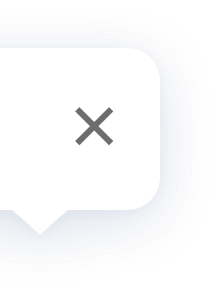Smart Door Lock A100 Zigbee
FAQ
Aqara smart door lock A100 Zigbee supports fingerprint unlocking, password unlocking, card unlocking, temporary password unlocking, mobile phone unlocked via Bluetooth, HomeKit unlocked via Bluetooth, and emergency key unlocking, a total of 7 unlocking methods.
Aqara smart door lock A100 Zigbee can record up to 50 fingerprints.
There are two ways to enroll fingerprints:
1. After installing the Aqara Home App on the mobile phone to add a door lock and connect the door lock, enter fingerprints according to the operation prompts of the APP.
2. After opening the rear panel of the door lock, short press the setting button above the battery compartment of the door lock, and enter fingerprints according to the voice navigation prompt (you need to add the door lock through the Aqara Home App first and then enable the local setting function).
1. After installing the Aqara Home App on the mobile phone to add a door lock and connect the door lock, enter fingerprints according to the operation prompts of the APP.
2. After opening the rear panel of the door lock, short press the setting button above the battery compartment of the door lock, and enter fingerprints according to the voice navigation prompt (you need to add the door lock through the Aqara Home App first and then enable the local setting function).
Please make sure your finger is not dirty, too wet or too dry, and press your finger completely on the fingerprint recognition area to try again. If the fingerprint recognition fails continuously until the fingerprint identification is locked, you can unlock it with a password first, delete the fingerprint on the App and re-enter it. When entering fingerprints, you can enter multiple groups to avoid verification failure caused by a single finger fingerprint problem.
Aqara smart door lock A100 Zigbee supports the setting of 6-10-digit unlock passwords, and supports 20-digit virtual-digit passwords (the virtual-digit passwords include 6-10-digit unlock passwords, and the combination of unlock passwords and virtual-digit passwords is within 20 digits) . (*Dummy password refers to adding any garbled characters before or after entering the correct unlock password to prevent others from peeping when entering the password)
Install the Aqara Home App on your mobile phone and add a door lock through the App, enter the door lock page, press and hold the unlock icon, and then press down on the door handle to unlock.
And with the use of Aqara hub, it can be unlocked remotely.
Aqara smart door lock A100 Zigbee has a lift-up quick lock design, which can be quickly was locked indoors or outdoors by lifting the door handle to improve the security level of the door lock.
Aqara smart door lock A100 Zigbee alarm reminders are as follows:
The door lock was picked, the battery is low, and the authentication failed many times.
The door lock was picked, the battery is low, and the authentication failed many times.
The theoretical battery life of the door lock is 18 months, and the actual battery life will vary depending on the actual use environment. The performance of the battery in a low-temperature environment will decrease, and the battery life will be shortened.
Note: The battery life is measured by Lumi Lab under the conditions of using 8 original battery, simulating opening the door 10 times a day (not double verification mode), and normal temperature 25°C.
Note: The battery life is measured by Lumi Lab under the conditions of using 8 original battery, simulating opening the door 10 times a day (not double verification mode), and normal temperature 25°C.
If the battery of the door lock is out of power, the Aqara smart door lock A100 Zigbee emergency charging interface can be used to supply power and unlock the lock. The emergency charging interface is in the form of Type-C and is located at the bottom of the outer panel of the door lock. It can supply power to the door lock.
Support "heaven and earth hooks".
Aqara smart door lock A100 Zigbee is suitable for most wooden doors, iron doors, and security doors with a thickness of 40~120mm on the market.
The Aqara smart door lock A100 Zigbee does not support the Bawang lock body for the time being. It can be installed with the standard lock body and the Bawang lock body face plate.
Aqara smart door lock A100 Zigbee supports Bluetooth 5.0 and Zigbee 3.0.
Administrators have the following permissions:
You can enter the local setting mode of the door lock through the administrator's fingerprint or password to set, you can restore the door lock to factory settings, you can unlock the door from the locked state outdoors, and you can also unlock it daily.
You can enter the local setting mode of the door lock through the administrator's fingerprint or password to set, you can restore the door lock to factory settings, you can unlock the door from the locked state outdoors, and you can also unlock it daily.
Ordinary users can be set, and the permissions of ordinary users only support daily unlocking.
Open the rear cover of the door lock, find the reset button under the battery compartment, press and hold it for more than 5 seconds to verify the administrator's identity according to the prompt, and then the door lock can be reset.
The smart door lock A100 Zigbee can be added to Aqara Home APP and HomeKit at the same time.
The dry battery voltage of the door lock needs to reach 1.5V. If the actual battery voltage purchased by the user is lower than 1.5V, it may cause the low battery warning to appear after the new battery has been used for a few days.
Product Videos

Updated Info
What's New:
Fix known issues
Fix known issues