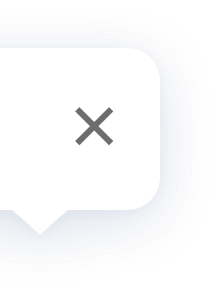Motion Sensor
FAQ
Press the reset button. If the hub voice prompts, "Normal link confirmed", it indicates that the hub and the Aqara Motion Sensor are communicating properly. If there is no voice prompt, please move the sensor closer to the hub and try again. If there is still no voice prompt, the sensor might be deleted, or its battery may have run down. Please refer to the user manual for instructions to add the device or replace the battery.
You can test the Aqara Motion Sensor by putting your hand in front of the lens and check the device records (log). The sensor is working properly if the corresponding event has been updated in the log.
You can test the Aqara Motion Sensor by putting your hand in front of the lens and check the device records (log). The sensor is working properly if the corresponding event has been updated in the log.
1. Check to see if the hub's firmware version is up to date.
2. Check if the hub is already in the pairing mode.
3. Check if the sensor is reset successfully, and the LED indicator is blinking as expected.
4. Keep the sensor as close as possible to the hub and keep trying.
5. Try with another child device to see if there is something wrong with the sensor itself.
6. Try with another hub and see if there is something wrong with the previous hub.
7. Please be aware that we can add no more than 32 child devices to a hub at the same time.
2. Check if the hub is already in the pairing mode.
3. Check if the sensor is reset successfully, and the LED indicator is blinking as expected.
4. Keep the sensor as close as possible to the hub and keep trying.
5. Try with another child device to see if there is something wrong with the sensor itself.
6. Try with another hub and see if there is something wrong with the previous hub.
7. Please be aware that we can add no more than 32 child devices to a hub at the same time.
Possible reasons:
1. The accessory is too far from the hub. Please install it closer to the hub.
2. The battery is dead. Please replace the battery.
3. The accessory has been installed on metal and the signal has been interfered with. The accessory should be installed away from metal.
1. The accessory is too far from the hub. Please install it closer to the hub.
2. The battery is dead. Please replace the battery.
3. The accessory has been installed on metal and the signal has been interfered with. The accessory should be installed away from metal.
1. Install in the area that needs to detect motion, such as the living room or bedroom (during installation, please refer to the detection range in the quick start guide).
2. A coffee table, shoe cabinet or desk surface can be used, but ensure that it is installed close to the edge (recommended height is 1.2m/3.94ft to 2.1m/6.89ft).
3. Do not place it on a metal surface or allow anything to block the motion sensor.
2. A coffee table, shoe cabinet or desk surface can be used, but ensure that it is installed close to the edge (recommended height is 1.2m/3.94ft to 2.1m/6.89ft).
3. Do not place it on a metal surface or allow anything to block the motion sensor.
Yes. It may be triggered by pets because of the passive infrared technology. To avoid this, we suggest you install the Aqara Motion Sensor in a higher position so the pet could not enter the detection area.
Possible reasons:
1. The battery is dead;
2. The PCB board is damaged;
3. Sensor failure.
1. The battery is dead;
2. The PCB board is damaged;
3. Sensor failure.
Possible hardware error. Please contact Aqara Support at technicalsupport@aqara.com.
Low battery. Please refer to the user manual for instructions to replace the battery.
The Aqara Motion Sensor goes into sleep mode after it is triggered. One minute later, it can be triggered again. It might be in sleep mode when you were using it.
Within one hour after it connects to the network (new network connection mode), the Aqara Motion Sensor is triggered once every 5 seconds. If it is not triggered within an hour, it automatically enters normal user mode. It is then triggered once every minute.
1. Press and hold the reset button on the device for 5 seconds. The indicator will flash 3 times before resetting to factory settings.
2. If a sensor needs to be paired with another Aqara Hub, it will need to be reset before the new pairing can succeed.
2. If a sensor needs to be paired with another Aqara Hub, it will need to be reset before the new pairing can succeed.
Product Videos